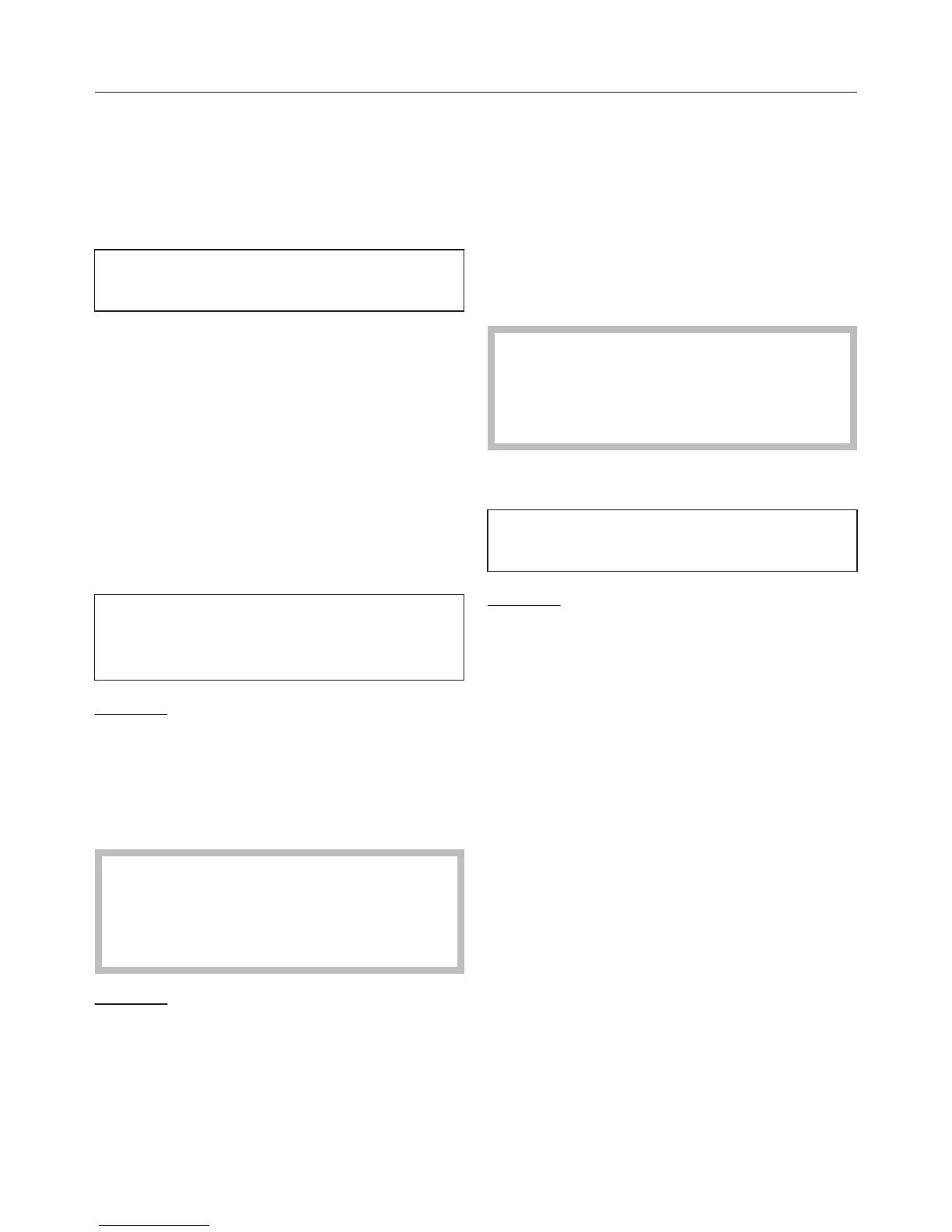Settings menu
82
– Light
Clean out airways appears when
ther
e is only a small build-up of fluff.
Buzzer volume
The buzzer can be set to be louder or
quiet
er.
The setting selected is shown in a bar
char
t.
Factory default: a medium setting.
– Quieter
– Louder
You will hear the buzzer change as the
setting
is selected.
Keypad tone
When this function is activated a tone
will sou
nd each time a button is
pressed.
Options
– On
– Off (factory default)
Conductivity
The L
ow option should only be
selected if the residual moisture
reading in your laundry is incorrect
due to extremely soft water.
Options
– Normal (factory default)
– Low
Conditions
The L
ow option should only be set if the
water used for washing the laundry is
extremely soft with a conductivity
reading (electrical conductivity) of less
than 150 μS. Contact your local water
authority for the conductivity level of
your mains water supply.
O
nly activate the Low option for
the conditions described above.
Otherwise drying results can be
unsatisfactory.
Total consumption
You can display the total
consumption.
Options
– Display
Th
e total consumption is displayed in
kWh.
– Reset function
The total consumption to date will be
deleted with the
Reset option.
