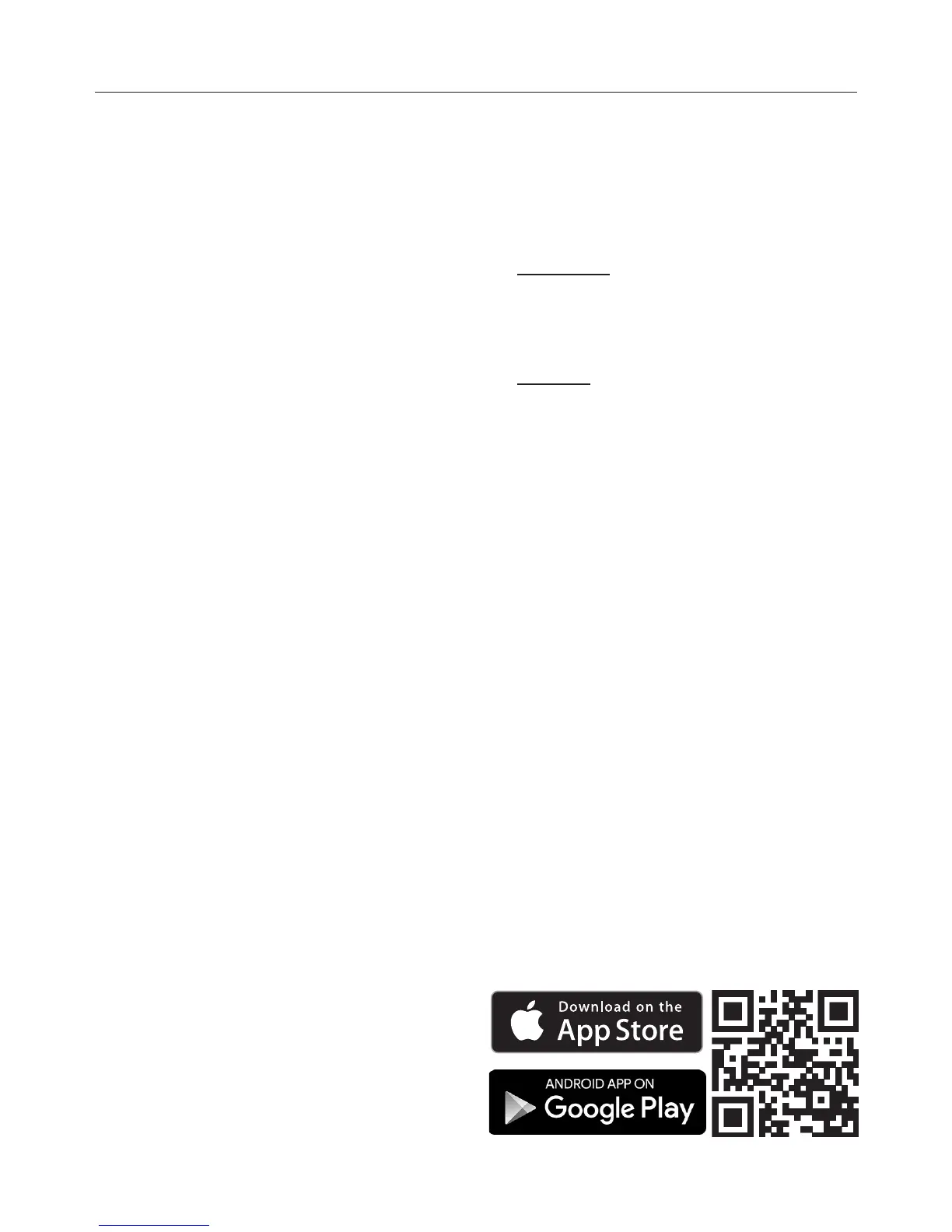Miele@home
97
Your household appliance / is net-
work enabled.
Your household appliance needs a Wi-
Fi module or a Wi-Fi stick (integrated in
the appliance, supplied separately or
available to order depending on appli-
ance) in order to be connected to your
network.
Your household appliance can be con-
nected to the Miele@home system with
the assistance of a Wi-Fi router and
the Miele@mobile App.
The Miele@home system enables net-
work enabled household appliances to
send information to a mobile device
or to a master appliance , such as an
oven with SuperVision functionality,
about their operational status, as well
as information about the progress of the
programme.
Displaying information and con-
trolling appliances
– Mobile devices with Miele@mobile
App
A Smartphone, Tablet PC or Note-
book can be used to display status
information about signed on appli-
ances and carry out certain func-
tions. Further ways of using the
Miele@mobile App will vary depend-
ing on the household appliance.
– SuperVision master appliance
The status of other signed on appli-
ances can be shown in the display of
some network enabled appliances.
Wi-Fi
Tip: Make sure that you have sufficient
signal strength for your Wi-Fi network
where the appliance is installed.
In order to connect an appliance with
an integrated Wi-Fi module to your Wi-
Fi network you must first activate the
network function (see "Settings).
In order to connect an appliance with
an external Wi-Fi module or a Wi-Fi
stick to your Wi-Fi network you must
first install the Wi-Fi module or the Wi-Fi
stick (see fitting and installation instruc-
tions for your Wi-Fi module or Wi-Fi
stick).
Further information
These accessories are supplied with
their own installation and operating in-
structions.
Further information regarding
Miele@home is available on the internet
and in the instruction manuals of the
various Miele@home components.
Please note that the Miele@home and
SuperVision system is currently only
available in selected countries.
Miele@mobile App
The Miele@mobile App is available to
download free of charge from the Apple
App Store
®
or from the Google Play
Store™.
