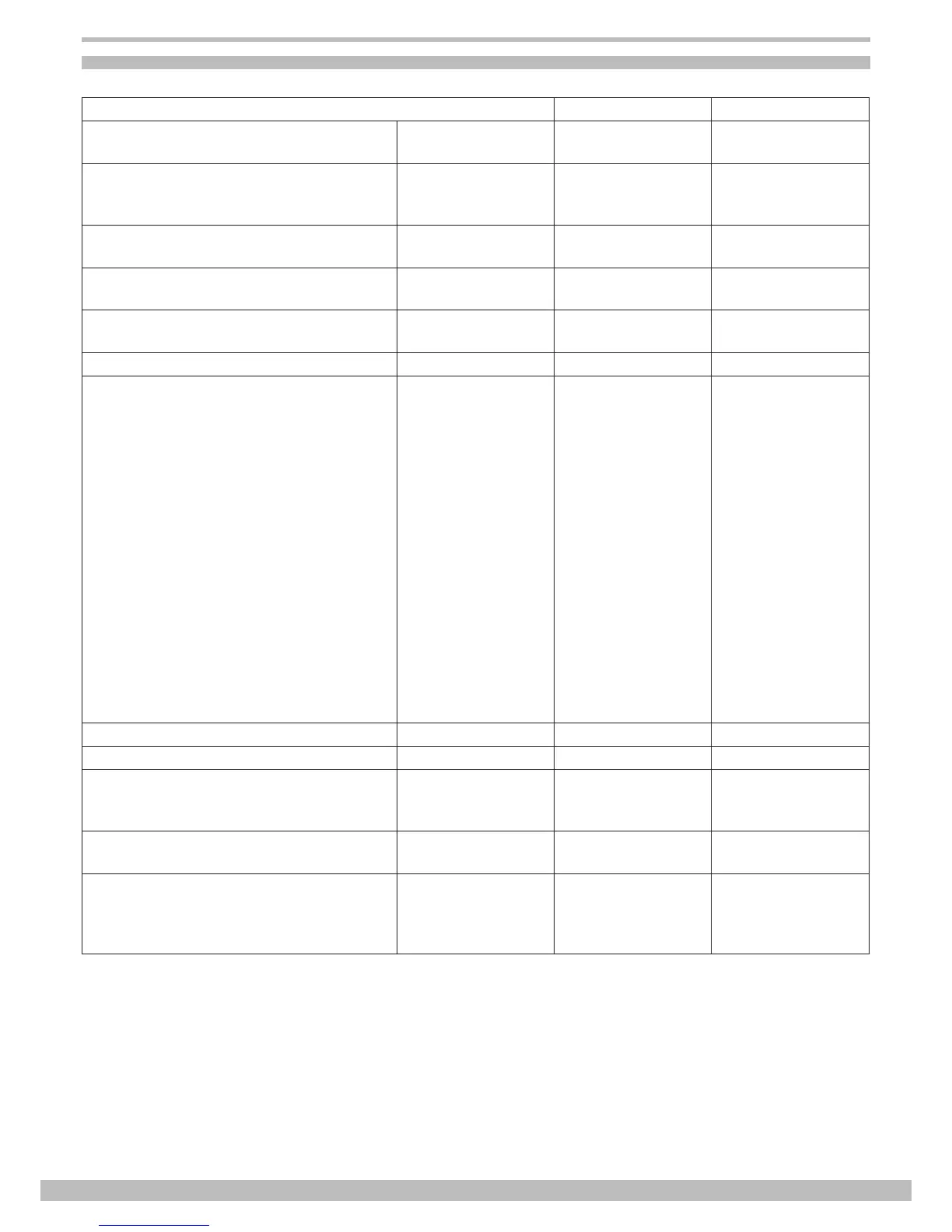www.thomann.de
21
MIDI implementation chart
Function Transmitted Recognised Remarks
Basic
Channel
Default
Changed
10 ch
X
1 - 16
X
Mode
Default
Messages
Altered
X
X
***********
X
X
***********
Note
Number:
True voice
0 - 127
***********
0 - 127
0 - 127
Velocity Note on
Note off
O 99H, V=1-127
O (99H, V=0)
O
O
After
Touch
Key‘s
Channel‘s
X
X
X
X
Pitch Bend X O
Control
Change
0
1
5
6
7
10
11
64
65
66
67
80
81
91
93
120
121
123
X
X
X
X
X
X
X
X
X
X
X
X
X
X
X
X
X
X
O
O
O
O
O
O
O
O
O
O
O
O
O
O
O
O
O
O
Bank Select
Modulation
Portamento Time
Data Entry
Volume
Pan
Expression
Sustain Pedal
Portamento ON/OFF
Sostenuto Pedal
Soft Pedal
Reverb Program
Chorus Program
Reverb Level
Chorus Level
All Sound Off
Reset All Controllers
All Notes Off
Program Change O O
System Exclusive X O
System
Common
Song Position
Song Select
Tune
X
X
X
X
X
X
System
Real Time
Clock
Commands
X
X
X
X
AUX
Messages
Local ON/OFF
All Notes OFF
Active Sense
Reset
X
X
O
X
X
O
X
X
Note 1: Reverb program vv = 00H to 07H (default 04H)
00H : Room1 01H : Room2
02H : Room3 03H : Hall1
04H : Hall2 05H : Plate
06H : Delay 07H : Pan delay
O : YES X : NO
Note2: Chorus program vv = 00H to 07H (default 02H)
00H : Chorus1 01H : Chorus2
02H : Chorus3 03H : Chorus4
04H : Feedback 05H : Flanger
06H : Short delay 07H : FB delay
Note3: Just respond 3 type of RPN 000~002.