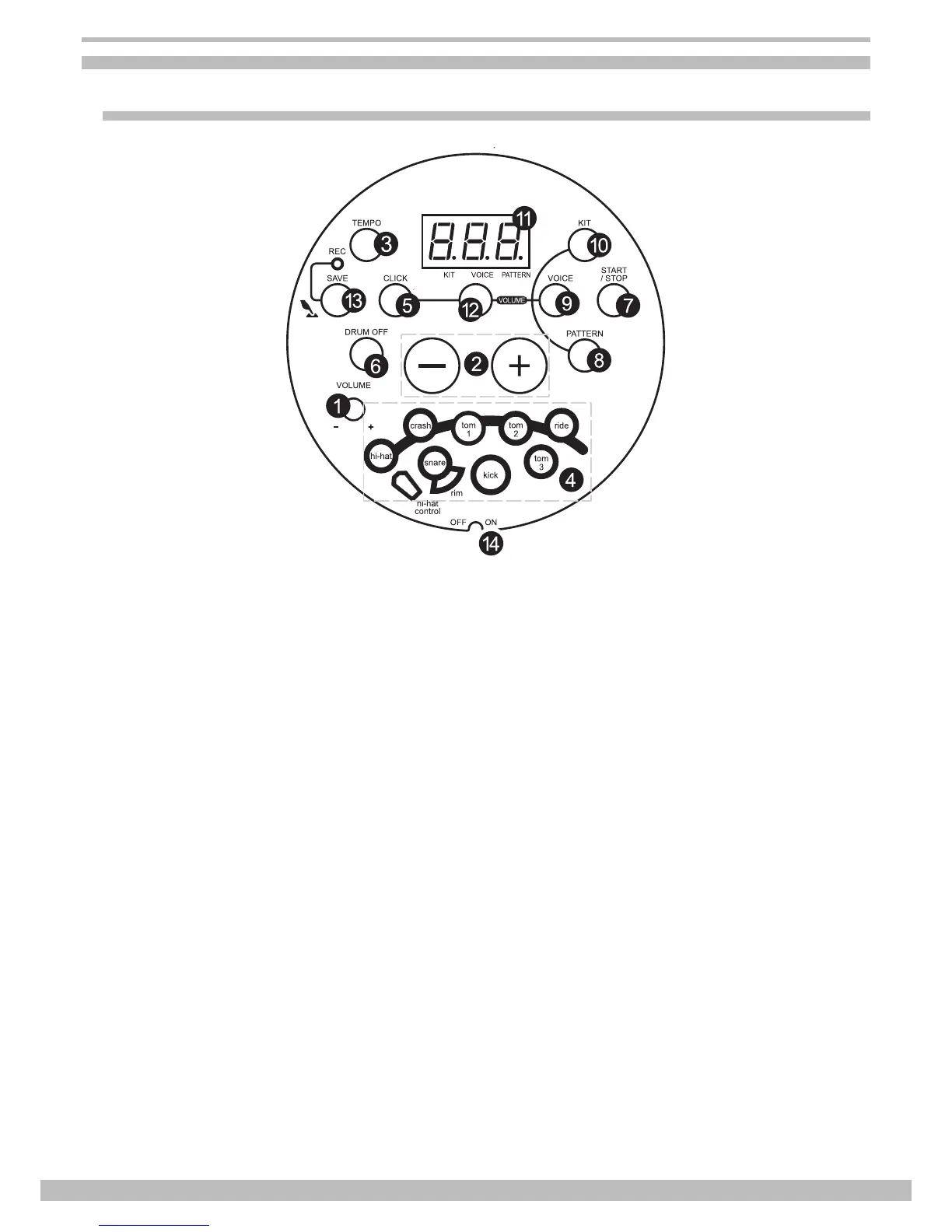www.thomann.de
5
The operating elements . . .
. . . on the top panel
q VOLUME:
Volume control for the headphones output.
Turn it clockwise to increase the volume, turn it
anticlockwise to decrease it.
w +/–:
to adjust the currently selected parameter of the
menu (KIT, voice, pattern, click value, tempo
value, etc.).
e TEMPO:
to enter the tempo adjustment mode.
r Pad indicators:
During playing these indicators show the currently
triggered pads.
t CLICK:
to turn the metronome function on and off.
y DRUM OFF:
to mute the drum part of a song.
u START/STOP:
to start / stop the song playback.
i PATTERN:
to select the pattern and for choosing the midi
output format.
o VOICE:
to select the voice.
a KIT:
to select a drum kit.
s 3-digit LED display:
shows the parameter of the currently selected
menu.
d VOLUME:
to enter the volume adjustment mode and to
separately adjust kit volume, voice volume, click
volume and pattern volume.
f SAVE/REC:
Press this button briey to store the currently
selected kit as user kit. Keep this button pressed,
to start the record mode.
1$ ON/OFF:
to turn the unit on and off.
