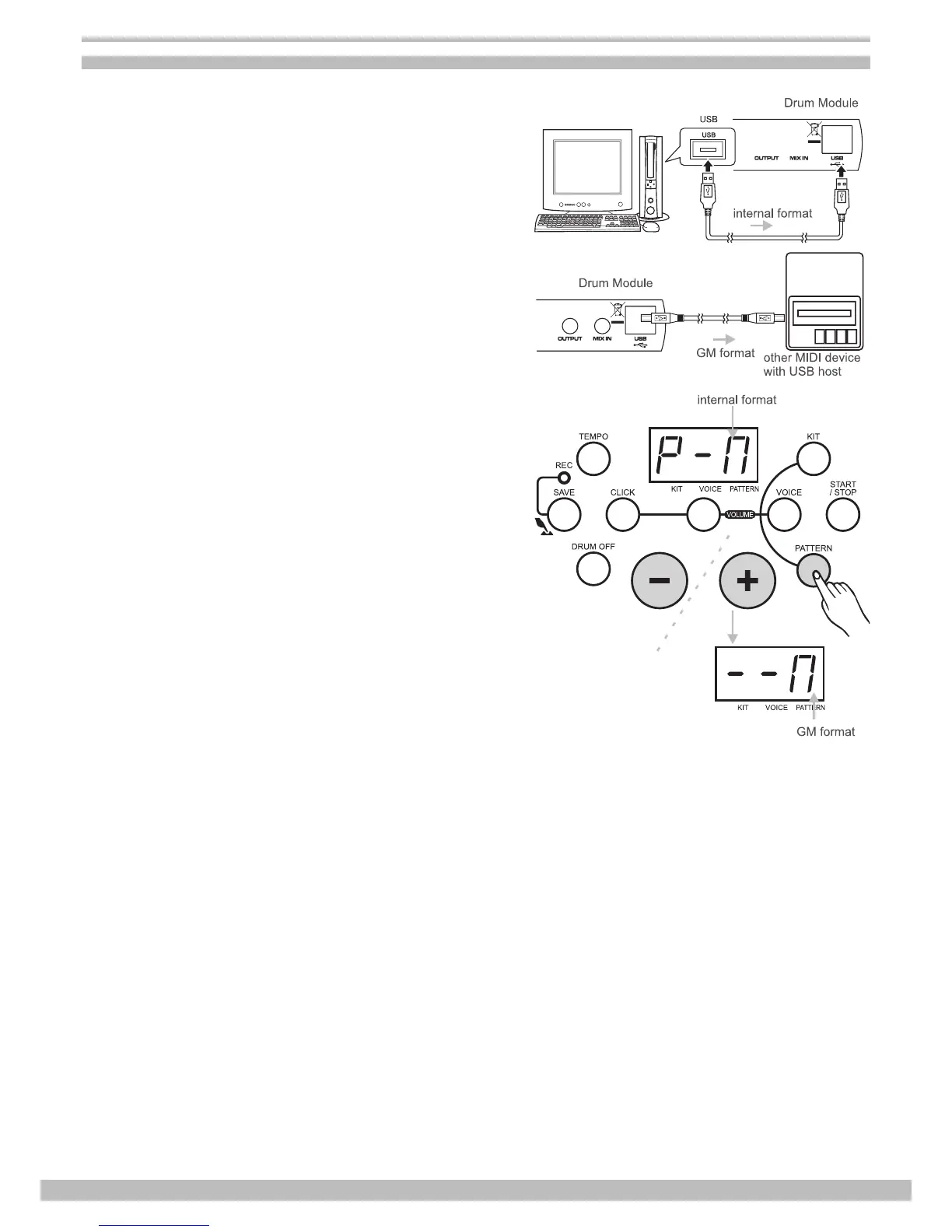www.thomann.de
9
MIDI-Out format
One of the two different MIDI output formats can be
selected for the drum module: the internal format
(default setting) and the GM format.
The internal format is used when the drum module
works as a sound source (drum module must be
connected to a computer or other module with USB
host device by USB, and send midi data to another
drum module. One drum module can‘t be connected
to another drum module by USB).
The GM format is used when some other sound
source is applied (drum module to other product which
supports GM format), such as a computer.
If you record your own drum play to computer
software with internal format, then only the drum
module could recognize and playback your own song
(recorded midi le) correctly.
Nevertheless, if you would like to playback your
recorded midi song in any sound source device which
supports GM format, we suggest you to record your
own drum performance with GM format output.
In pattern selecting mode, press the PATTERN button
to enter MIDI output format choice mode. The LED
display shows the current MIDI output format “P-N”
(default setting, internal format) or “--N” (GM format).
It can be selected by pressing the +/– buttons.
If the internal format (P-N) is selected, “program
change” and “note on/off” commands will be
transmitted. When the GM format (--N) is selected,
only ‘note on/off‘ commands will be transmitted.
Note:
The above setting only affects the primary percussion
channel. (MIDI channel 10)