Dynasty
®
Quick Reference
DC TIG Setup
Steel Alloys
Stainless Steels
Nickel Alloys
Copper Alloys
Titanium
PURE TUNGSTEN (green) is NOT recommended!
For best results use a sharpened cerium or
lanthanum electrode when welding these alloys.
Thorium
Cerium
Tungsten Selection
See Tungsten Selection
and Prep section.
Press to
Select
Memory**
Turn to Adjust
Selected
Parameter
Press to View
and Adjust
Main Amps
Tip: Select memory (if desired), then setup weld parameters from left to right.
LEDs indicate Polarity, Process and Output.
Select parameter above to view and adjust set value.
Lanthanum
* Feature only available on DX models.
** Feature only available on 350 and 700 models.
Visit MillerWelds.com
Recommended
Setting
DC
TIG HF Impulse
RMT STD
OFF
N/A
PREFLOW
**
: 0.2 sec
POSTFLOW: AUTO
DIG: N/A
N/A
Feature
Selection
POLARITY
PROCESS
OUTPUT
PULSER*
SEQUENCER*
GAS/DIG
AC
WAVESHAPE
Notes
Automatically sets output to DCEN
Standard setup for high-frequency (HF) starts
Standard setting for remote foot control
Advanced control — see Pulsed TIG section
Not used in RMT STD. Select RMT 2T Hold
output to enable internal weld sequence control.
Provides gas shielding before the arc start
Automatically adjusts postflow time for
maximum weld amps
STICK welding function — NOT used for TIG
AC TIG function — NOT used in DC
AC TIG Setup
Aluminum
Magnesium
PURE TUNGSTEN (green) is NOT recommended!
For best results use a sharpened cerium or
lanthanum electrode when welding these alloys.
Cerium
Tungsten Selection
See Tungsten Selection
and Prep section.
Press to
Select
Memory**
Turn to Adjust
Selected
Parameter
Press to View
and Adjust
Main Amps
LEDs indicate Polarity, Process and Output.
Select parameter above to view and adjust set value.
Lanthanum
Recommended
Setting
AC
TIG HF Impulse
RMT STD
OFF
N/A
PREFLOW
**
: 0.2 sec
POSTFLOW: AUTO
DIG: N/A
EN/EP Amps**
AC Balance
AC Frequency
Feature
Selection
POLARITY
PROCESS
OUTPUT
PULSER*
SEQUENCER*
GAS/DIG
AC
WAVESHAPE
Notes
Automatically sets output to AC
Standard setup for high-frequency (HF) starts
Standard setting for remote foot control
Advanced control — see Pulsed TIG section
Not used in RMT STD. Select RMT 2T Hold
output to enable internal weld sequence control.
Provides gas shielding before the arc start
Automatically adjusts postflow time for
maximum weld amps
STICK welding function — NOT used for TIG
1:1 Ratio
70–75% EN
120 Hz
Note: Last procedure recall function stores settings for AC and DC welding in each memory level.
Read and follow all labels and the Owner’s Manual carefully before installing, operating, or servicing unit.
Read the safety information at the beginning of the manual and in each section.
Note: These settings are intended to be a starting point for control panel setup — this is not a welding procedure specification nor a substitute for procedure qualification.
See AC Waveshape section
for complete descriptions.
}

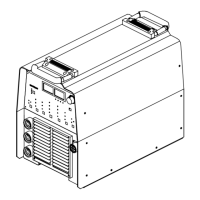










