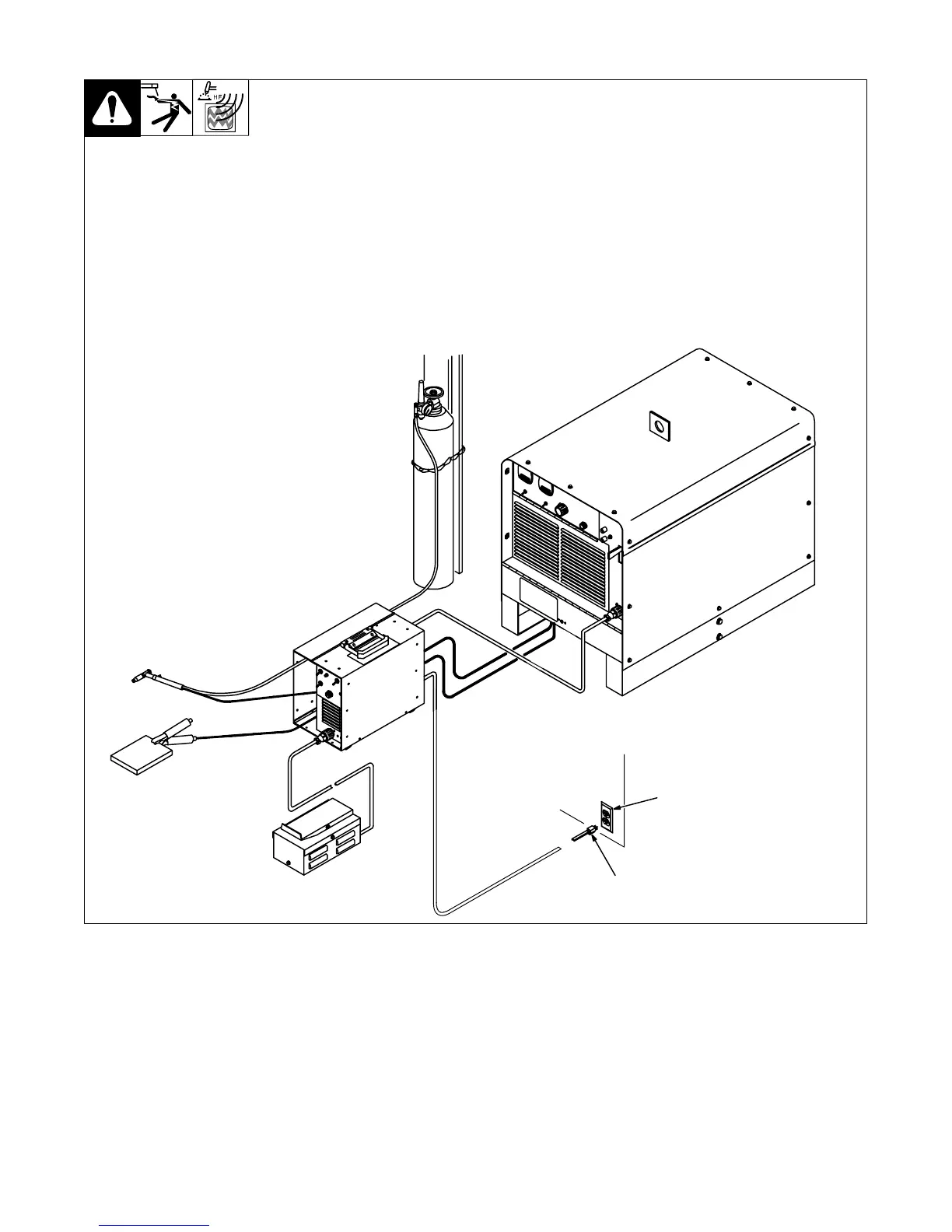OM-611 Page 14
Ref. ST-159 606-B / Ref. ST-149 354-A
Y Read and follow entire Sec-
tion 8 about HF equipment be-
fore installing unit.
Y Direct Current (DC) will dam-
age HF Unit. Connect unit
only to Alternating Current
(AC) supply. Do not cut
grounding terminal off plug.
1 Grounded Receptacle
See Section 2-1 for type of input
power required.
2 Plug From Unit
Insert plug into receptacle.
2-8. Connecting Input Power
1
2
