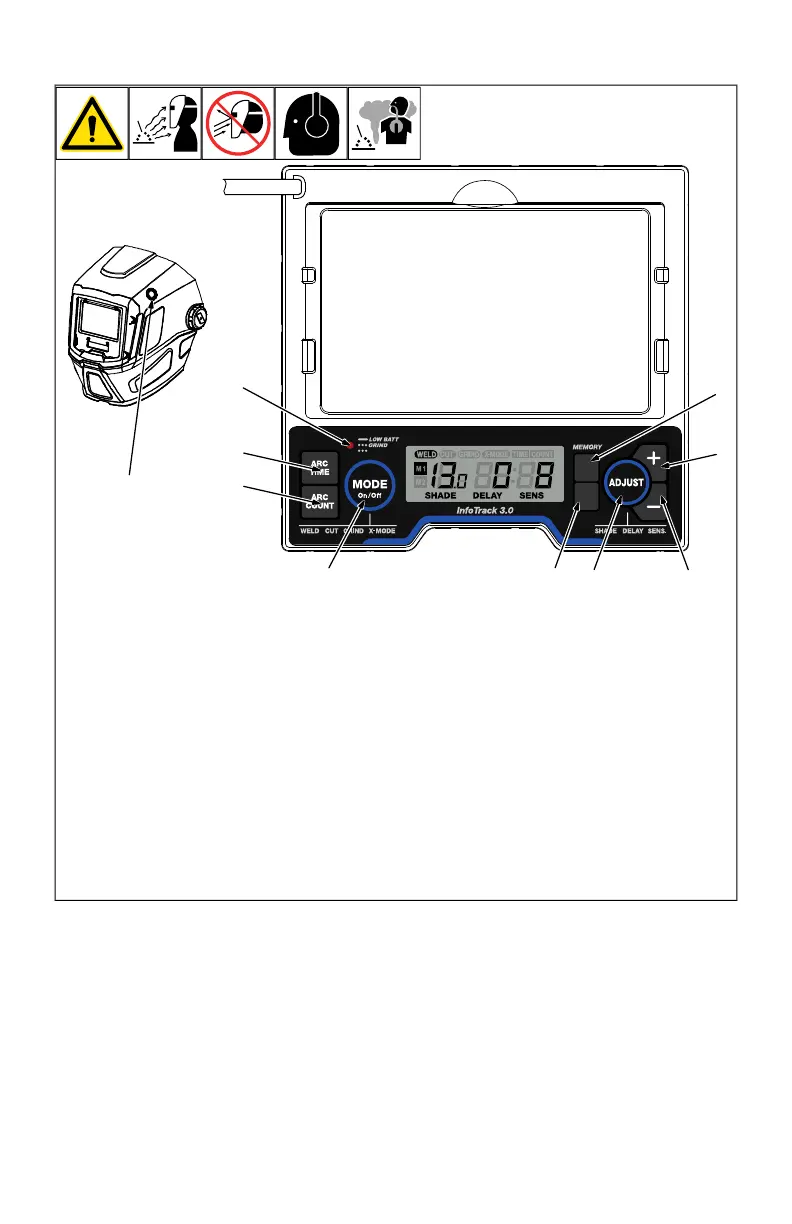OM-255503 Page 12
5-2. Helmet Controls
The lens on T94 Series helmets turns on
(darkens) automatically when welding be-
gins and turns off when welding stops.
1 Mode Button (On/Off) (See Sections 5-3
And 5-4)
2 Grind Mode/Low Battery/Memory Func-
tion Light (See Section 5-3)
3 Arc Time (See Section 5-9)
4 Arc Count (See Section 5-9)
5 Memory 1
6 Memory 2
7 Adjust Button
8 Increase (+) Button
9 Decrease (–) Button
10 External Grinding Mode Button
F
The External Grinding Mode button is
not available on the T94i or T94i XL
helmets.
F
The lens assembly saves the shade,
sensitivity, and delay settings.
