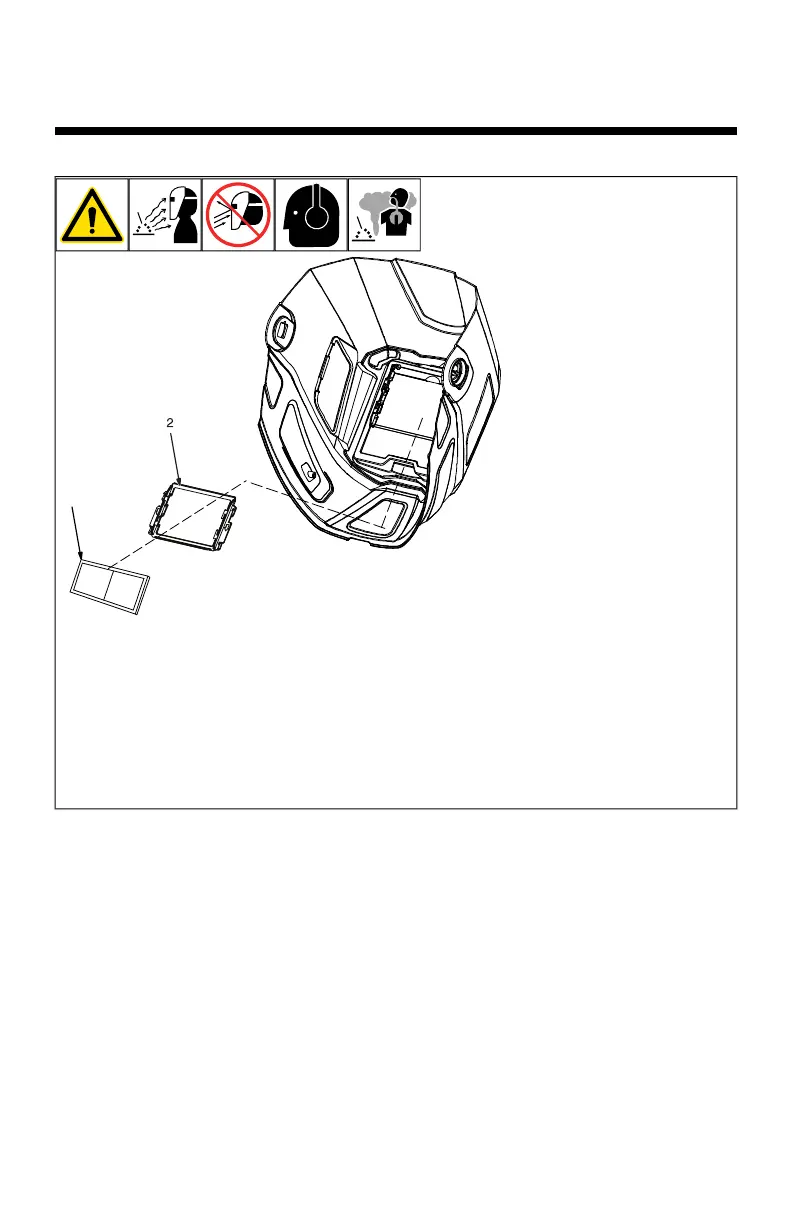OM-255503 Page 25
SECTION 9 – INSTALLING OPTIONAL
MAGNIFYING LENS
9-1. Installing Optional Magnifying Lens
1 Optional Magnifying Lens
2 Magnifying Lens Adapter
Frame
To install optional magnifying
lens, a magnifying lens adapt-
er frame is necessary.
l Install adapter by placing
it toward the top of the
lens and then sliding the
adapter down until it
snaps into place.
l Raised arrows and Lock/
Unlock text show proper
direction.
l After the adapter is in-
stalled, insert the magni-
fying lens in the top and
slide down to desired
position.
l Reverse procedure to re-
move magnifying lens.
Lift adapter frame out one
edge at a time.
F
To prevent lens fogging,
install flat side of magni-
fying lens toward auto-
darkening lens.
