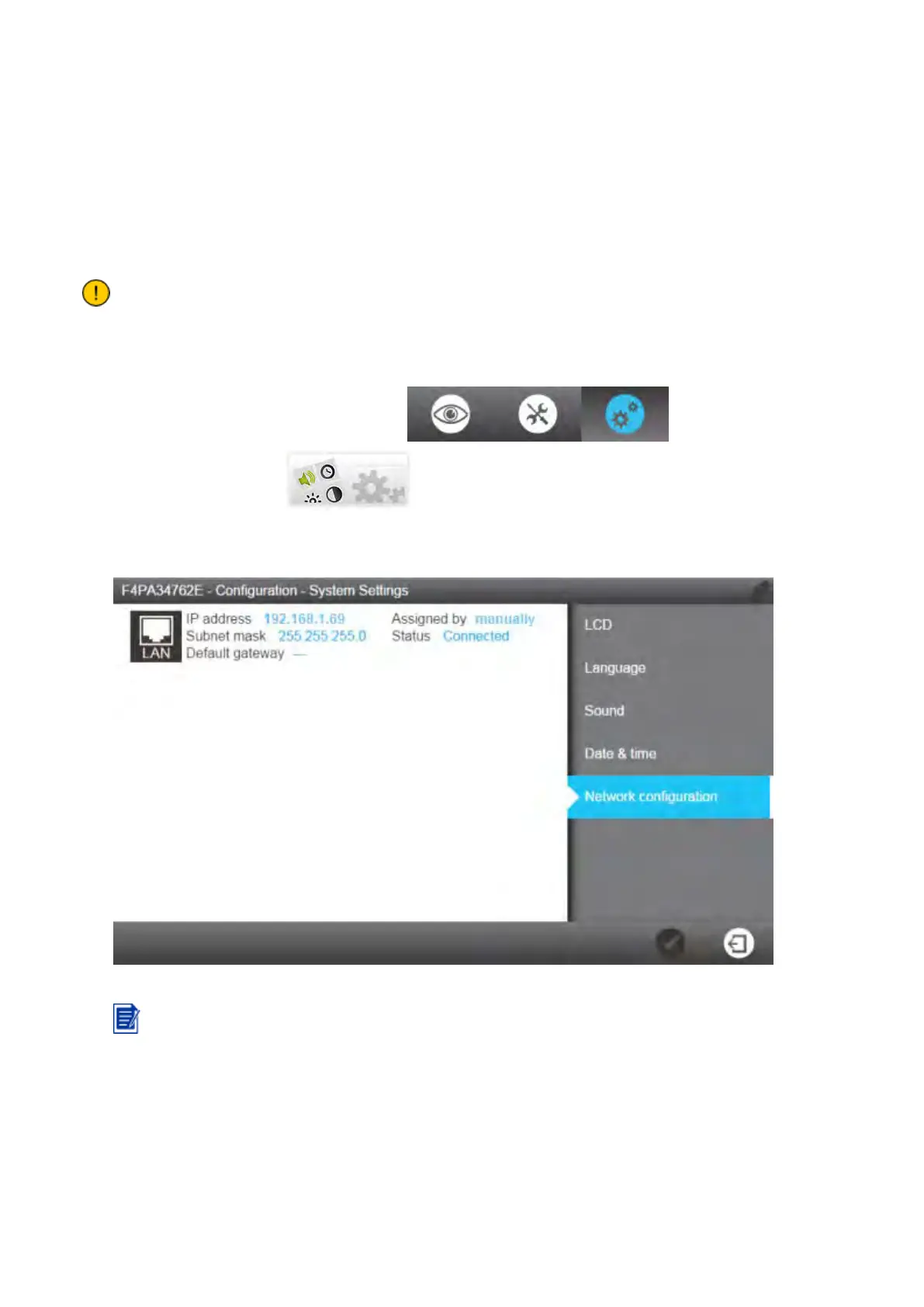You may obtain the complete Corresponding Source code from us for a period of three
years after our last shipment of this product, by submitting a written request to your service
representative.
How to Change the Network Configuration
To change your Internet or Network configuration use the System Settings Application.
About this task
Important: The network configuration should only be changed from the system
display. Do not attempt to change the settings remotely using the network.
Procedure
1.
From the Configuration Workspace , select the System
Settings Application .
2. Select Network configuration.
Note: This screen shows the default factory settings from the system LAN
configuration.
44 | Communication Ports & Software