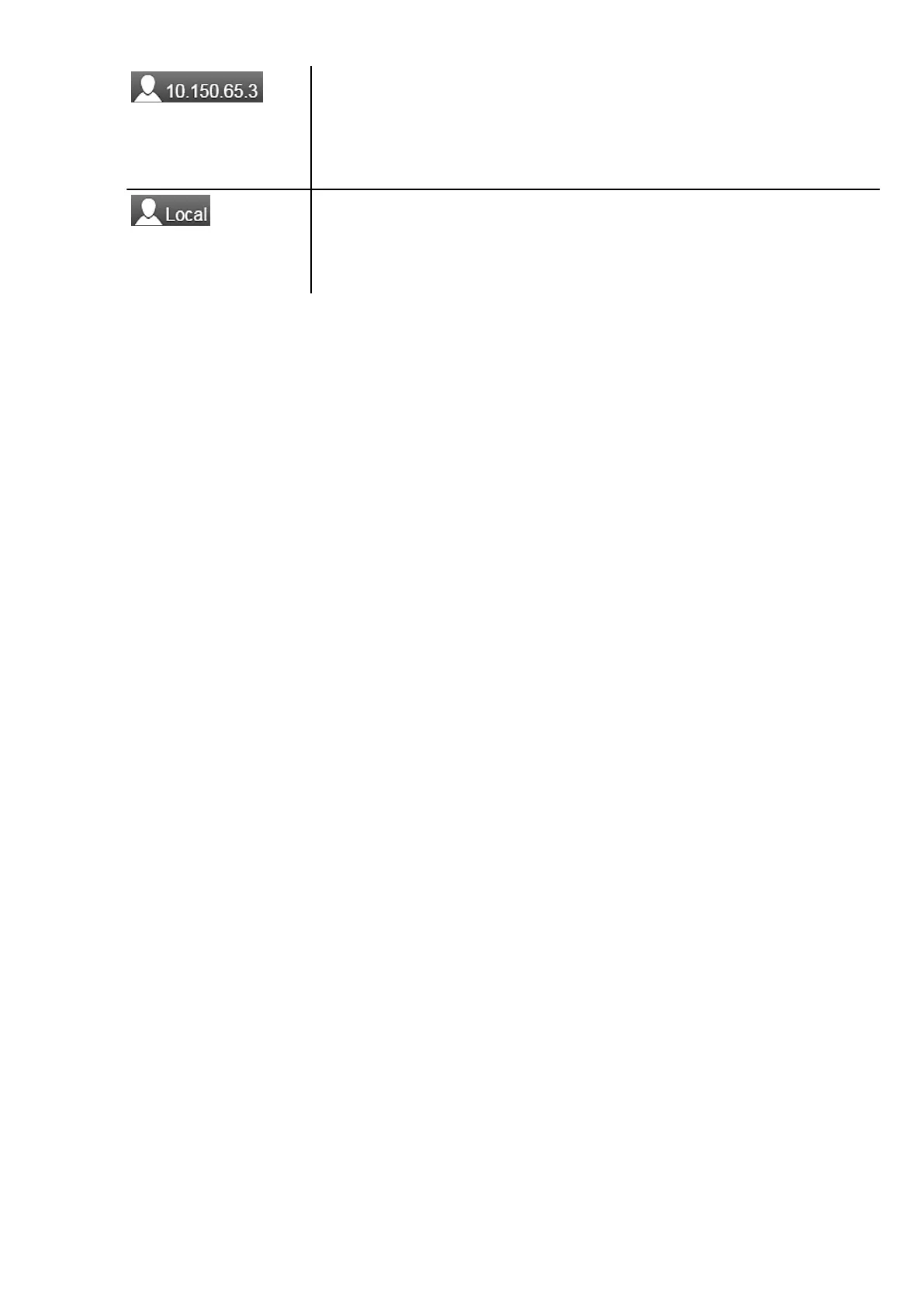Via the Ethernet connection, someone is remotely using the Maintenance
and/or Configuration applications on the System. The IP address is
shown. At this time, no one else can access the Maintenance and/or
Configuration applications. To gain access at this time via the Ethernet
connection, ask the user having the remote IP address to leave the
Maintenance and/or Configuration applications.
A user is using the MMI directly and is in the Maintenance and/or
Configuration applications. At this time, no one else can access the
Maintenance and/or Configuration applications. To gain access at this
time, via the Ethernet connection, ask the user (in front of the system) to
leave the Maintenance and/or Configuration applications.
Appendix | 57