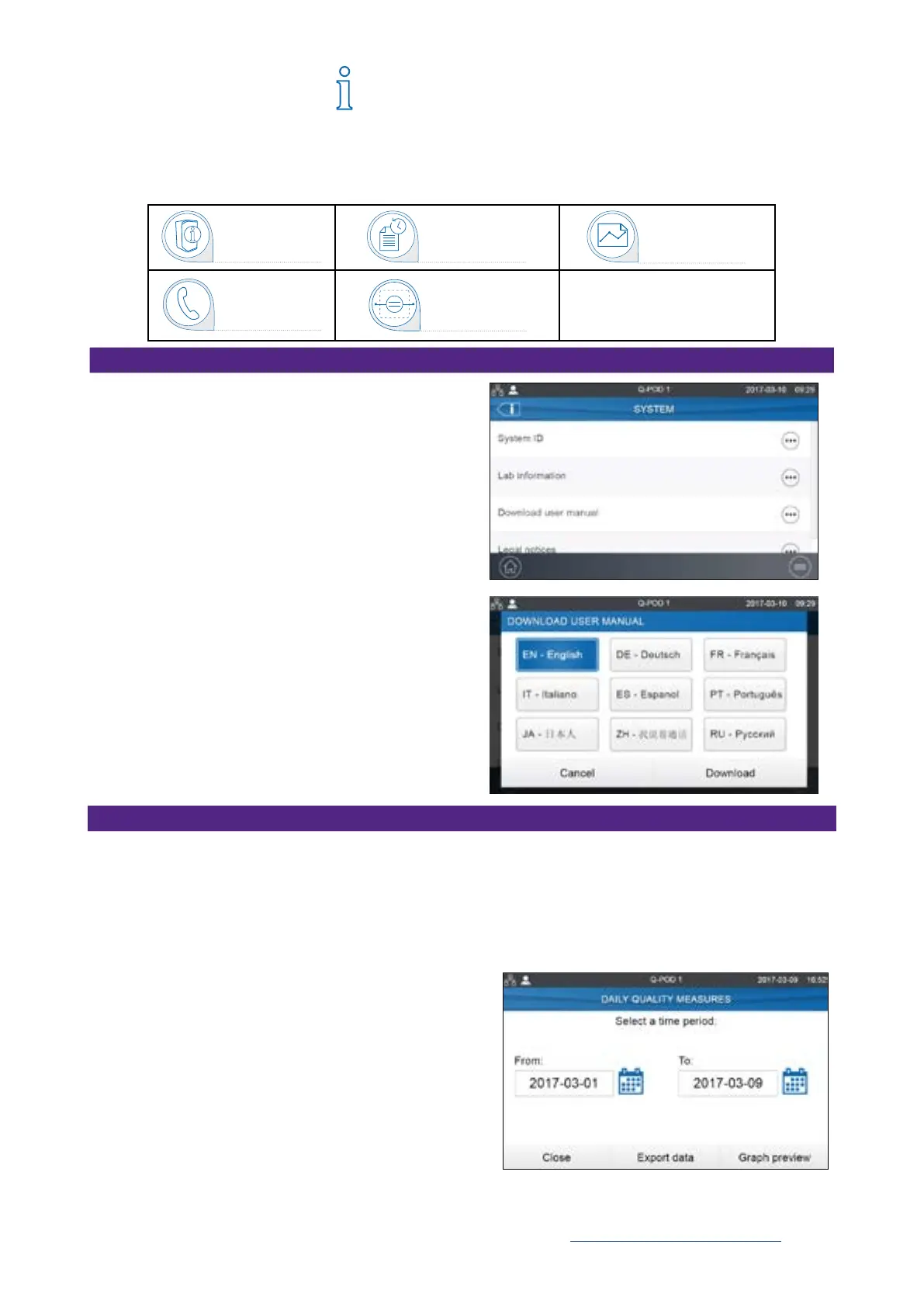14
INFORMATION MENU
This menu contains useful system information and provides a system status. Dispensing is
available while in this menu.
Available apps:
System
Find system details
Select System ID to nd the information on the
water system model and installation details.
Download user manual
The user manual is available in 9 languages
and it can be downloaded through an USB key
or if connected to a network, to any computer
device.
History
2 user reports exist:
• Daily quality measures report
Each row represents a day (24h) and is dated. It contains daily averages for product
resistivity, temperature and TOC. Also included is the total volume dispensed during the day.
• Dispensing events report
Each row is a dispense operation. It is an archive of all the dispense reports.
To export data or preview a graph:
1. Select a time period of interest with a start and
end date.
2. A graph pre-view of the last 30 records is
available on the Q-POD screen.
3. Export the report in .ods (open document
source) format to visualize the full data and
integrate them into a data management system.
Note: A complete history report with all system activity is available. By default it is only
available when logged-in as the system manager. This can be modied by de-activating the
system manager prole in the settings menu, go to page 19 Settings > Manager access.
System
Contacts
History
Troubleshooting
Flow schematic