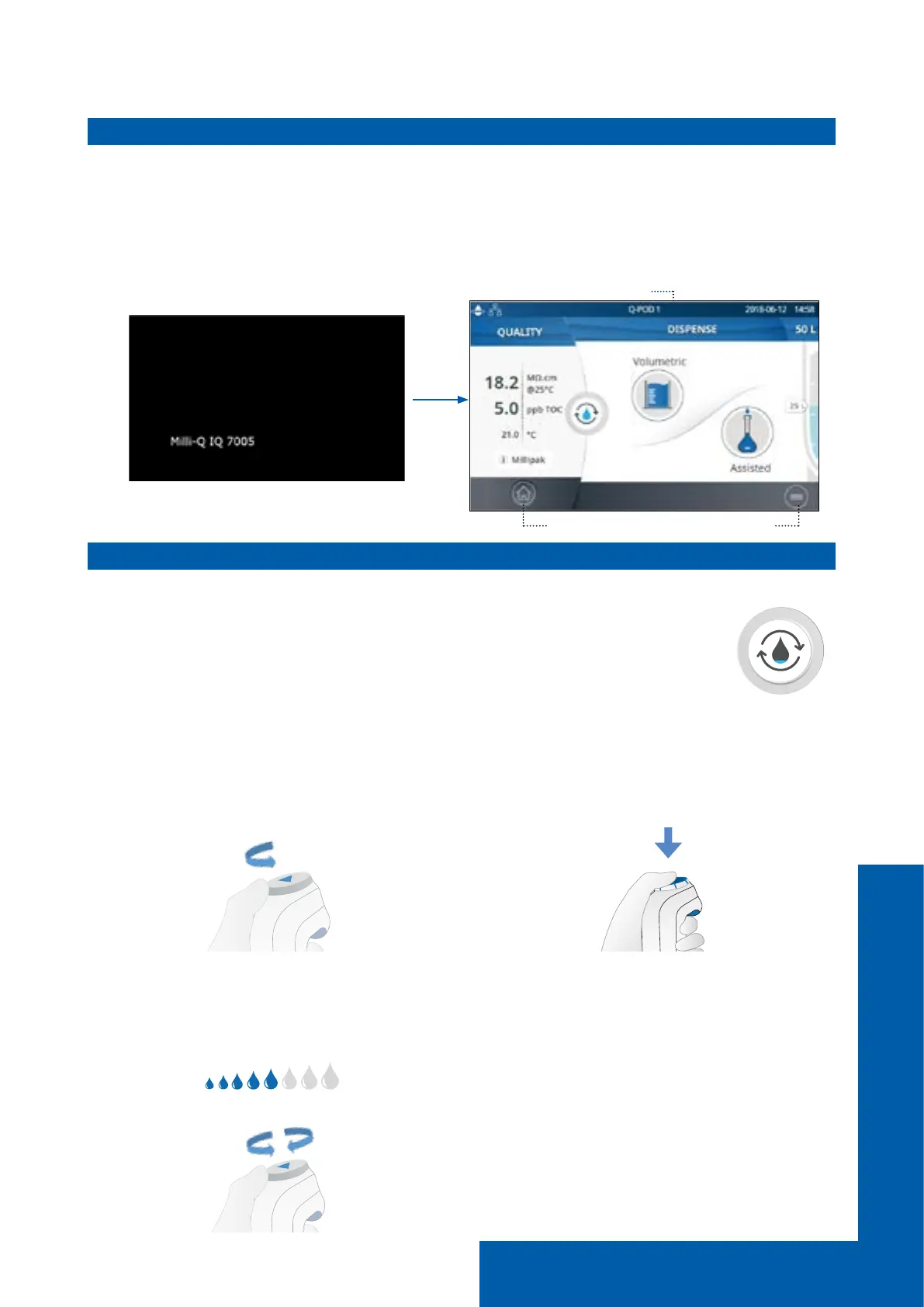Quick start
5
QUICK START
Exit screensaver
If the setting is active and there has been a certain time of user inactivity, the screensaver will
be displayed on the POD touch-screen.
Screensaver
Tap anywhere on the screen or initiate a manual dispense by pressing the dispenser wheel to
exit the screensaver.
Home screen
Status bar
Home Menu
Dispense ultrapure water (Q-POD)
It is a good practice to always recirculate water before dispensing.
To do this, press on the recirculation icon, this also refreshes the water quality
parameters:
• Product resistivity
• TOC
• Temperature
There are several options to dispense ultrapure water:
Manual Dispensing
To start dispensing in drop-by-drop, turn the
dispense wheel one notch counter-clockwise.
+
To start dispensing at full ow, press down on
the wheel.
Adjust ow rate Stop
To increase the ow rate keep turning the
wheel counter-clockwise until full ow is
reached. To decrease the ow rate, turn the
wheel clockwise.
Drop-by-drop
Full ow
_
+
To stop any ongoing dispensing, press down
on the wheel or rotate the wheel clockwise
until no more water ows from the dispenser.
Recirculate