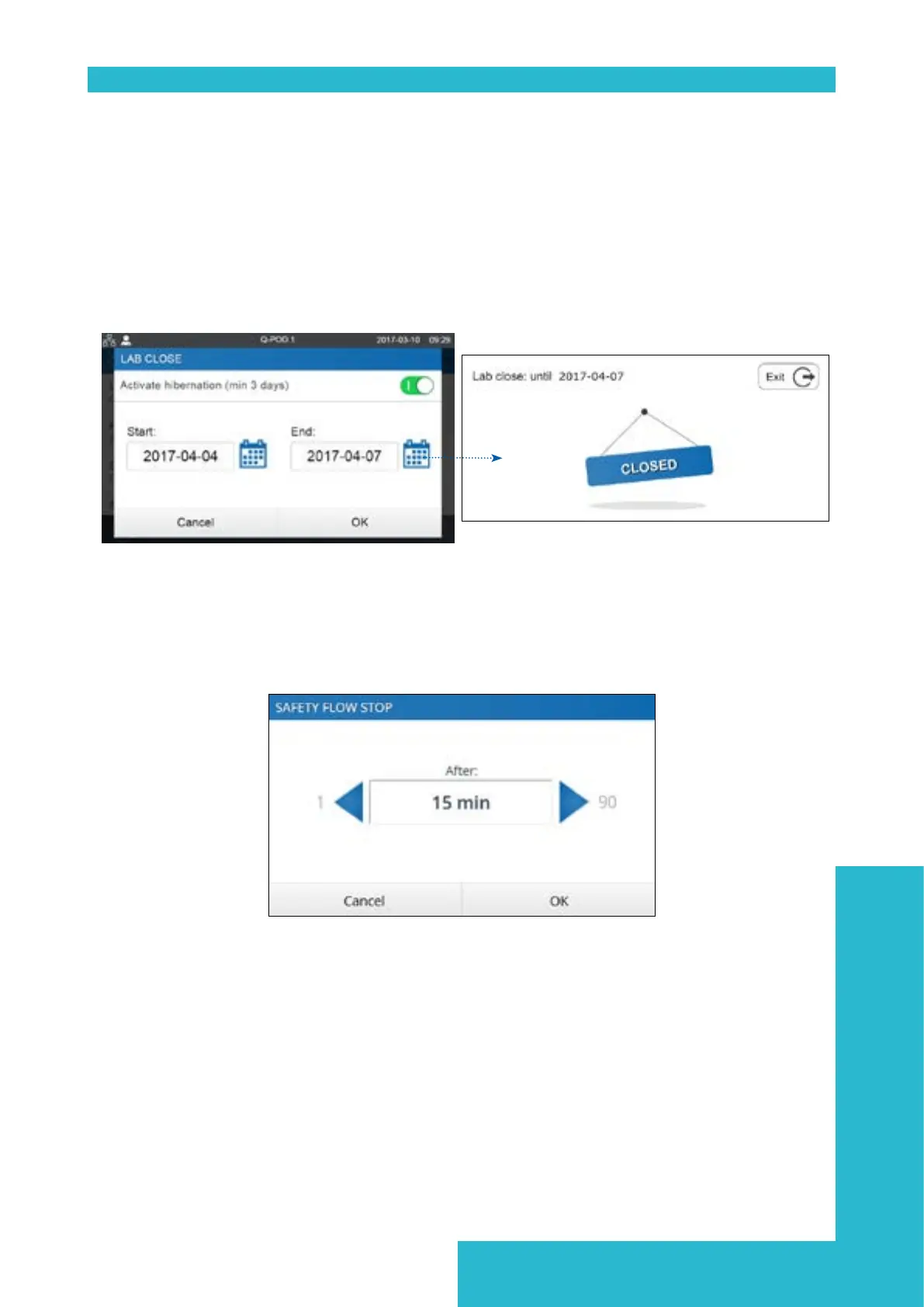Settings
20
Systemconguration
Lab close
When leaving the lab for long periods of inactivity, this mode can be activated to save energy
and reduce wear of system components. Recirculation is reduced to once a day. 24h prior to
resuming lab activity, the system automatically resumes a recirculation every hour, ensuring it
is ready for use.
1. Activate Lab close via the slider button.
2. Enter a Start and End date (minimum of 3 days). Lab close mode will be initiated at 00:01
on the selected date.
Safety ow stop
A precautionary measure that stops a POD dispensing after having continuously delivered
water for a certain duration.
Adjust to the preferred time by using the arrows or click on the box to access the keypad.
This setting will not impact volumetric dispensing functions.
Screensaver
This is the maximum duration of inactivity on a POD before the screensaver starts.
1. Activate / deactivate via the slider button.
2. Adjust to the preferred time by using the arrows or click on the box to access the keypad.
This setting applies to all connected PODs. By default the screensaver is active and the timer
is set to 5 minutes.