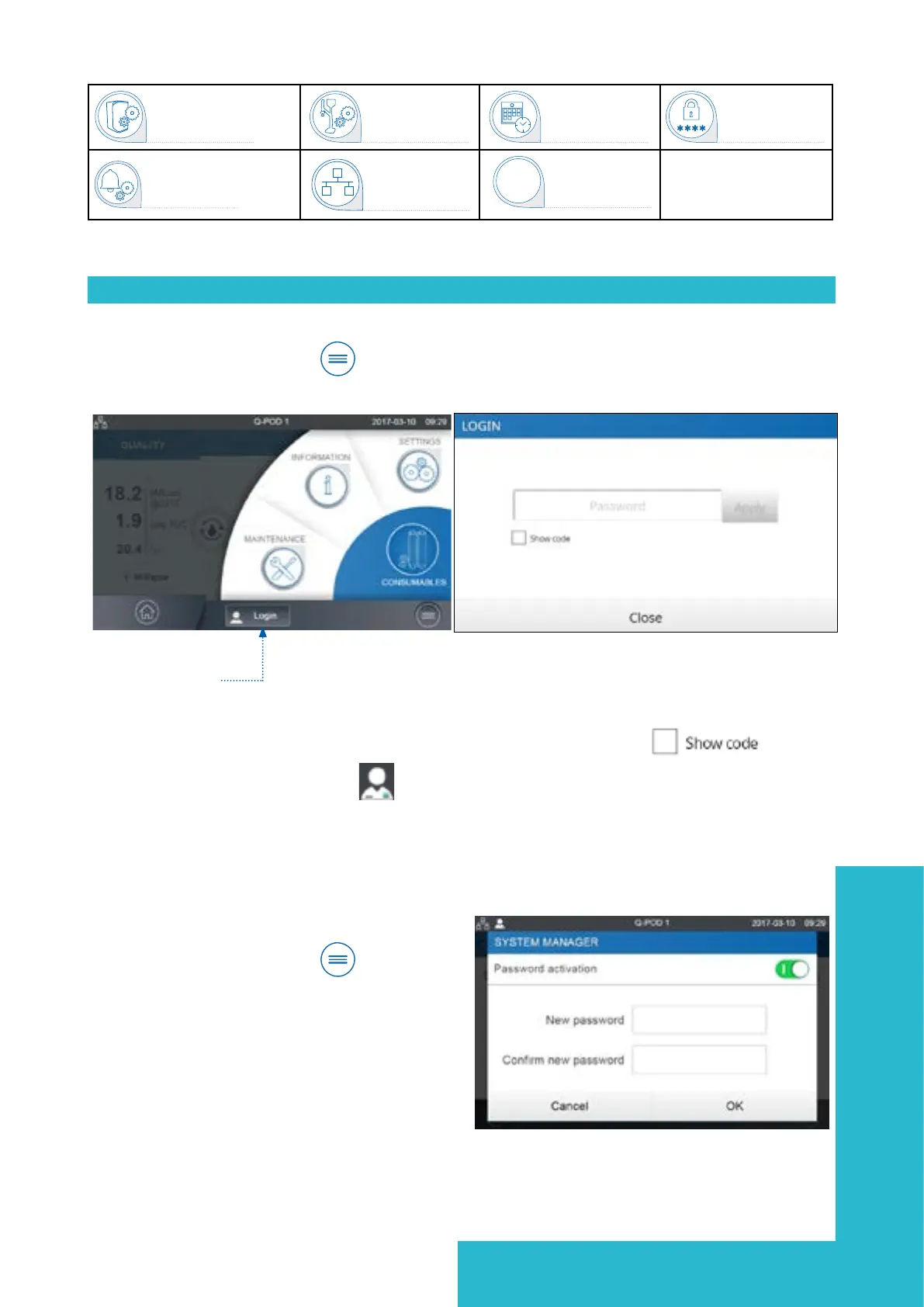Settings
19
Available apps:
°C / °F
Note: Dispensing while in this menu is not available.
Manager access & password
Login as a Manager
1. Press on the menu button
from the Home page.
2. Press on Login.
3. Enter system manager password.
To display & see the password while typing, check the Show code box
Once logged-in, the manager icon
is displayed in the top left corner.
If a manual logout is not performed, the system manager prole will be automatically logged
o after 1 hour.
Note: By default this parameter is activated. The default password is PASS
If the system manager password is forgotten, contact the technical support hotline.
Log o as a Manager
1. Press on the menu button
.
2. Press on “Logout”.
Modify system manager settings
This can only be done when logged-in as a
manager.
In the Password app:
1. Deactivate/re-activate the manager password
through the password activation slider button.
2. If required, change the password.
Important! Deactivating the system manager prole will enable all settings to be modiable
by any user.
System
Conguration
POD
Conguration
Date, Time &
Language
Password
Alarm
Conguration
Connectivity
Units