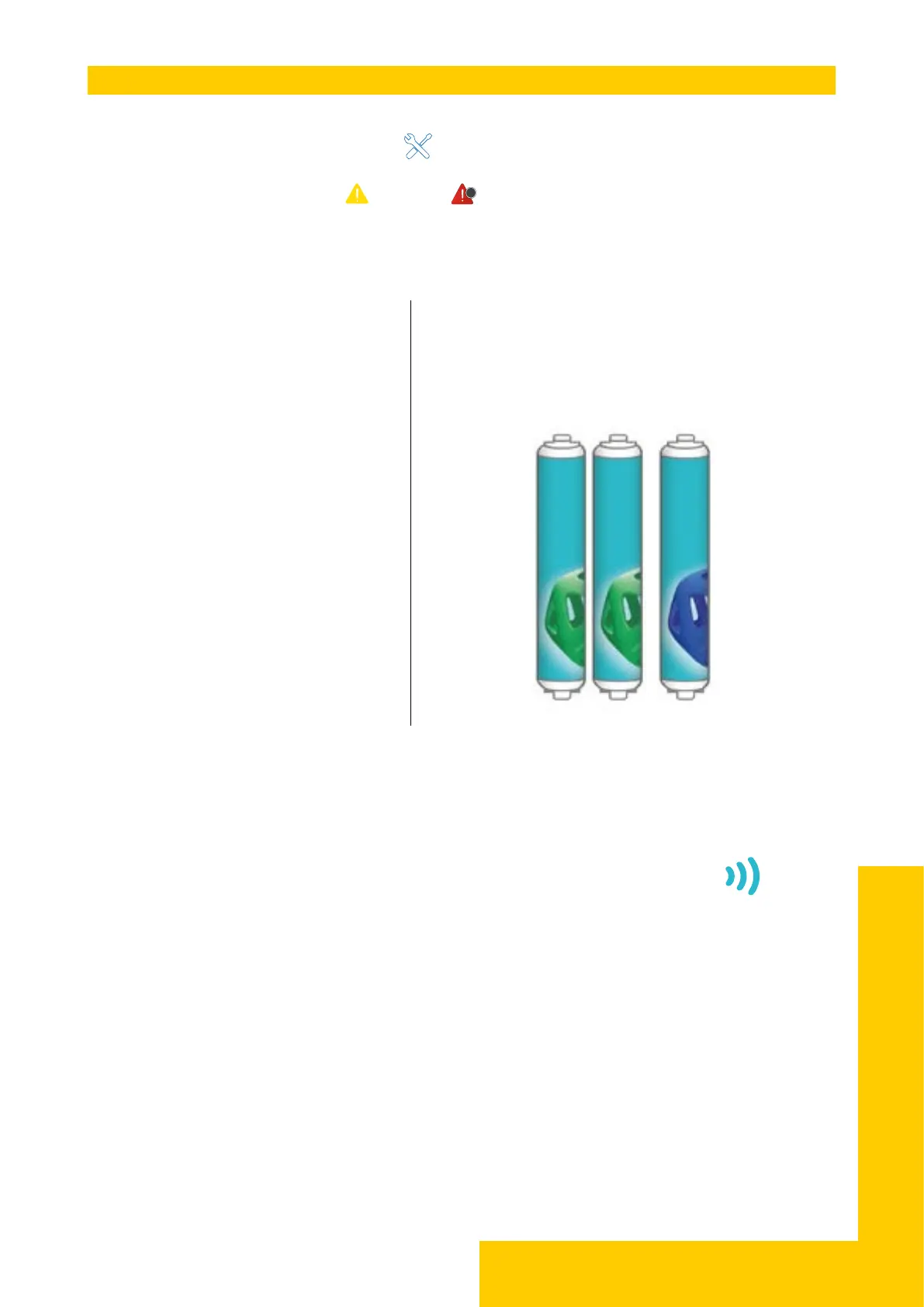Maintenance
27
Consumable installation wizards
A maintenance wizard can be accessed in dierent ways:
1. Through the Maintenance menu
2. A shortcut from an Alert or Alarm
pop-up
3. A shortcut from a consumable pop-up
IPAK Gard and IPAK Quanta
replacement
1. Select Install consumables
app and click on IPAK Quanta
installation.
2. Follow the self-guided wizard.
IPAK
®
Gard
®
3-5 pretreatment pack : IPAKGARA1
IPAK
®
Gard
®
10-15 pretreatment pack : IPAKGARA2
IPAK
®
Quanta
®
polishing cartridge : IPAKQUAA1
1 or 2 IPAK
®
Gard
®
depending on system type
Note 1: For IPAK Quanta before starting the rinse, ensure there is at least 30L of water present.
If the IPAK Quanta rinse runs out of water, it stops the rinsing but automatically starts again
when water returns. It restarts where it was interrupted.
Note 2: When properly installed, the blue side should face you with the e-Sure
symbol
behind.
Note 3: If the sound has been activated, it is normal to hear a buzzer when changing the
consumables. This is temporary and is only present when the IPAK or POD-Paks are removed.
As soon as they are put back into place, the buzzer will stop.