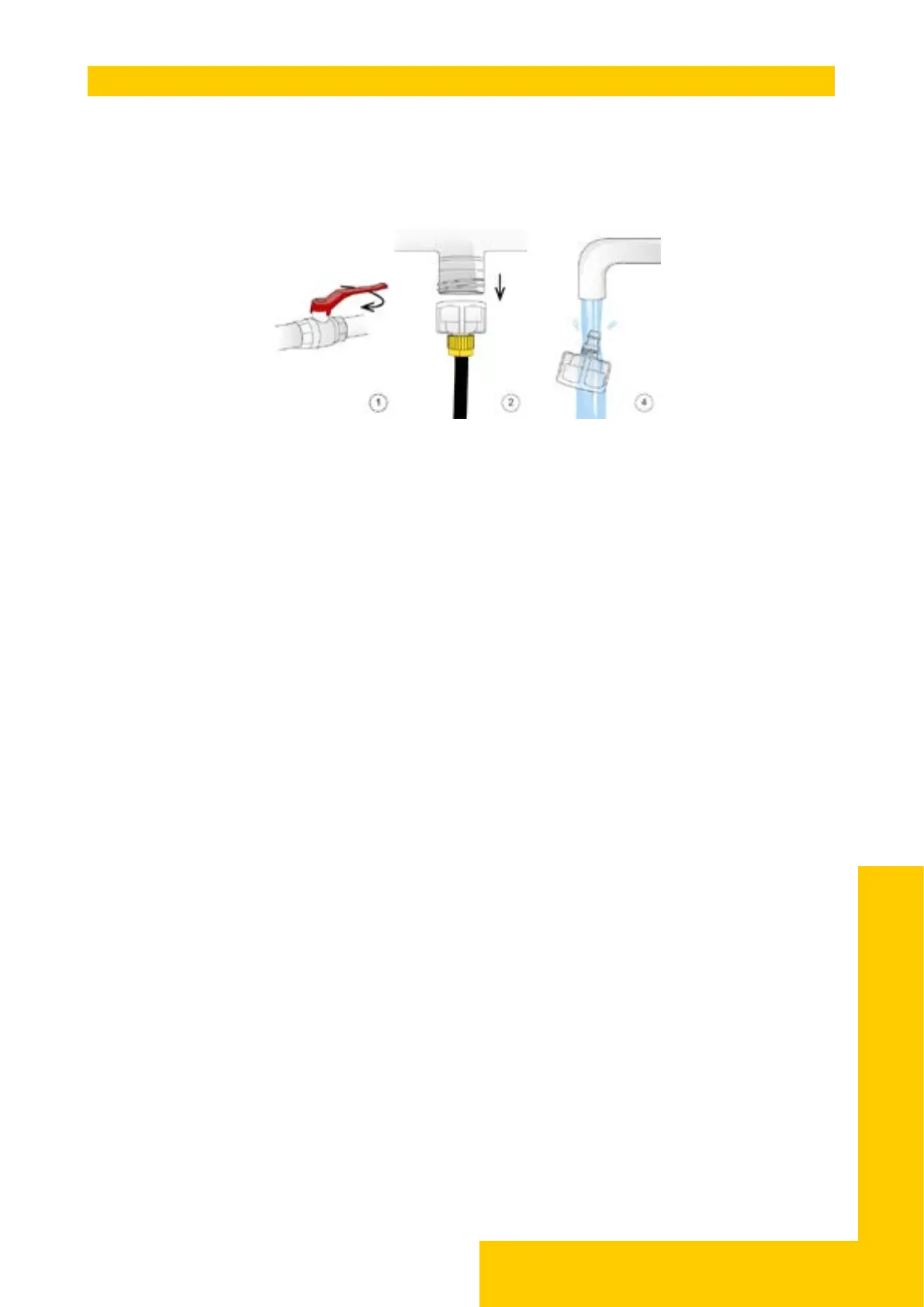Maintenance
30
Cleaning & Sanitization
Cleaning the inlet strainer
The purpose of the inlet strainer is to prevent large particles from entering the Milli-Q system.
If the inlet strainer becomes clogged, then feed water does not ow freely to the system.
Select Care/Cleaning app and click on Inlet strainer clean. Follow the self-guided wizards.
Cleaning the A10 TOC Monitor
This is recommended when:
• A new IPAK Quanta cartridge (and IPAK Quanta ICP if applicable) is installed
• TOC values are uctuating
• TOC values are higher than normally seen
Select Care/Cleaning app and click on A10 monitor clean. For best results, an A10 clean
should be performed for its full duration (60 minutes). If necessary, repeat the procedure.