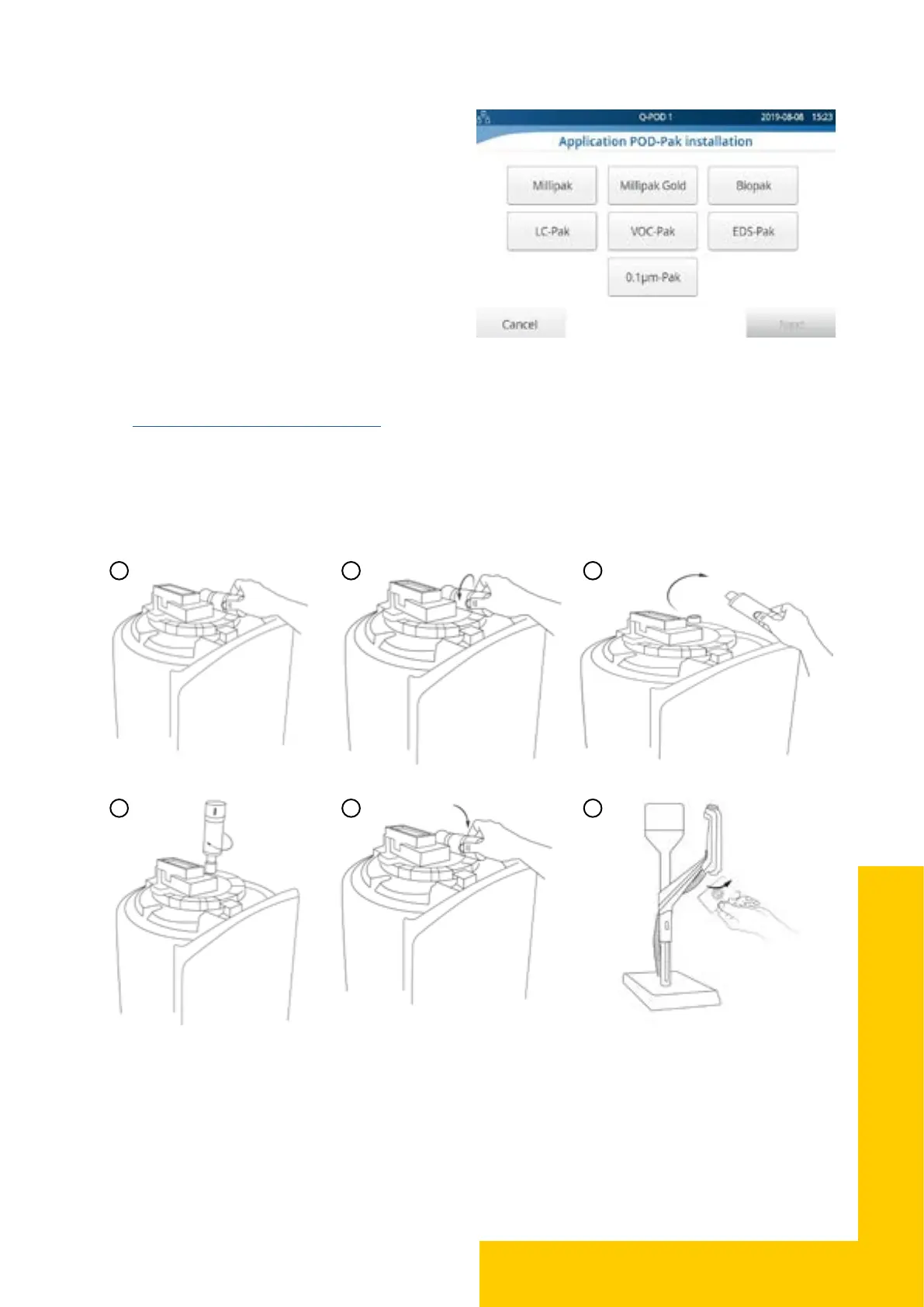Maintenance
29
Application POD-Pak installation
1. Select Install consumables app and
click on Install application POD-Pak.
2. Select the POD-Pak to be installed, click
on the Next button and follow the self-
guided wizard.
Do not over tighten the twist & lock action
when installing a new POD-Pak.
3. Rinsing must be performed manually to
complete the installation as indicated
on the screen. When completed press
“Finish” to exit the wizard.
Note: All certicates of quality are now available online.
Visit www.mymilliqconsumables.com
Storage tank vent lter replacement
The vent lter located at the top of the storage tank can easily be removed and replaced as
described below.
Important! The tank lid should remain locked. Never try to lift it due to the presence of the
ASM UVc LED.
1
4 5 6
32