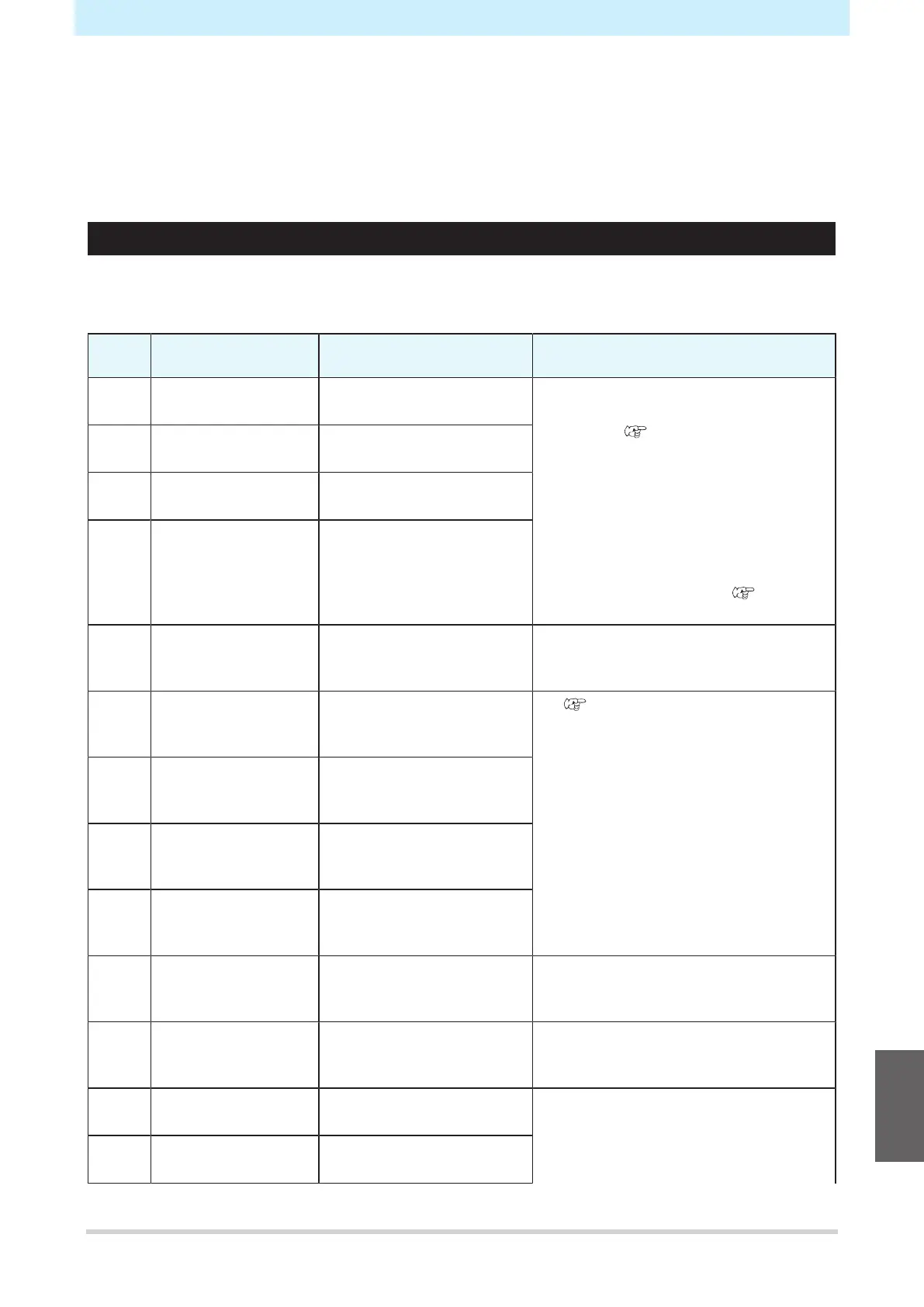Chapter 8 Dealing with Problems
167
8.2 Problems Indicated by Messages
If a problem occurs, a message will appear on the display.
Take appropriate measures based on the message. If a message is displayed again even after you take the
recommended corrective action, contact your local dealer or our service office.
Error Messages
Check the error details in the following table corresponding to the error numbers displayed:
If the problem persists even after carrying out the corrective action corresponding to the error number,
contact your local distributor, our sales office, or service center. .
Error
number
Message Cause Corrective action
401 MOTOR X • The X motor was
overloaded.
Check the following points:
1. Check to confirm the sheet is loaded
correctly. "Loading a Sheet"(P. 44)
2. Check for anything that may obstruct
carriage movement.
3. Set the sheet setting to "HEAVY".
4. When using roll sheet, feed to pull out the
required amount of sheet in advance to
provide sufficient slack.
5. Turn off the power and wait a while before
turning the power back on. "Turning
Off the Power"(P. 38)
402 MOTOR Y • The Y motor was
overloaded.
403 X Current • An overcurrent was
detected in the X motor.
404 Y Current • An overcurrent was
detected in the Y motor.
41b ** NO MEDIA ** • An enabling operation
was performed after
sheet detection.
• Perform sheet detection.
50a Y ORIGIN • A problem was detected
with Y origin detection
(initialization).
• "Turning Off the Power"(P. 38)
50b FRONT EDGE • A problem was detected
with the front paper
sensor.
50c WIDTH • A problem was detected
with sheet width
detection.
520 REAR EDGE • A problem was detected
with the rear paper
sensor.
901 OPERATION • An inappropriate
operation was performed
on the operating panel.
• The operation is invalid.
902 DAT REMAIN • An inappropriate
operation was performed
while pausing.
• Either press the [REMOTE] key to cut
the data or clear the data to abort the
cut.
C02 MAIN RAM • An error occurred in the
control RAM.
• Contact your local distributor, our
sales office, or service center.
C04 EEPROM • An error occurred in the
system ROM.
8
