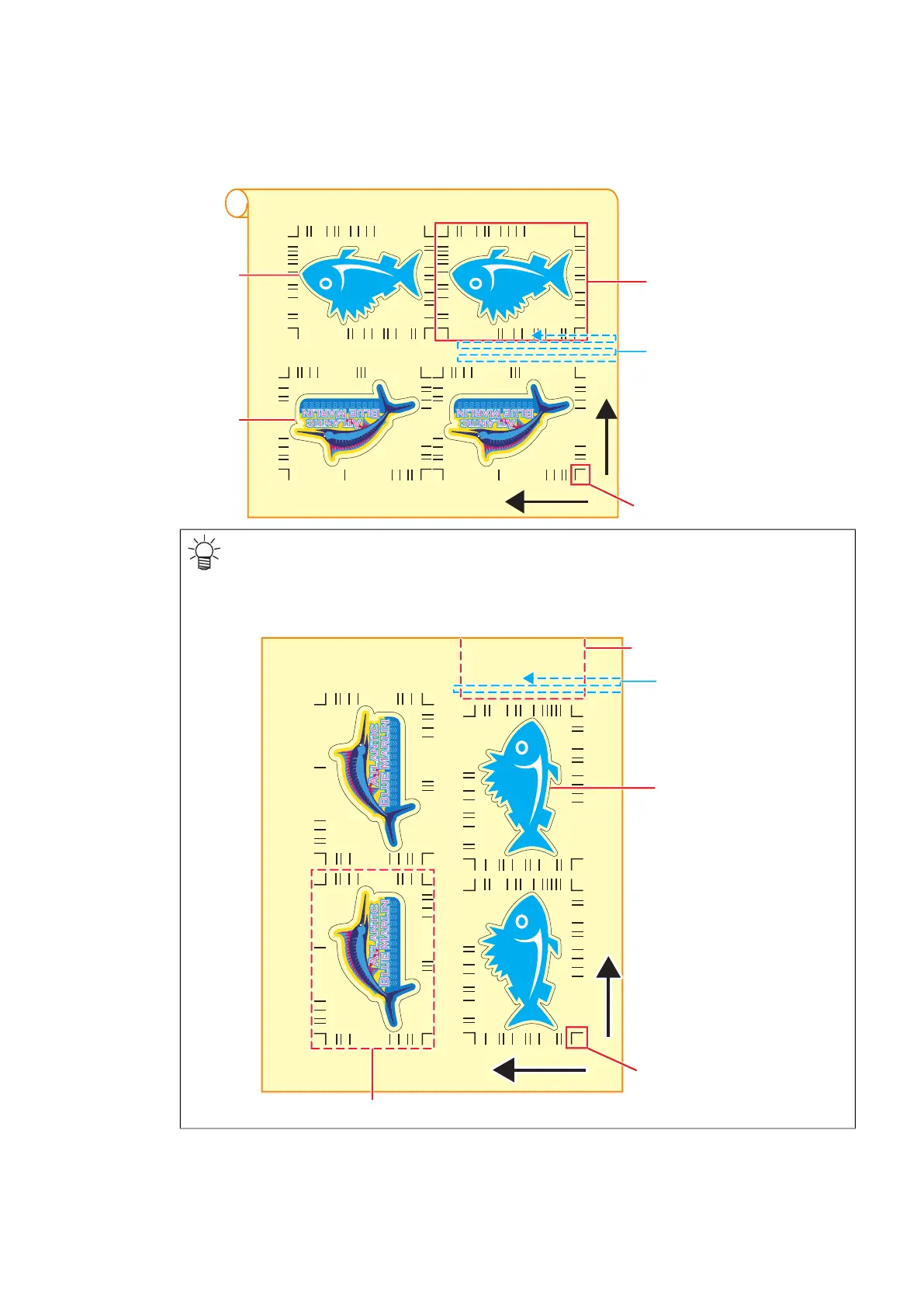- 20 -
9. Set the printed media.
The register mark is detected in the feed (media feed) direction.
Set the media margins to the following values.
• Front end: 110 mm or more
• Left and right ends: 15 mm or more
• Rear end: 210 mm or more
10. Detect the register mark, and then the cut data is automatically received and ID Cut.
• After the ID Cut, the next register mark will be automatically detected.
11. If you have multiple pieces of data, [Auto detection -> ID Cut ] is repeated until all
pieces of data are finished.
• The register mark cannot be detected in the scanning direction. If you have placed
the ID data in the scanning direction, detect the register mark manually. When per-
forming the auto cut function (a function to automatically cut multiple types of regis-
ter marks data automatically), set the media setting direction to 0 degree or 180
degree.
Register mark
scanning path
Feed (media feed) direction.
Scanning direction
3. The next register mark will
be automatically detected.
1. Detect register marks manually.
4. Because it is
copied data, it
is cut
automatically.
2. Because it is
copied data, it is
cut
automatically.
2. Because it is copied
data, it is cut
automatically.
1. Detect register marks manually.
3. Because there is no data, register
marks can not be detected.
The register mark is not automatically detected.
Detect the register mark manually.
Feed (media feed) direction.
Scanning direction
Register mark scanning path
