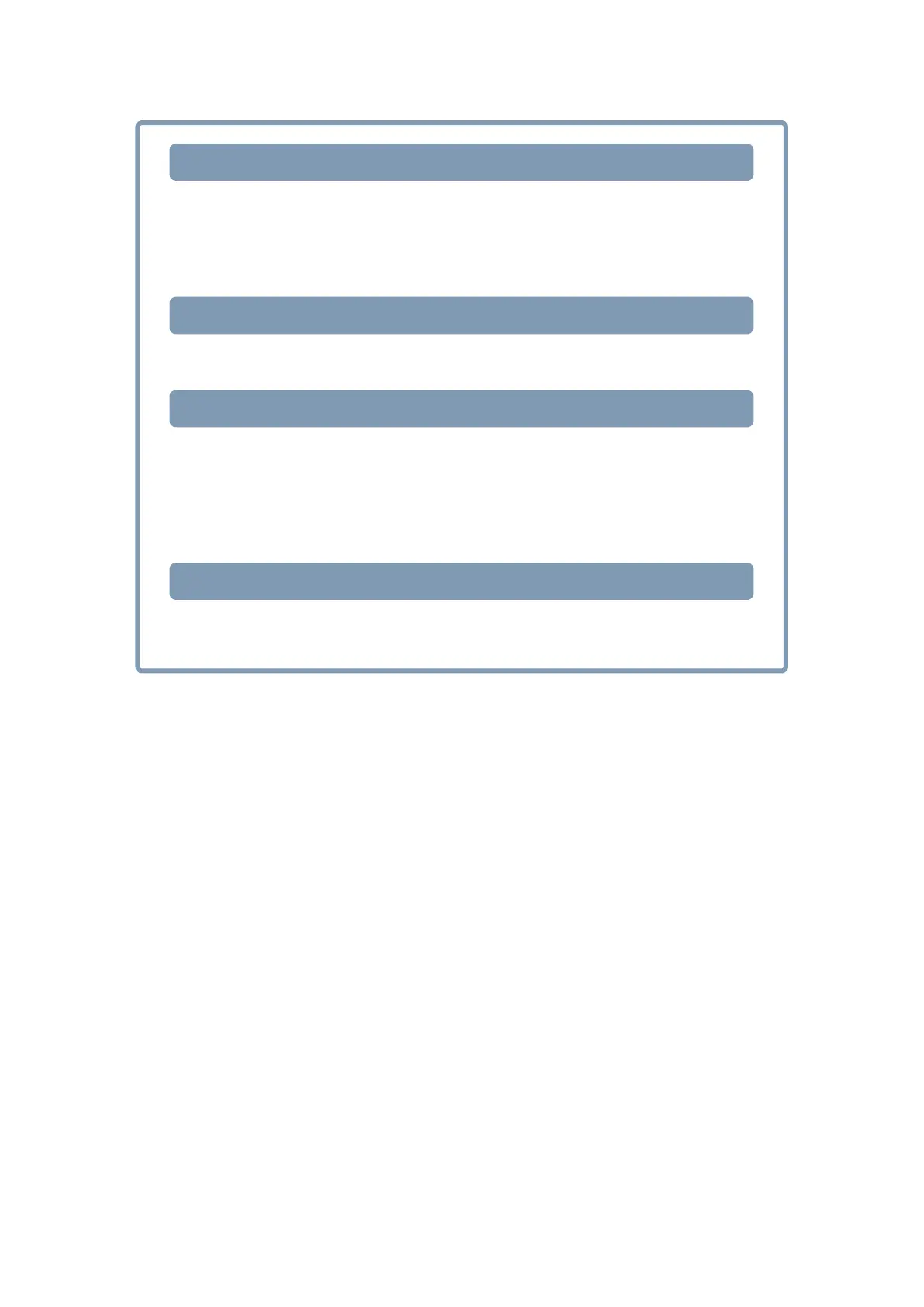- 4 -
ID Cut Procedure
1. Software / Driver List (P.5)
2. Set the media. (P.8)
3. Print data. (P.9)
4. ID cut (P.11)
1. Connect PC and Supported Print & Cutters with USB or Ethernet. (P.5)
2. Install CuttingLink. (P.5)
3. Register Supported Print & Cutters with CuttingLink. (P.5)
4. Register CuttingLink with RasterLink. (P.6)
1. Set the media onto Supported Print & Cutters. (P.8)
2. Check if the media margin is sufficient.(P. 8)
1. Start RasterLink. (P.9)
2. Read the Sample file. (P.9)
3. Add register marks and ID data. (P.9)
4. Select [RIP & Print] or [Immediate Print]. (P.10)
5. Click [Start]. (P.10)
6. Data with ID will be printed. (P.10)
1. Detect the register mark (P.11)
2. The cut data is automatically received and cut. (P.11)
