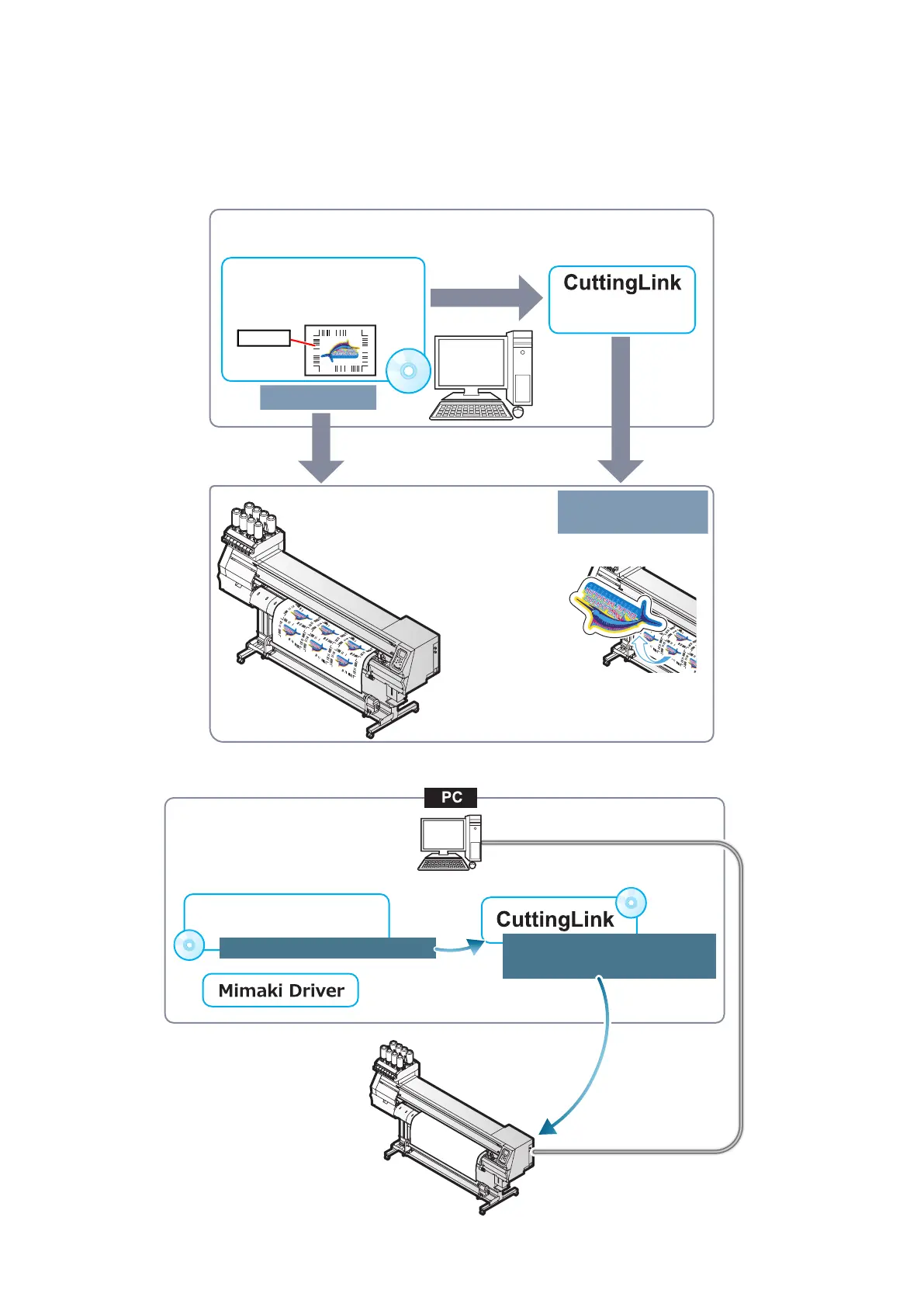- 3 -
What is ID cut?
It is a function that can cut automatically according to the ID information simply by detecting the ID-contained
data. You do not have to output the cut data again after printing the data. (Typically, you need to print the print
data and the cut data separately.)
• ID Cut Operation Flow
• System configuration
ID Data Print
ID Data
Adjusting the image quality
and colors, and so on.
register marks
detection.
Automatically cut
Cut Data
(Auto)
Printed
Cut Data
(Auto)
Cut data management.
Supported Print & Cutters
1-4.Regitration of CuttingLink(P. 6)
1-3.Regitration of Supported
Print & Cutters(P. 5)
USB
or
Ethernet
Supported Print & Cutters
