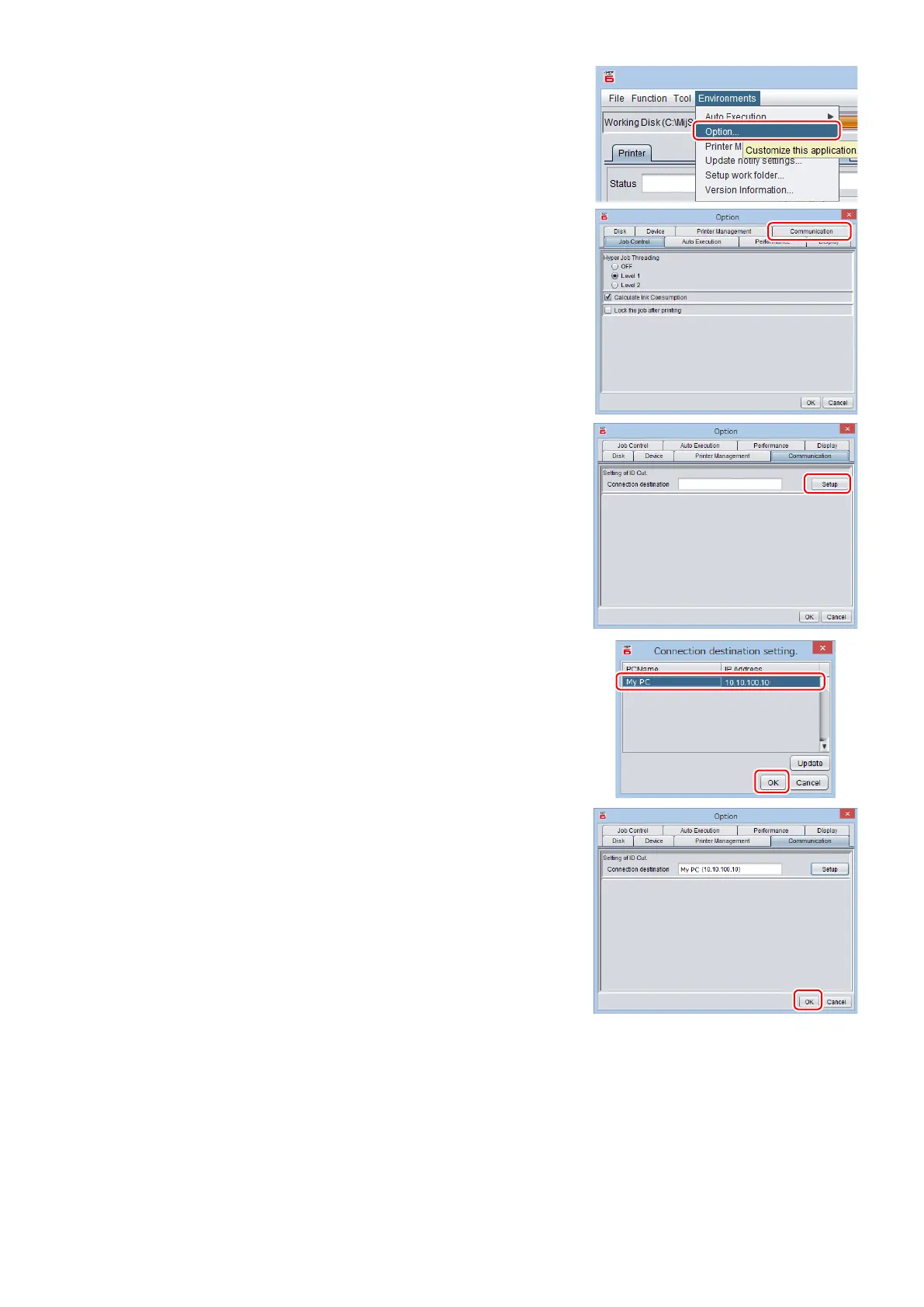- 7 -
(2) Select [Option...] from the [Environments] menu in Raster-
Link.
(3) Click the [Communication] tab on the [Option] screen.
(4) [Setting of ID Cut: Click [Setup] in [Connection destination].
• The [Connection destination setting] screen is displayed.
(5) On the [Connection destination setting] screen, select this
my computer, and then click [OK].
• The [Connection destination setting] screen is closed.
• On the [Option] screen, "PC name (IP address)" is dis-
played in [Connection destination].
(6) Click [OK] on the [Option] screen.
• Connects with CuttingLink.
