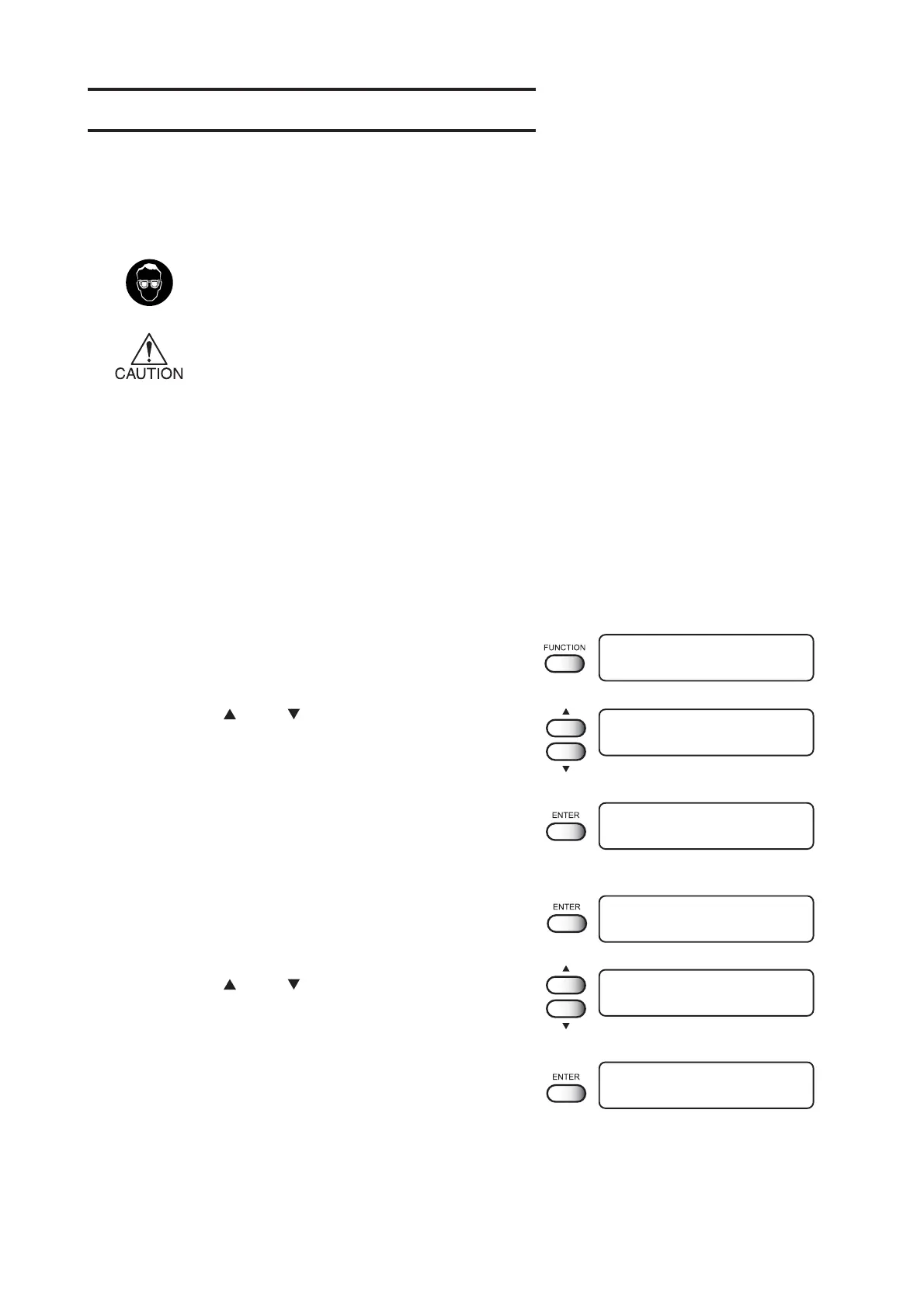2
抽墨幫浦墨管清洗(Pump Pipe)[Disway WASH]
The ink discharge way may become clogged by coagulated ink. It must be cleaned at
regular intervals to avoid clogging.
Ink discharge way: Tubing between the cap and the waste ink tank
• When cleaning the ink station and head, be sure to wear the supplied
goggle and gloves since you may get ink in your eyes.
• Do not move the carriage out of the capping station by hand. Use the appro-
priate operation key to move the carriage.
Cleaning tools
•Cleaning fluid RS for maintenance (SPC-0336)
• Pipette
•Glove
STEP
1.按 下 [FUNCTION] 鍵 .
2.按上下鍵 [
] and [ ] 一直到
LCD顯示 [MAINTENANCE].
3.按下 [ENTER] 鍵 .
[STATION] is displayed.
4.Push the [ENTER] key.
[CARRIAGE out] LCD顯示
5.按上下鍵 [ ] and [ ] 一直到
LCD顯示 [ Disway WASH].
6.按下 [ENTER] 鍵 .
墨座移出至列印工作平台.
抽墨幫浦(Pump)會連續抽墨約5秒鐘,然後暫停10秒鐘.
FUNCTION
SET UP < ENT >
FUNCTION
MAINTENANCE < ENT >
MAINTENANCE
STATION < ent >
STATION
MENT : CARRIAGEout
STATION
MENT : Disway WASH
STATION
COMPLETED : ent
