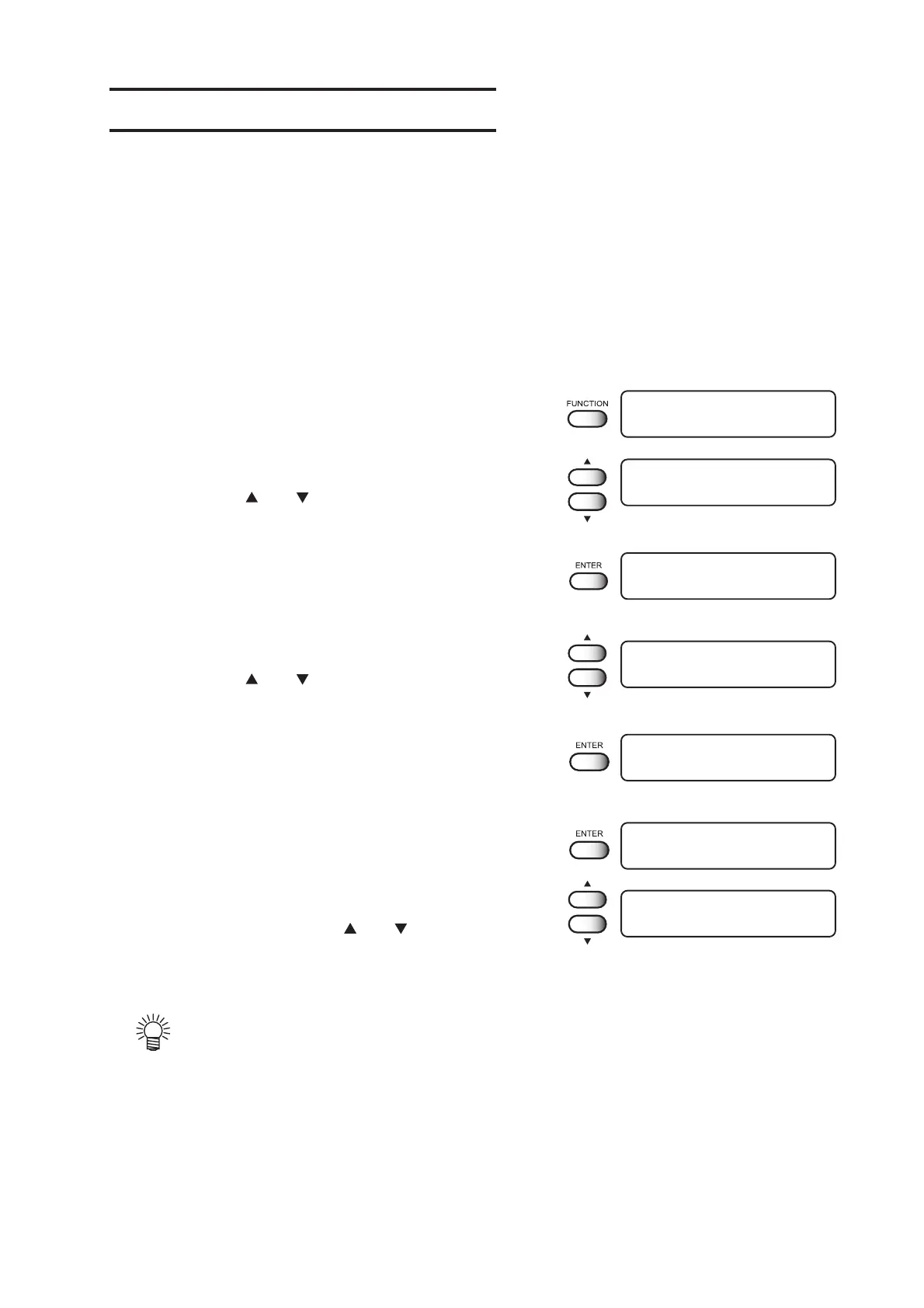刮板(Wiper) 參數設定 [INT.WIPING]
In case of setting for heaters at high temperature, or setting too much amount of ink per unit (high
concentration, render set, etc.) on the JV3 series, “spray”, “mass of ink”, or “nozzle-out” phenomena
may happen due to evaporation of the solvent medium that may condense on a print-head surface
resulting inferior image quality.
When the heater setting temperature and the out side temperature differs greatly, ink easily get to
condense.
This function enables to wipe off the condensed ink as wiping the nozzle at intervals during per-
forming plotting.
STEP
1.按下 [FUNCTION] 鍵 .
2.按上下鍵 [
] or [ ] 一直到LCD顯示
[MAINTENANCE].
3.按下 [ENTER] 鍵 .
[STATION] LCD顯示.
4.按下 鍵 [ ] or [ ] 一直到LCD顯示
[INT. WIPING].
5.按下 [ENTER] 鍵 .
[SCAN COUNT] LCD顯示.
6.按下 [ENTER] 鍵 .
7.按上下鍵 [JOG-keys ],[ ] or [ ] 選取所需
刮板(Wiper) 動做頻率.
(0-9990 scan : 10 scan unit)
• The initial value of the SCAN COUNT is 0 (no
wipe). Alter the setting value according to the
status of use.
Set the scan number around 30 - 50 scans
in case setting the heater temperature at 50
degrees Celsius and above, much amount of ink
to be coated.
FUNCTION
SET UP < ENT >
FUNCTION
MAINTENANCE < ENT >
MAINTENANCE
STATION < ent >
MAINTENANCE
INT.WIPING < ent >
INT.WIPING
SCAN COUNT = 30
INT.WIPING
SCAN COUNT < ent >
INT.WIPING
SCAN COUNT = 0
7
