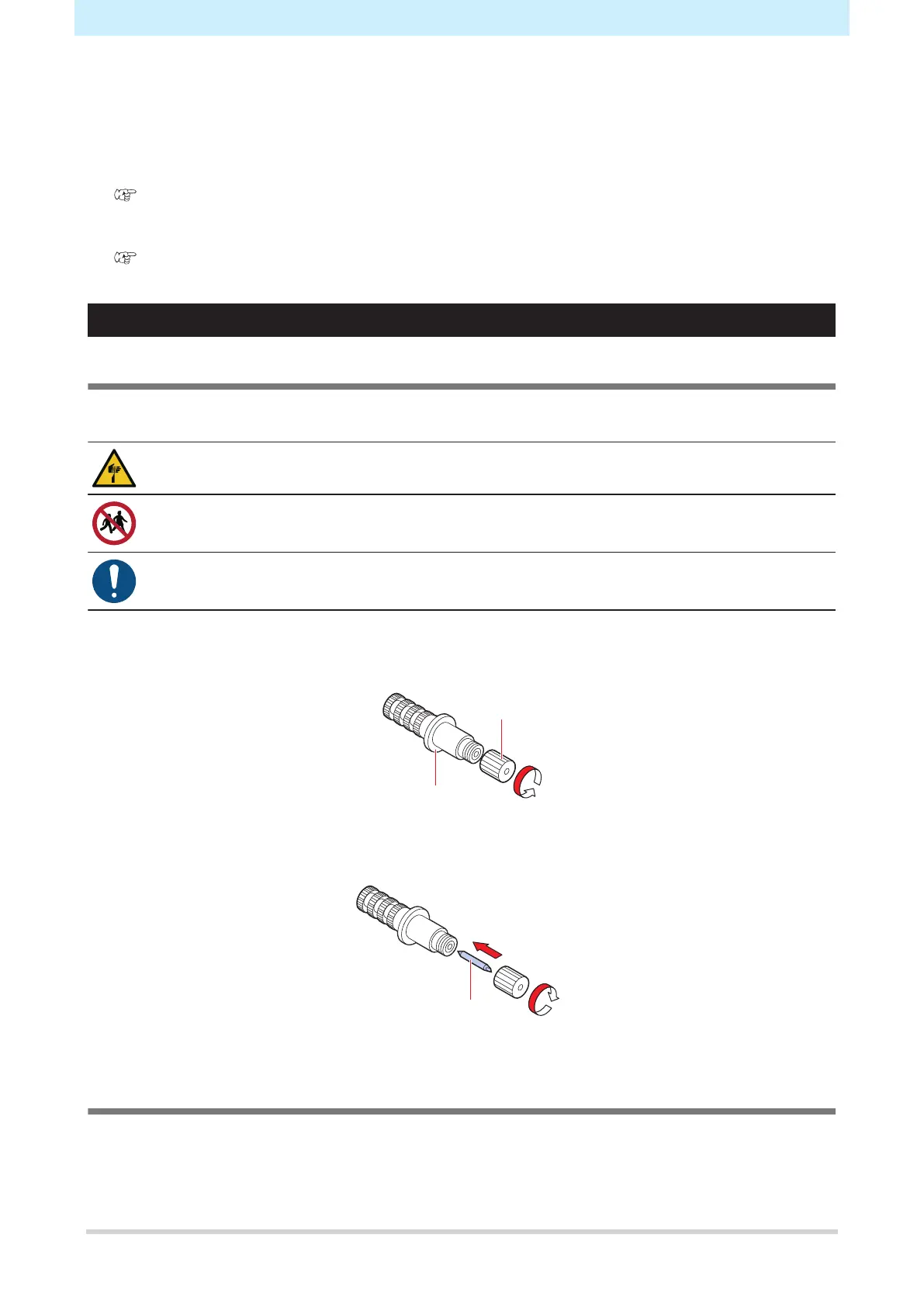Chapter 3 Cutting
82
3.2 Installing Cutting Tools
This machine can be used with the following tools:
• Cutter (for cutting media)
Used to cut the printed image on media or to cut characters with the cutting sheet
"Using the Cutter"(P. 82)
• Pen (ballpoint pen)
Used to adjust register marks This machine can be used with a ballpoint pen or cartridge refill.
"Using a Pen"(P. 86)
Using the Cutter
Installing the Cutter in the Cutter Holder
Be careful to keep the cutter from falling into a gap in this machine. We recommend replacing the cutter on
the media so you can easily pick up the cutter blade if it falls.
• Avoid touching the cutter blade. Doing so may lead to injury.
• Do not shake or swing the cutter holder. Doing so may cause the blade to come off.
• Do not store in places accessible to children.
• When disposing of the product, contact an industrial waste disposal operator or dispose of the
product in accordance with the local laws and regulations.
1
Remove the cap from the cutter holder.
• Turn in the direction indicated by the arrow in the picture.
2
Insert the cutter into the cutter holder.
• Use tweezers to insert the cutter.
3
Fix the cap by turning in the direction indicated by the arrow in the picture.
Adjusting the Cutting Blade Protrusion Length
Adjust the cutting blade protrusion length (0.2 to 0.5 mm).
