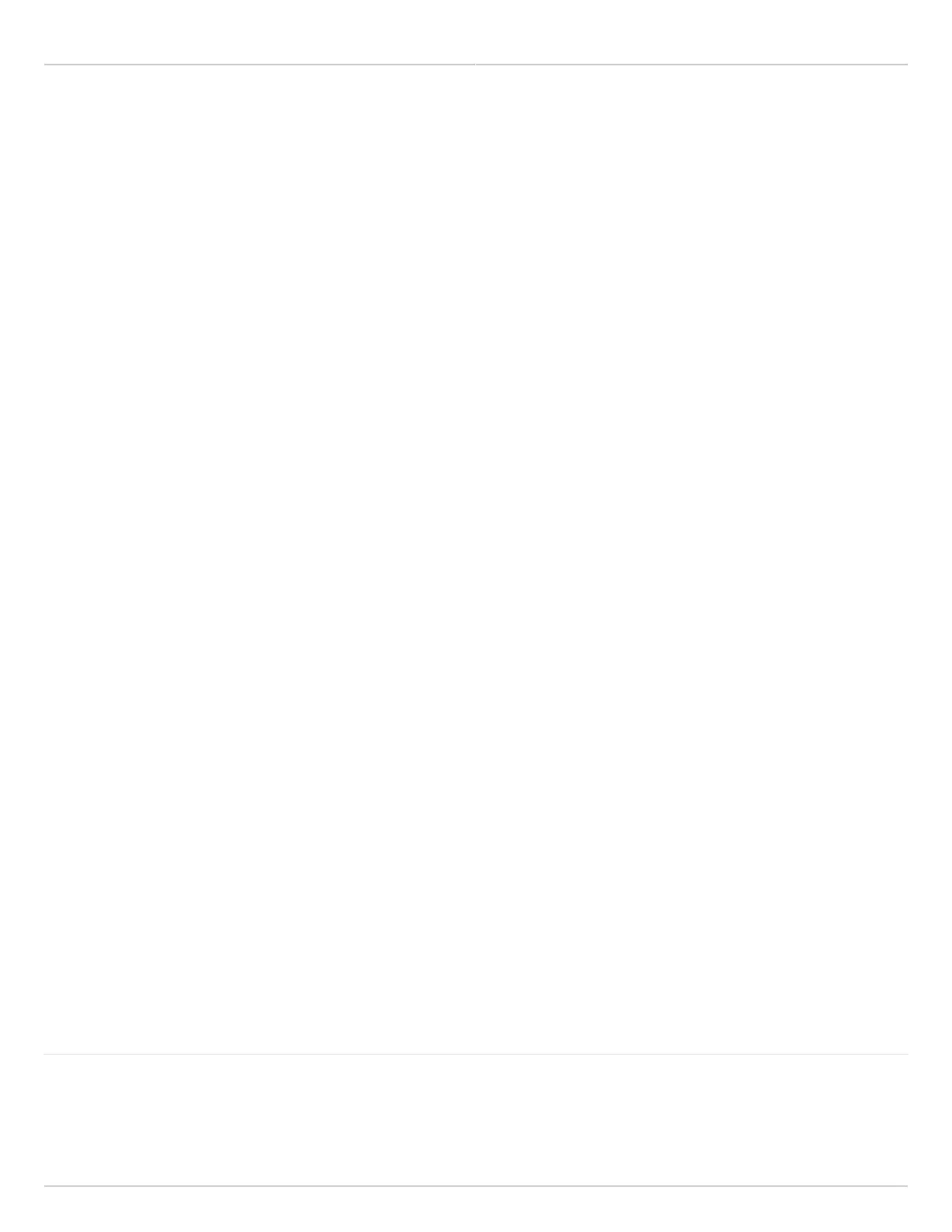Mimosa Backhaul Help Content
Mimosa Backhaul B5/B5c
Copyright © 2014 Mimosa Page 213
SNMP
Added auto Tx and Rx Channel Widths to Streams Table to match GUI.
●
Added Primary and Secondary DNS IP addresses.
●
Added RPS status.
●
Compliance
Updated regulatory database: China, Finland, France, Malaysia, Netherlands, New Zealand, Thailand, UK,
●
Vietnam.
Resolved Issues
Platform Stability
Fixed SNMP memory leak.
●
Fixed rare conditions causing radio reboots.
●
Radio (PHY and MAC) Improvements
TPC per chain variance limit raised to better accommodate wide power differences between channels.
●
Resolved conditions causing Spectrum Analyzer to improperly categorize the remote radio as noise.
●
User Interface
Set Self-Signed HTTPS Certificate to expire in six months to reduce nuisance browser warnings.
●
Active channels shown on Channel & Power page in Frequency Diversity (FD) modes.
●
Link distance below GPS resolution shown on Dashboard as "< 300m / 984 ft" instead of "0 m".
●
Auto Everything
Improved channel and power recommendations based on changing conditions and allowable selections.
●
Known Issues
Auto Everything may choose channels with interference.
●
On short links, the Dashboard link distance may be understated.
●
Manually reducing the channel width on the same DFS channel will cause a Channel Availability Check (CAC)
●
and bring the link down during the scan.
Both channels must be changed at the same time in Frequency Diversity (FD) mode for changes to take effect.
●
High PER in FD mode with 75/25 traffic split.
●
Auto Everything is slower to make changes on stable links.
●
Remote coordinates show “unknown” on some links.
●
Page reload may be required after resetting an existing unlock code.
●
Bandwidth reductions may cause traffic forwarding delays.
●
Auto Everything won’t associate with very high signal strength.
●
