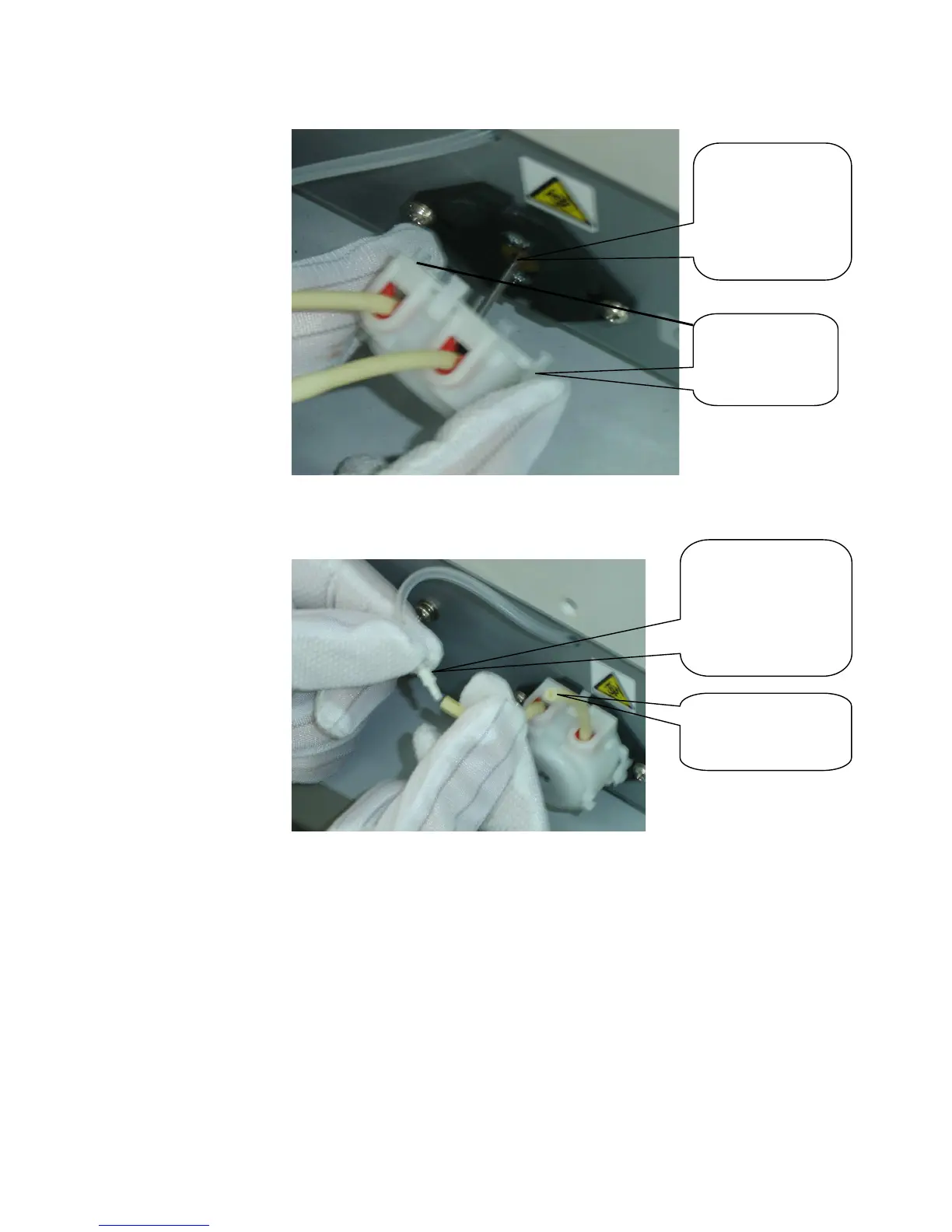6 After mounting the pump shell, install the pump head on the pump.
7 After installing the pump head, connect the tubing with the tubing that goes
through the backboard and the waste tubing. The pump tubing on the left
should be connected to the tubing that goes through the backboard, the
pump tubing on the right to the waste tubing.
8 After connecting the tubing, slip the tubing that goes through the backboard
into the analyzer until the adapters does not expose to the outside.
9 Check the installation for any errors. Connect the analyzer to the power
supply and calibrate the pump. Please refer to the relevant part of the
operator’s manual for calibration method.
Pinch the
buckles to lock
the pump head
the pump tubing on
the right to the waste
tubing.
Install the pump
head on the pump,
with the motor
shaft into the
installation hole
The pump tubing on
the left should be
connected to the
tubing that goes
through the
backboard.