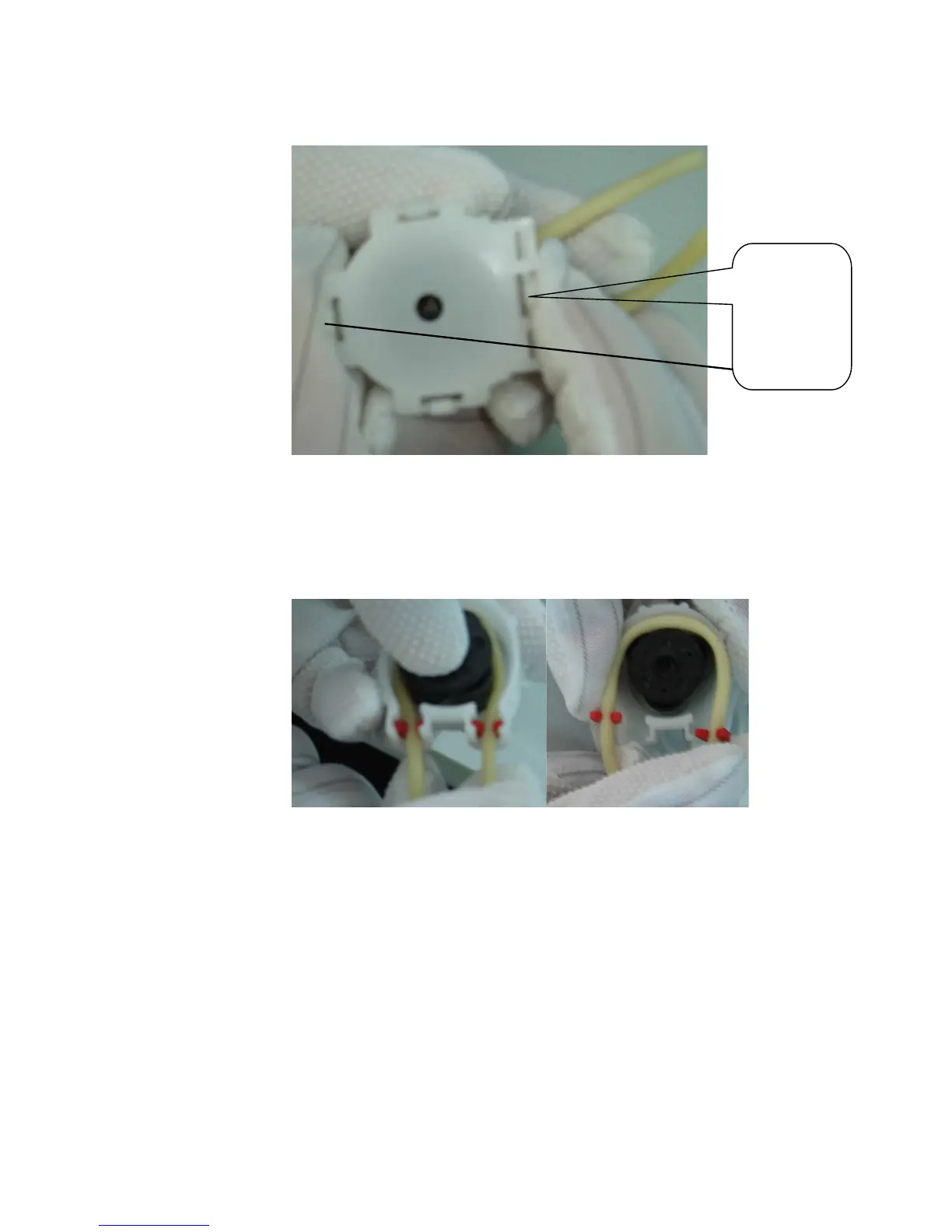4 After unplugging the adapters, pinch the buckles on the pump head and
detach the pump shell.
5 After detaching the pump shell, press the roller inside the pump to take the
used pump tubing out. Remove the red ring on the used tubing and install
them on the new tubing. Install the new pump tubing on the pump and
carefully pull it to make the tubing fit well with the inside of the pump without
any twisting. Make sure the lengths exposed at both ends are roughly the
same. If necessary, pull both ends of the tubing slightly.
Pinch the
buckles on
the pump
head and
detach the
pump shell.