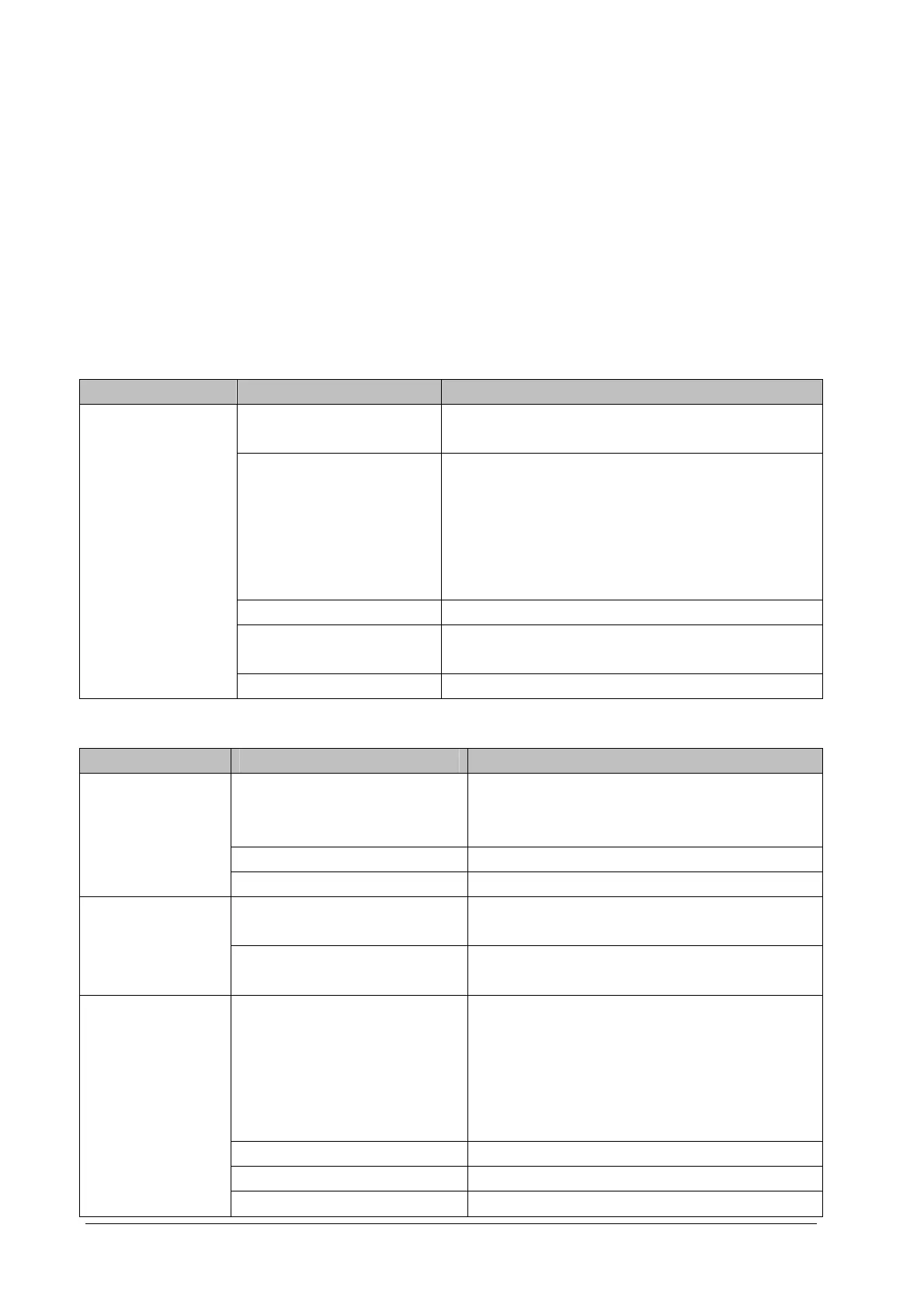6-2
6.5 Checking Technical Alarms
Before troubleshooting the monitor, check for technical alarm messages. If an alarm message is presented, eliminate
the technical alarm first.
For detailed information on technical alarm message, possible cause and corrective action, refer to the patient
monitor’s Operation Manual.
6.6 Troubleshooting Guide
6.6.1 Power On/Off Failure
Symptoms Possible Cause Corrective Action
The monitor fails to
start.
AC mains not connected or
battery too low
Check that AC mains is properly connected or battery capacity
is sufficient.
Cable defective 1. Check that the cable between the keypad board and main
board is correctly connected.
2. Check that the cable between the power board and power
management board is correctly connected.
3. Check that the cable between the main board and power
management board is correctly connected.
Power board defective Replace the power board.
Power management board
defective
Replace the power management board.
The main board failed. Replace the main board.
6.6.2 Display Failures
Symptoms Possible Cause Corrective Action
The display is blank or
black.
Cable defective 1. Check if the cable between the display and main board
and the backlight cable are correctly connected.
2. Check that the cables and connectors are not damaged.
Main board defective Replace the main board.
Display defective Replace the display.
Images overlapped or
distorted
Main board error Replace the main board, or upgrade the main board with
the upgrade software.
Cable defective Check if the cable between the display and main board
and the backlight cable are correctly connected.
Secondary display
does not function
or displays snows or
flashing specks
Cable defective 1. Check that the cable between the secondary display
and the monitor is correctly connected.
2. Check that the cable between the main board and
power management board is correctly connected.
3. Check that the cable between power management
board and interface board is correctly connected.
The connector board failed. Replace the connector board.
Power management board defective Replace the power management board.
The main board failed. Replace the main board.
