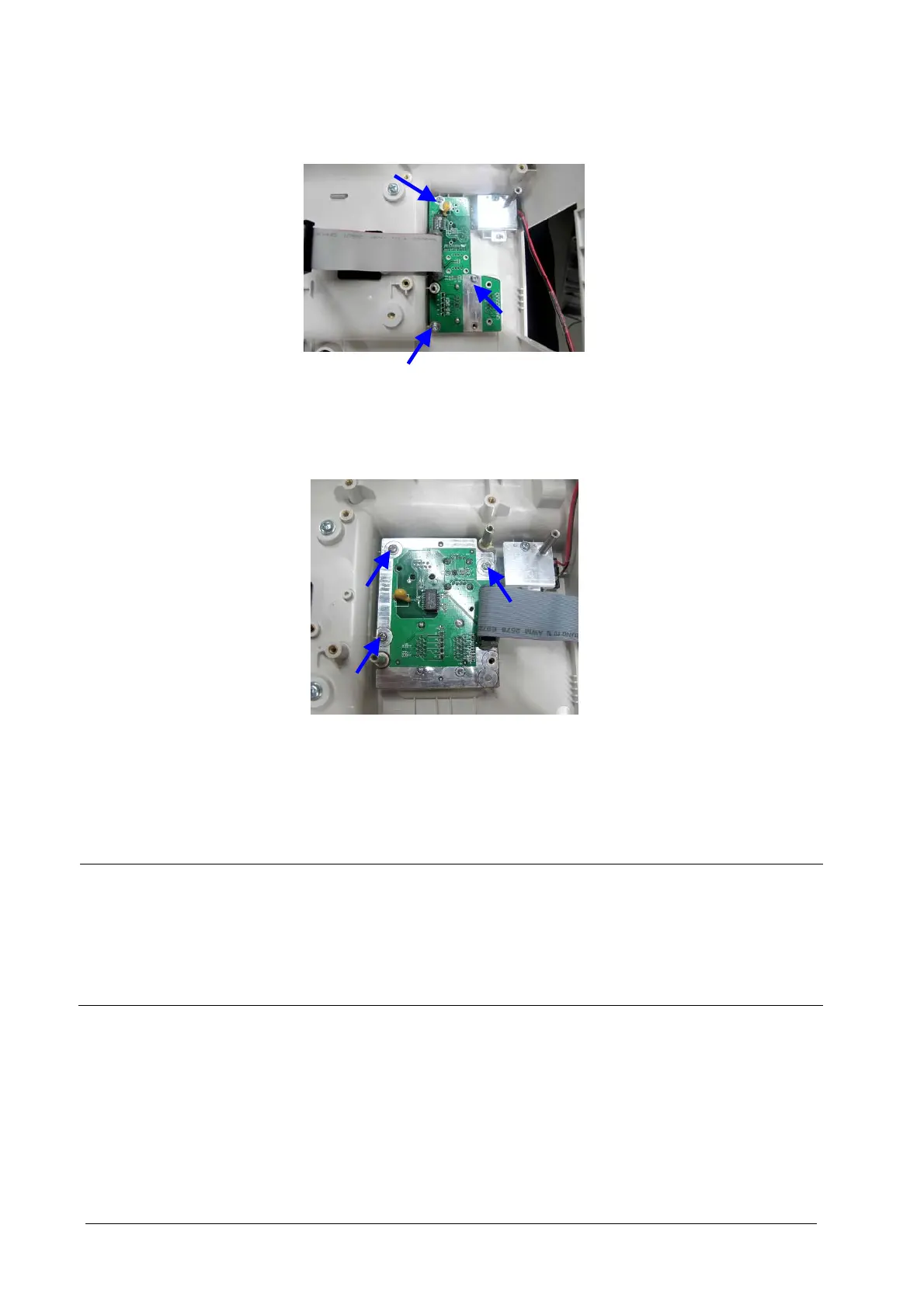7-8
7.3.10 Removing the Interface Board (Passport 8/cPM 8)
Unscrew the three M3×6 screws inside the monitor and remove the interface board.
7.3.11 Removing the Interface Board (Passport 12/cPM 12)
Unscrew the three M3×6 screws inside the monitor and remove the interface board.
7.4 Disassembling the Front Housing Assembly
NOTE
To disassemble the equipment, place the equipment on a work surface free from foreign material, avoiding
damaging the antiglare screen, touchscreen and the knob.
Remember to install the screen support pad properly during reassembly.
Operations relating to optional parts may not apply to your equipment.
Position the touchscreen properly with the flexible cable facing down.
