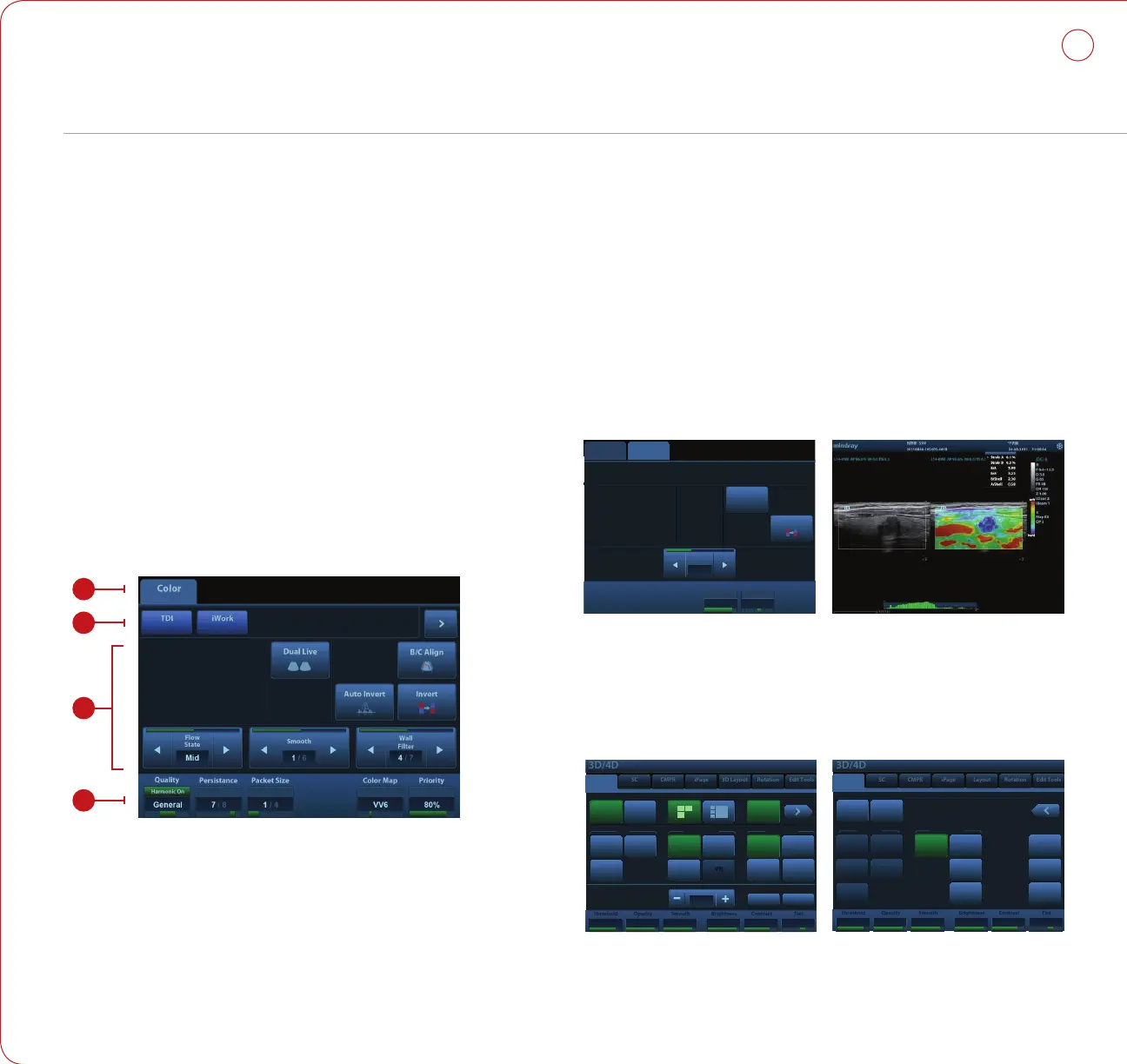Getting Started
New Patient
1. Press [Patient], fill in the basic patient information via Touch screen or keyboard.
2. Press [Probe], select probe and exam mode via Touch screen.
Scanning
B Mode
1. Adjust the interested parameters via Touch screen.
2. Rotate the [B/M] knob to adjust the gain.
CDFI/Power Mode
1. Press [Color/Power] to enter Color/Power mode.
2. Move [Trackball] to change the position of ROI.
3. Press [Set] and then move [Trackball] to change the size of ROI, press [Set].
PW/CW Mode
1. Press [PW/CW] to enter PW/CW mode.
2. Move [Trackball] to change the position of sample volume.
3. Change the size and angle of sample volume via Touch screen or its relative knob.
Press [Update] or [PW/CW] to get the Pulse Wave Doppler.
Image Adjustment
1. Mode displaying areas: Click to display the active imaging mode.
2. Parameter adjusting areas: Display the parameters in the current imaging mode.
3. Knob adjusting areas: Display the knob controlled parameters that can be
adjusted by the knobs under the Touch screen.
4. Press [B] knob to return to B mode.
The parameters in B mode: Depth, TGC, Gain, iTouch
™
, Focus Position, Steer, Image
Quality, Tint Map, U/D (L/R) Flip, Rotation, FOV, ExFOV, Image Merge, Dynamic Range,
Gray Map, Line Density, Focus Number, iClear
™
, TSI, Persistence, iBeam
™
, HScale, Dual
live, LGC, A. power (the parameters might be displayed on different pages).
Quick Reference Guide
The parameters in Color mode: Gain, Depth, iTouch, Steer, Scale, Baseline, Invert, B/C
Align, Dual Live, Image Quality, Flow State, Priority, Packet Size, Color Map, Wall Filter,
Line Density, Smooth, Persistence, Velocity Tag (the parameters might be displayed
on different pages).
Special Imaging Mode (Optional)
Elastography
1. Select the exam mode (general application for Breast or Thyroid) via Touch screen
with any linear probe.
2. Click [Elasto] on the control panel to active the function and press the probe on the
target organ.
Note: There is a pressure indicator on the bottom of the screen, make sure the
pressure you applied is appropriate so that the pressure bar is indicated in green;
otherwise the pressure bar is indicated in gray.
3D/4D
1. Press [Probe], select the volume probe and the exam mode via Touch screen.
2. Click [3D/4D] to enter and adjust the ROI and curve VOI.
3. Click [Start] or press [Update] to enter the 4D image real-time status.
4. Rotate X/Y/Z knobs to adjust the axis of 3D/4D image.
5. Adjust rendering method/ layout/parameters via Touch screen.
1
2
3
4
B Color
iBeam
On
iClear
2 / 7
Focus
Number
2 / 4
Quality
Harmonic On
General
Persistance
7 / 8
Gray Map
6 / 10
Dyn Range
240 dB
Rotation LGC
U/D Flip L/R Flip Expand Fov ExFov
iNeedle
Dual Live
Tint
10 / 12
On
TDI
TDI
iWork
iWork
iScape
iScape
Contrast
Contrast
Elasto
Elasto
B M
Free Xros M
Free Xros M
B
iBeam
On
iClear
2 / 7
2 / 4
Quality
Harmonic On
General
Persistance
7 / 8
Gray Map
6 / 10
Dyn Range
240 dB
LGC
L/R Flip
B/iNeedle
Tint
10 / 12
On
iWork
iWork
B Elasto
Smooth
2
Map
E3
Opacity
240 dB
Single E
Invert
Tint
5
/ 7
Active Quadrant
VR Orientation
0° 90°
270°
180°
VOI On
VR
iNeedle
MPR
Flip Sync
Reset
All
Curve
Ori
iClear
1 / 7
View DirectionDisplay
VR MPR
2D & C
2D C
Render Modes
Surface
X-Ray
Max
Min
Back-Back
Left-Right
Up-Down
Inversion
Accept
VOI
ExFov
B TVI
Line
Density
Mid
Flow State
2 / 7
Wall Filter
Low
Quality
Harmonic On
General
Persistance
0
Paket Size
0
Priority
80%
Map
TVV4
Fov Size
Invert
B/C Align
TDI
TDI
M Soften
1 / 4
Edge
Enhance
2 / 3
Speed
5 / 6
Dyn Range
80 dB
3:2
Full
2:3
3:1
H 2:3
Tint
10 / 12
Gray Map
6 / 10
On
B M
Free Xros M
Free Xros M
Line A Line B
Line C Display All
A B
C
V 2:3V 2:3
V 3:1
H 2:3
Speed
5 / 6
Tint
6 / 8
Gray Map
6 / 8
On
B iScape
Start Capture
Exit
Stop
B iScape
Exit
Actual SizeRedo Fit Size
Ruler
Tint
6 / 8
Playback
--
off
Rotation
60°
On
0 1
Liver
Lateral
Decubitus
CHD
Lobe
Sag\Xs
Prox\Mid\Distal
RT\LT
Bile Duct
Pancreas
Spleen
CBD
Stomach
Duodenum
Bowel
Aorta
Annotation
Crab Word
Supine
Pancreatic
Duct
Kidney
GB
ExitTrace Hide
Annotation
Preset
Library
Abdomen
Body Mark
Save Probe
Angle
User-Define
Bodymark
Exit
Position
Mid
C1 C2 C3 C4
C8 C9 C11
C13 C14 C15 C16 C17 C18
C20 C21 C22 C23 C24 C25
Measurement
Color
Hide Exit
C10C7
Angle
C5
B Color
iBeam
On
iClear
2 / 7
Focus
Number
2 / 4
Quality
Harmonic On
General
Persistance
7 / 8
Gray Map
6 / 10
Dyn Range
240 dB
Rotation LGC
U/D Flip L/R Flip Expand Fov ExFov
iNeedle
Dual Live
Tint
10 / 12
On
TDI
TDI
iWork
iWork
iScape
iScape
Contrast
Contrast
Elasto
Elasto
B M
Free Xros M
Free Xros M
B
iBeam
On
iClear
2 / 7
2 / 4
Quality
Harmonic On
General
Persistance
7 / 8
Gray Map
6 / 10
Dyn Range
240 dB
LGC
L/R Flip
B/iNeedle
Tint
10 / 12
On
iWork
iWork
B Elasto
Smooth
2
Map
E3
Opacity
240 dB
Single E
Invert
Threshold
80
%
Opacity
80
%
Smooth
80
%
Brightness
80
%
Contrast
7
%
Tint
5
/ 7
Active Quadrant
VR Orientation
4D
C
A B
0° 90°
270°
180°
VOI On
VR
MPR
Flip Sync
Reset
All
Curve
Ori
iClear
1 / 7
View DirectionDisplay
VR MPR
2D & C
2D C
Render Modes
Surface
X-Ray
Max
Min
Back-Back
Left-Right
Up-Down
Inversion
Accept
VOI
ExFov
B TVI
Line
Density
Mid
Flow State
2 / 7
Wall Filter
Low
Quality
Harmonic On
General
Persistance
0
Paket Size
0
Priority
80%
Map
TVV4
Fov Size
Invert
B/C Align
TDI
TDI
M Soften
1 / 4
Edge
Enhance
2 / 3
Speed
5 / 6
Dyn Range
80 dB
3:2
Full
2:3
3:1
H 2:3
Tint
10 / 12
Gray Map
6 / 10
On
B M
Free Xros M
Free Xros M
Line A Line B
Line C Display All
A B
C
V 2:3V 2:3
V 3:1
H 2:3
Speed
5 / 6
Tint
6 / 8
Gray Map
6 / 8
On
B iScape
Start Capture
Exit
Stop
B iScape
Exit
Actual SizeRedo Fit Size
Ruler
Tint
6 / 8
Playback
--
off
Rotation
60°
On
0 1
Liver
Lateral
Decubitus
CHD
Lobe
Sag\Xs
Prox\Mid\Distal
RT\LT
Bile Duct
Pancreas
Spleen
CBD
Stomach
Duodenum
Bowel
Aorta
Annotation
Crab Word
Supine
Pancreatic
Duct
Kidney
GB
ExitTrace Hide
Annotation
Preset
Library
Abdomen
Body Mark
Save Probe
Angle
User-Define
Bodymark
Exit
Position
Mid
C1 C2 C3 C4
C8 C9 C11
C13 C14 C15 C16 C17 C18
C20 C21 C22 C23 C24 C25
Measurement
Color
Hide Exit
C10C7
Angle
C5
B Color
iBeam
On
iClear
2 / 7
Focus
Number
2 / 4
Quality
Harmonic On
General
Persistance
7 / 8
Gray Map
6 / 10
Dyn Range
240 dB
Rotation LGC
U/D Flip L/R Flip Expand Fov ExFov
iNeedle
Dual Live
Tint
10 / 12
On
TDI
TDI
iWork
iWork
iScape
iScape
Contrast
Contrast
Elasto
Elasto
B M
Free Xros M
Free Xros M
B
iBeam
On
iClear
2 / 7
2 / 4
Quality
Harmonic On
General
Persistance
7 / 8
Gray Map
6 / 10
Dyn Range
240 dB
LGC
L/R Flip
B/iNeedle
Tint
10 / 12
On
iWork
iWork
B Elasto
Smooth
2
Map
E3
Opacity
240 dB
Single E
Invert
Tint
5
/ 7
Active Quadrant
VR Orientation
0° 90°
270°
180°
VOI On
VR
iNeedle
MPR
Flip Sync
Reset
All
Curve
Ori
iClear
1 / 7
3D/4D
View DirectionDisplay
VR MPR
2D & C
2D C
Render Modes
Surface
X-Ray
Max
Min
Back-Back
Left-Right
Up-Down
Inversion
Accept
VOI
Threshold
80
%
Opacity
80
%
Smooth
80
%
Brightness
80
%
Contrast
7
%
Tint
5
/ 7
ExFov
B TVI
Line
Density
Mid
Flow State
2 / 7
Wall Filter
Low
Quality
Harmonic On
General
Persistance
0
Paket Size
0
Priority
80%
Map
TVV4
Fov Size
Invert
B/C Align
TDI
TDI
M Soften
1 / 4
Edge
Enhance
2 / 3
Speed
5 / 6
Dyn Range
80 dB
3:2
Full
2:3
3:1
H 2:3
Tint
10 / 12
Gray Map
6 / 10
On
B M
Free Xros M
Free Xros M
Line A Line B
Line C Display All
A B
C
V 2:3V 2:3
V 3:1
H 2:3
Speed
5 / 6
Tint
6 / 8
Gray Map
6 / 8
On
B iScape
Start Capture
Exit
Stop
B iScape
Exit
Actual SizeRedo Fit Size
Ruler
Tint
6 / 8
Playback
--
off
Rotation
60°
On
0 1
Liver
Lateral
Decubitus
CHD
Lobe
Sag\Xs
Prox\Mid\Distal
RT\LT
Bile Duct
Pancreas
Spleen
CBD
Stomach
Duodenum
Bowel
Aorta
Annotation
Crab Word
Supine
Pancreatic
Duct
Kidney
GB
ExitTrace Hide
Annotation
Preset
Library
Abdomen
Body Mark
Save Probe
Angle
User-Define
Bodymark
Exit
Position
Mid
C1 C2 C3 C4
C8 C9 C11
C13 C14 C15 C16 C17 C18
C20 C21 C22 C23 C24 C25
Measurement
Color
Hide Exit
C10C7
Angle
C5
