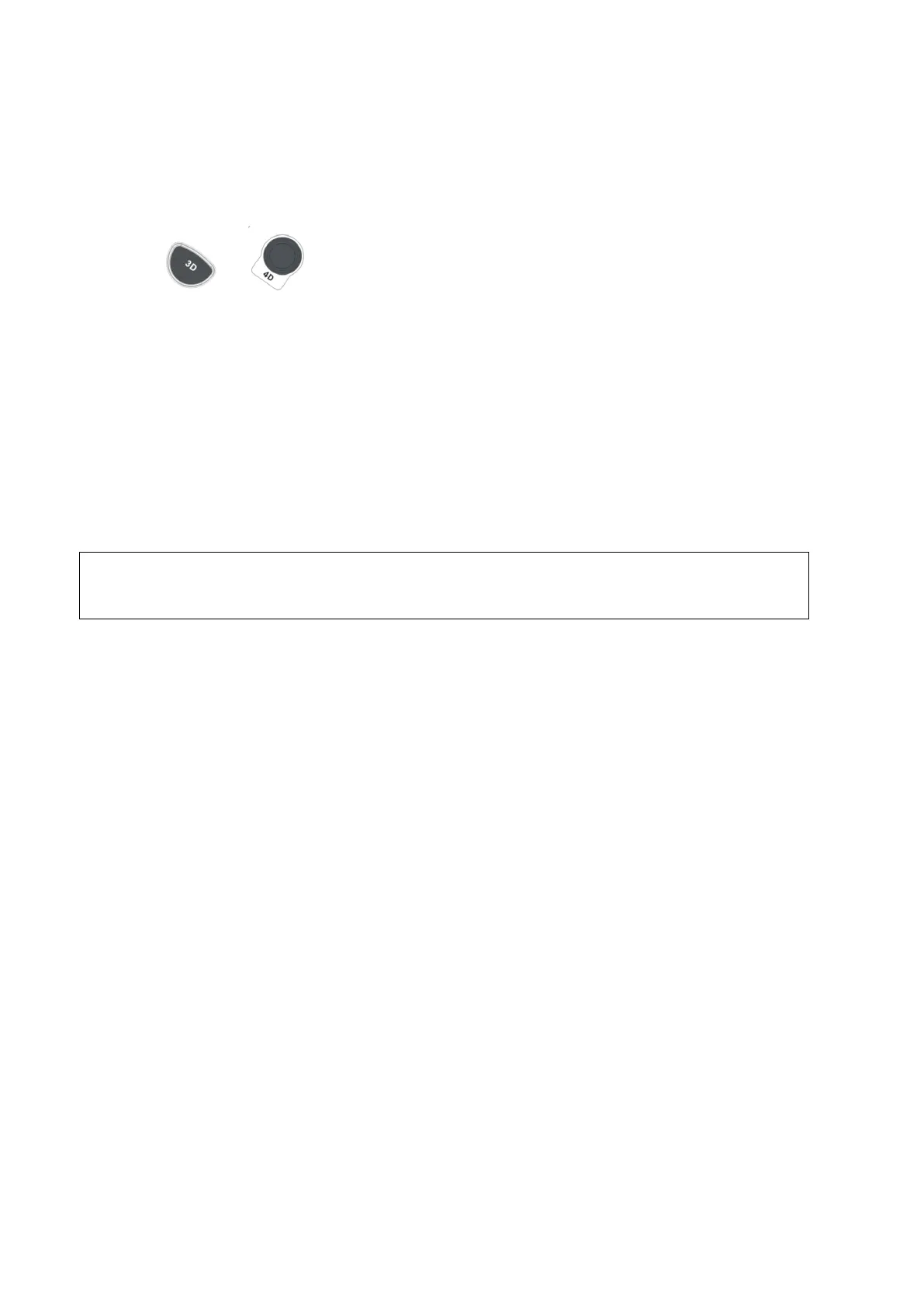5-58 Image Optimization
5.10.6.1 Basic Procedures for STIC
1. Obtain a feasible 2D image (fetus heart).
To observe a small structure, zoom in the interested part (Usually Spot zooming is applied for
good image quality).
2. Press or to enter 3D/4D acquisition preparation mode.
3. Tap [STIC] to enter STIC acquisition preparation mode.
4. Set the acquisition, displaying related parameters.
Select the parameter package.
Set the acquiring time and angle according to the target size and the motion conditions.
For fetus of 20-30 weeks, the acquisition time range are: 10~12.5s, and the angle range
are: 10-20°.
For gestation age of more than 30 weeks, the acquisition time should be about 15s, and
the angle should be about 30°.
Adjust the size and position of the sample box to contain the interested region within the
sample box.
However, the box should be small enough to contain only the heart, not the whole thorax.
In order to archive a good result, try to adjust the volume box and the sweep angle
to be as small as possible. The longer the acquisition time, the better the spatial
resolution will be.
5. Place the sample box over the region of interest.
6. Press <Update> to begin image acquisition.
Keep the probe still, the volume acquisition proceeds automatically and the acquired
images are displayed.
To avoid external interference to the image, make sure that there is minimal movement of
the mother.
In case of motion of the mother, the fetus or probe position change, cancel the current
acquisition and begin for a new acquisition.
After the calculation, the estimated heart rate is shown on the screen.
7. Judge if the shown estimated heart rate is reasonable. If the result is not reasonable, touch
[Reject All] to perform the acquisition again. Touch [Accept HR] to accept the result and go to
image review, or touch [Reject HR] to reject the HR but save the volume data.
Operations in review mode are the same as that of 4D cine review mode; please refer to the
details in 4D chapter.
Tips: after STIC acquisition, press <Cine> to switch between cine auto play mode and manual
mode.
5.10.6.2 Operation Controls
Controls consistent with those in 3D/4D mode are not to be introduced here; only the special
controls of STIC mode will be introduced here.
Acquiring Time
The time required for a whole acquisition.
Range: 7.5~17.5s.
