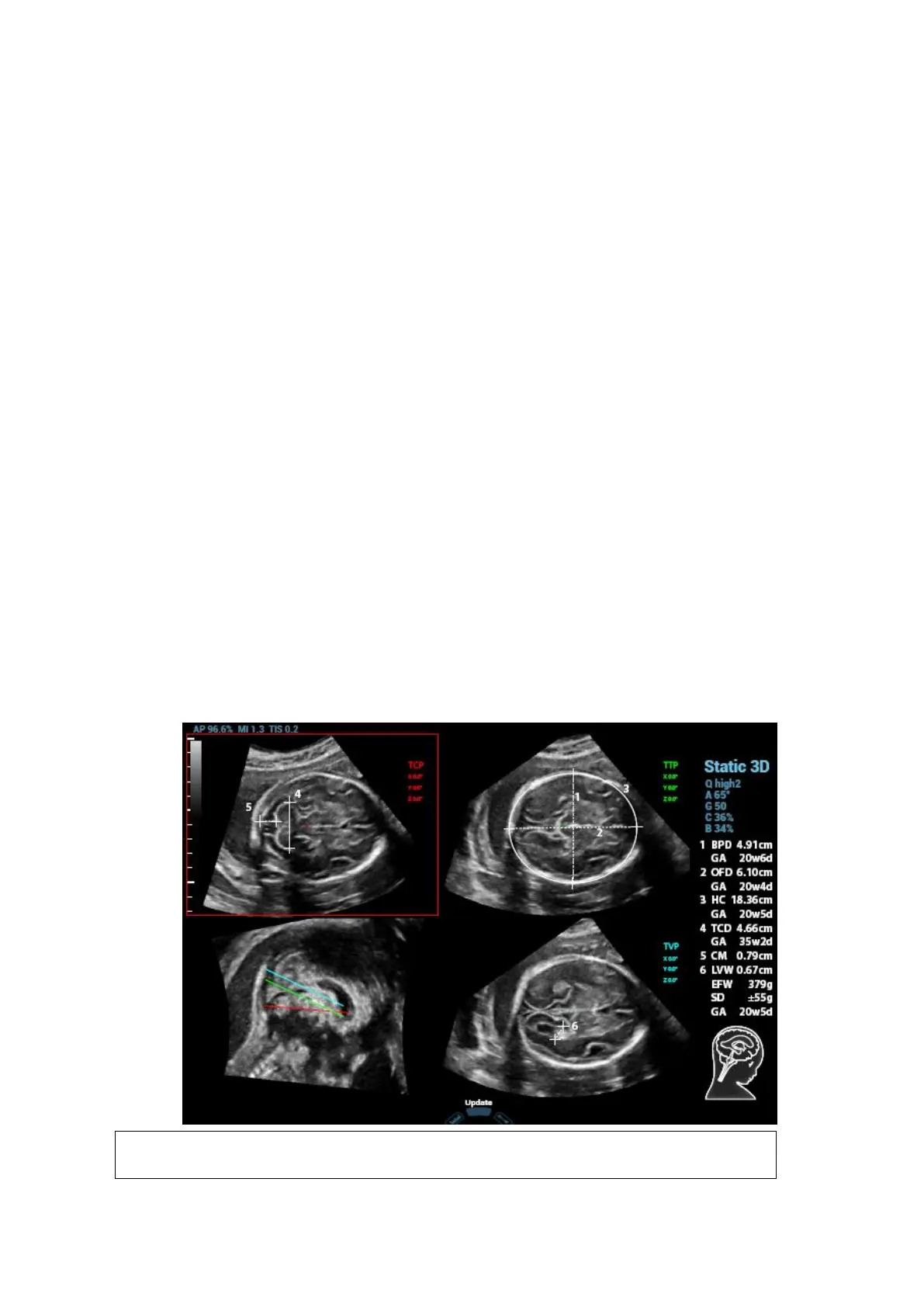Image Optimization 5-77
2. Press <Cursor> to show the cursor. Move the cursor over the red line of the MSP plane. Press
left <Set> to select the red reference line after the cursor becomes hand-shaped. Then, the
red reference line becomes dotted line.
3. Move the trackball left or upwards. The reference line rotates anticlockwise along the center.
TCP image rotates clockwise along the Y-axis, and the value of Y-axis becomes bigger.
4. Move the trackball right or downwards. The reference line rotates clockwise along the center.
TCP image rotates anticlockwise along the Y-axis, and the value of Y-axis becomes smaller.
5. The operations to green reference line and blue reference line are the same.TTP rotates along
Y-axis when green reference line rotating. TVP rotates along Y-axis when blue reference line
rotating.
MSP editing
1. Acquire 3D data. Tap [S-Planes CNS] to enter the automatic detection of the mode.
2. Tap [MSP]. There are A, B and C views appearing on the screen, in which C plane refers to
MSP, and A and B planes refer to MPR plane.
3. Rotate A, B or C plane respectively, or rotate <4D> to adjust each plane.
4. Tap [OK] to accept the edit to the MSP. The system recalculates the TCP, TTP and TVP
according to MSP’s position. The position and the angle for TCP, TTP and TVP appear on
MSP plane.
Automatic Measurement
There are 6 measurements:
TCP supports the measurements on TCD, cerebral fossa pool;
TTP supports the measurements on BPD, OFD, HC;
TVP plane supports the measurement on LVW.
1. Acquire 3D data. Tap [Smart Planes CNS] to enter the automatic detection of the mode.
2. Tap [Auto Measure] to show the caliper and the measurement number. The measurement
results appear on the right of the screen.
The automatic measurement results appear only for these having the same
characteristics on the planes.