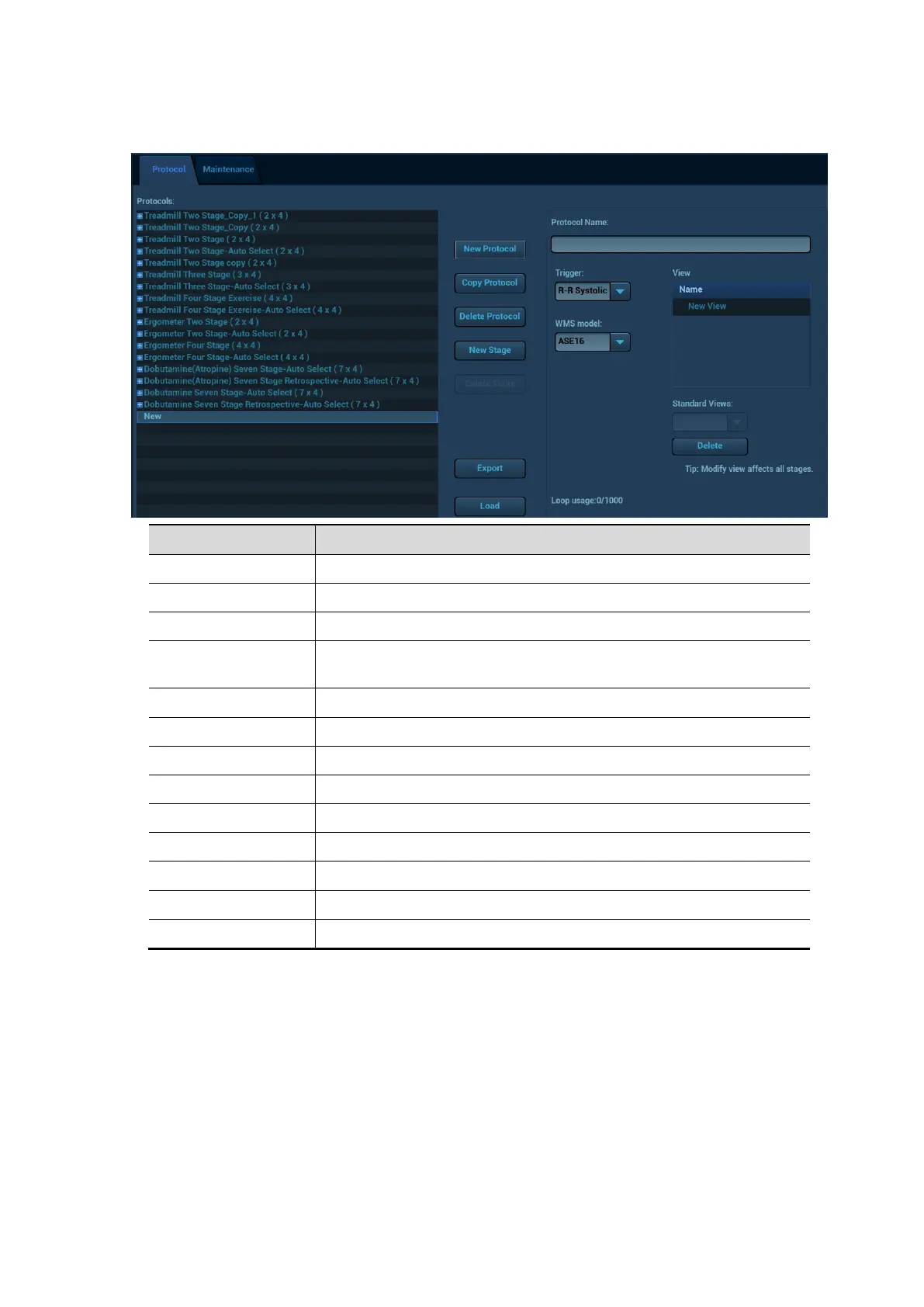Image Optimization 5-105
Access the Protocol Editor dialog box by clicking [Protocol] in [Setup][Stress Echo][Protocol],
or clicking [Edit] on the Select Protocol screen as shown in the figure below:
Set the methods of chamber segments division.
Displays the acquired loop number as well as the total usable loop
number.
Set the views for the each stage.
Create a new protocol with an existing one.
Create a stage for the current protocol.
Creating a Stress Echo Protocol
To create a stress echo protocol:
1. Click [New Protocol] button on the right of the Protocol Editor dialog box.
2. Enter the protocol name in the Protocol Name box at the top.
3. For each phase in the protocol:
(a) Select ―new‖ in the Stage list.
(b) Enter a phase name in the Description box.
(c) Select ―Auto Select‖, the system jumps to Select Mode after retrospective acquisition.
(d) Select the required option from the Clip Capture drop-down list.