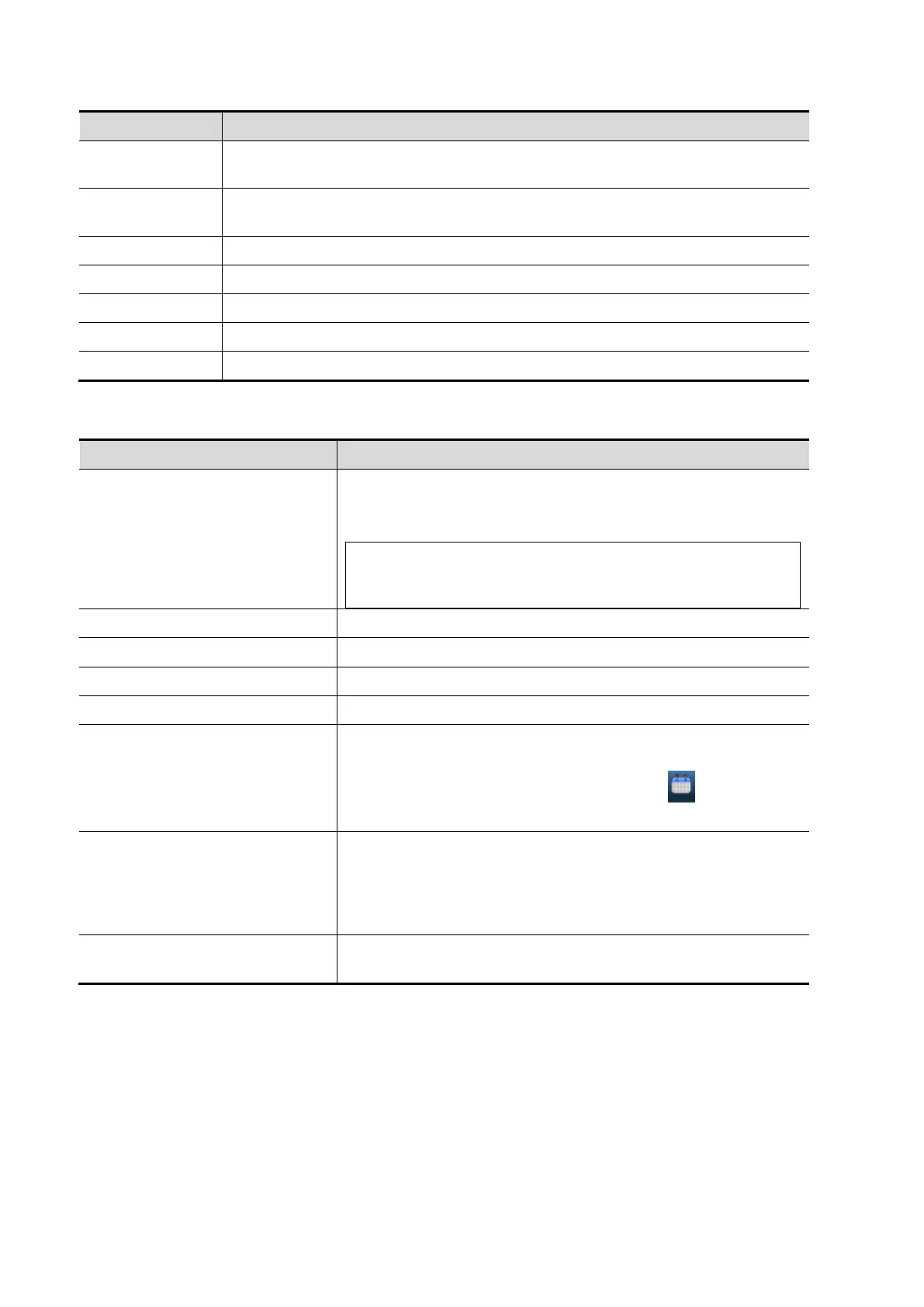12-2 Setup
To set the measure ruler, measure setting, follicle method, comment setting
and so on.
To set the relevant information about fetal gestational age, fetal growth formula
and fetal weight.
To assign functions to footswitch and the user-defined keys.
Preset the gesture on the touch screen.
Set the output format, the range and the resolution for the image.
To set the user account control relevant information.
To set the code parameters for barcode reader.
12.1.1 Region
To set the hospital relevant information like name, address,
telephone and so on.
Logo loading:
For a better display effect, please try to use an
BMP image with 400*400 pixels and 8/24/32
bitdepth.
To select a language for the system.
To select the time format.
To set the date for the system.
Posit the cursor into the ―System Date‖ field, and enter the
data through the keyboard; or, click the icon to select the
date.
Move the cursor onto the corresponding field, enter the time
manually through the keyboard; or, move the cursor onto the
time segment and press <Set>, then increase or decrease the
certain value by rotating the multifunctional knob or clicking the
icons at the right side.
To assign a time server and make the time of the ultrasound
machine to be consistent with the server.
