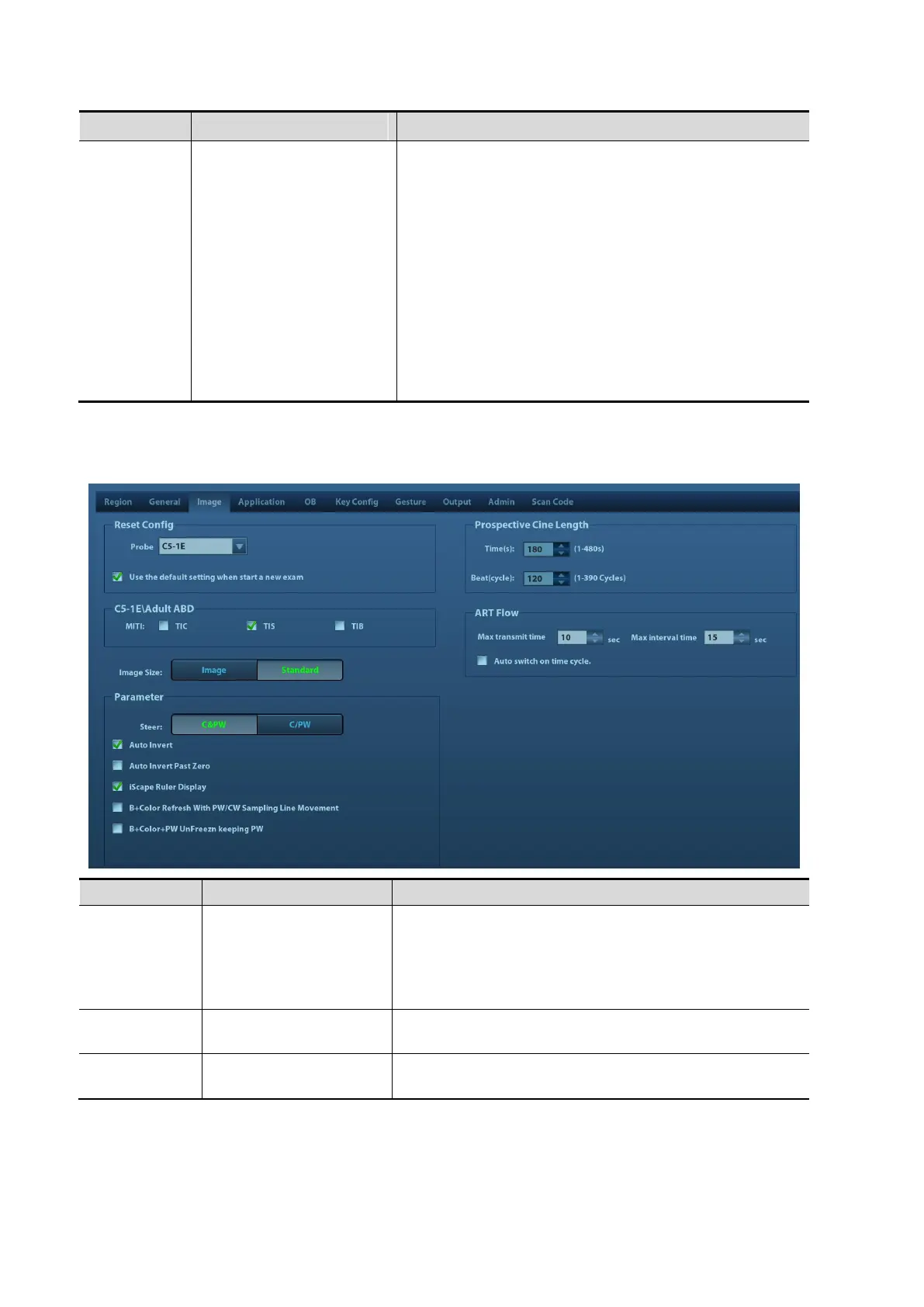Select the different saver methods to the system.
After enabling the screen saver, check ―Mindray‖ to
select the image from the system. Or click [Review] to
select the image on your own.
To set the waiting time before the system enters
dormancy status in the drop-down list beside ―Wait‖.
The system enters screen saver automatically if the
system waiting time exceeds the screen saver already
set.
The system enters screen saver automatically if the
system waiting time exceeds the screen saver already
set and standby time.
To set the default probe model for the system from the
drop-down list.
The default parameters are applied to the new probe if
checking Use the default setting when start a new
exam.