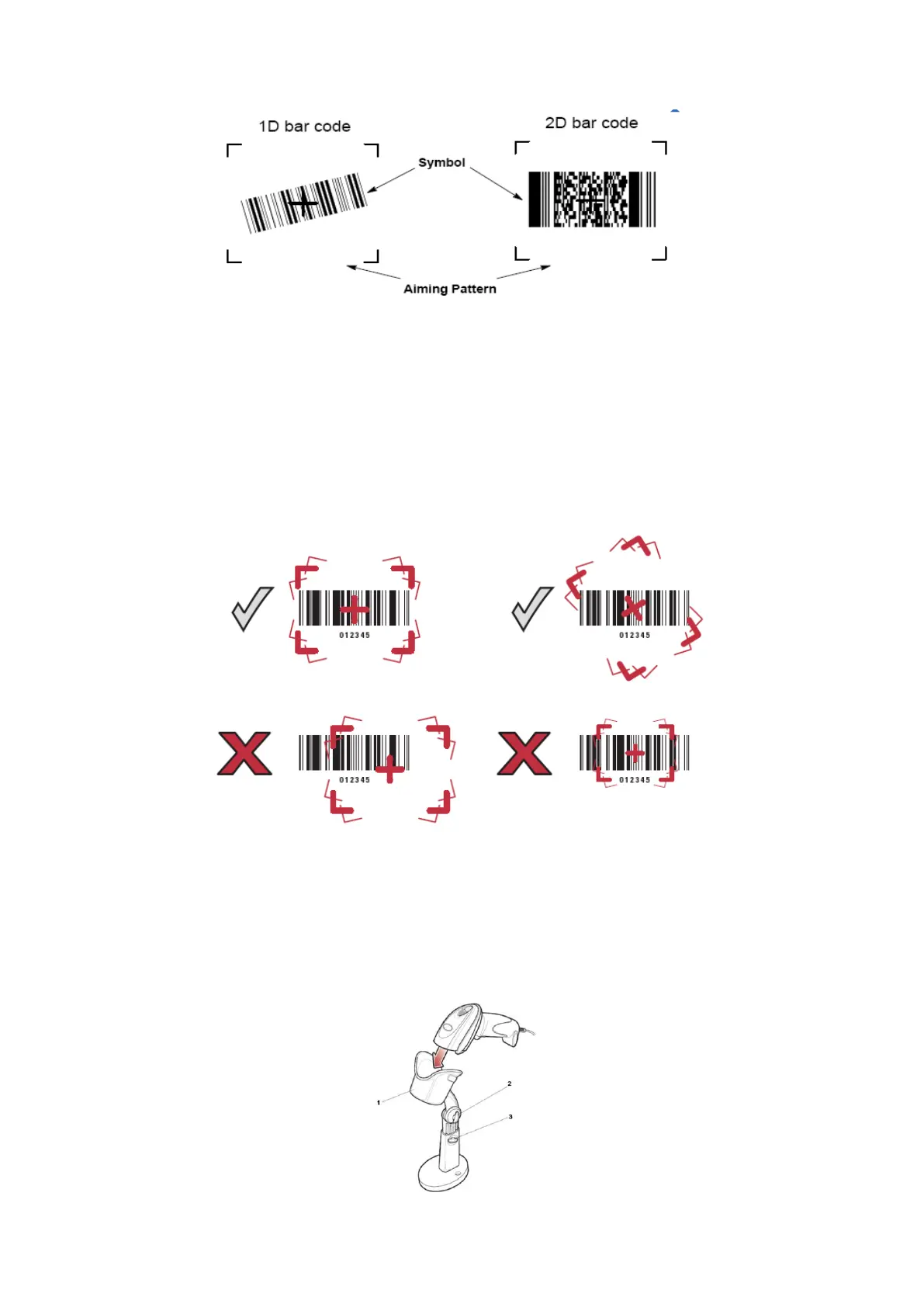E-10 Barcode Reader
5. Hold the trigger until the digital imager reader beeps, indicating the barcode is successfully
decoded.
NOTE: Steps 2 - 4 may be required to repeat on poor quality or difficult barcodes.
Tips: Hold the digital imager reader between two and nine inches (depending on symbol density) from
the symbol, centering the aiming pattern cross hairs on the symbol.
The aiming pattern is smaller when the digital imager reader is closer to the symbol and larger when it
is farther from the symbol. Scan symbols with smaller bars or elements (mil size) closer to the digital
imager reader, and those with larger bars or elements (mil size) farther from the digital imager reader.
The digital imager reader can also read a barcode presented within the aiming pattern but not centered.
The top examples in show acceptable aiming options, while the bottom examples cannot be decoded.
E.2.5 Scanning in Hands-Free Mode
The optional Intellistand adds greater flexibility to scanning operation. When the digital imager reader is
seated in the stand’s ―cup,‖ the digital imager reader’s built-in sensor places the digital imager reader in
hands-free mode. When the digital imager reader is removed from the stand it operates in its normal
hand-held mode.
Use the Intellistand’s adjustment knobs to adjust the height and angle of the digital imager reader.
