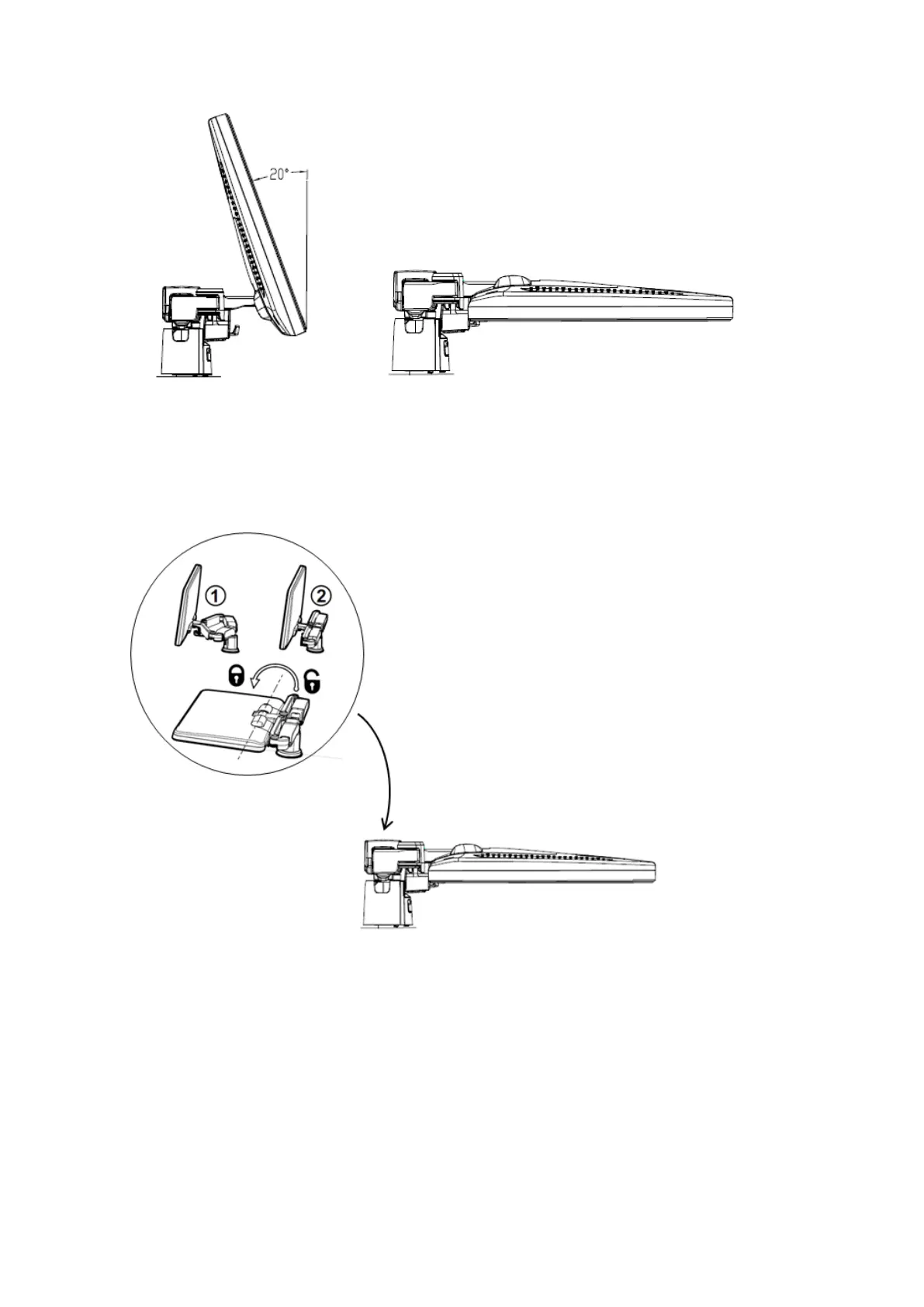3-8 System Preparation
Lock the monitor
If the ultrasound system is required to be moved within a short distance (for example:
move to other department), turn the monitor to the horizontal level, push it to the locking
structure, and then the monitor can be locked. For more details, please refer to the
operation diagram that is attached to the supporting arm.
Label of the operation diagram
