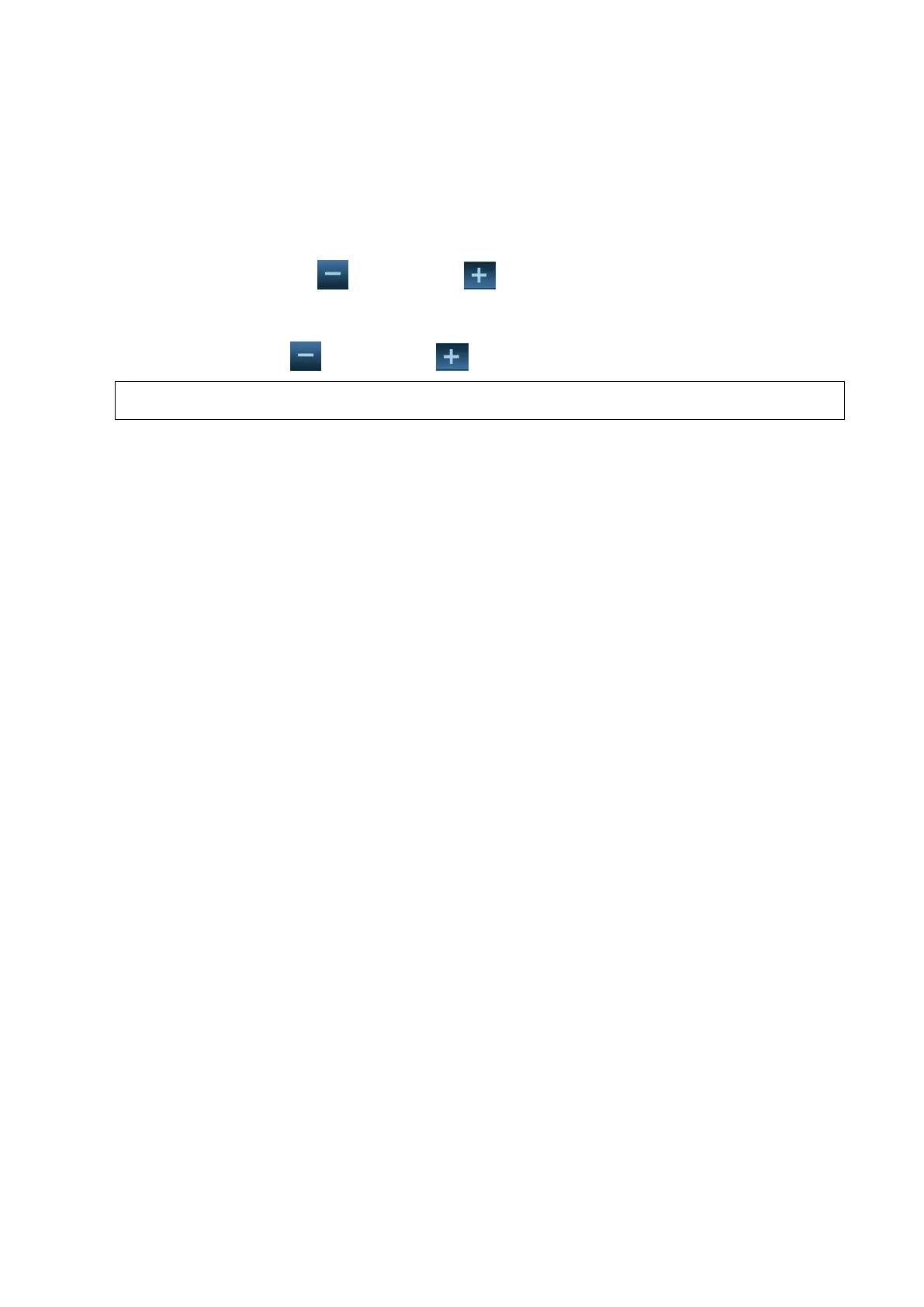System Preparation 3-9
3.3.2 Monitor Brightness/Contrast Adjustment
Monitor brightness and contrast adjustment is one of the most important factors for proper image
qualities, if set incorrectly, the gain, TGC, dynamic range or even acoustic output have to be
changed more often than necessary to compensate.
Brightness adjustment:
Press <F10 Setup>. Click [System][General] [LCD] and tap the brightness adjustment on
the touch screen. Tap to reduce and to enhance the brightness.
Contrast adjustment:
Press <F10 Setup>. Click [System][General] [LCD] and tap the contrast adjustment on the
touch screen. Tap to reduce and to enhance the contrast.
On the monitor, the brightness adjustment comes before contrast. After readjusting the
monitor’s contrast and brightness, adjust all preset and peripheral settings.
