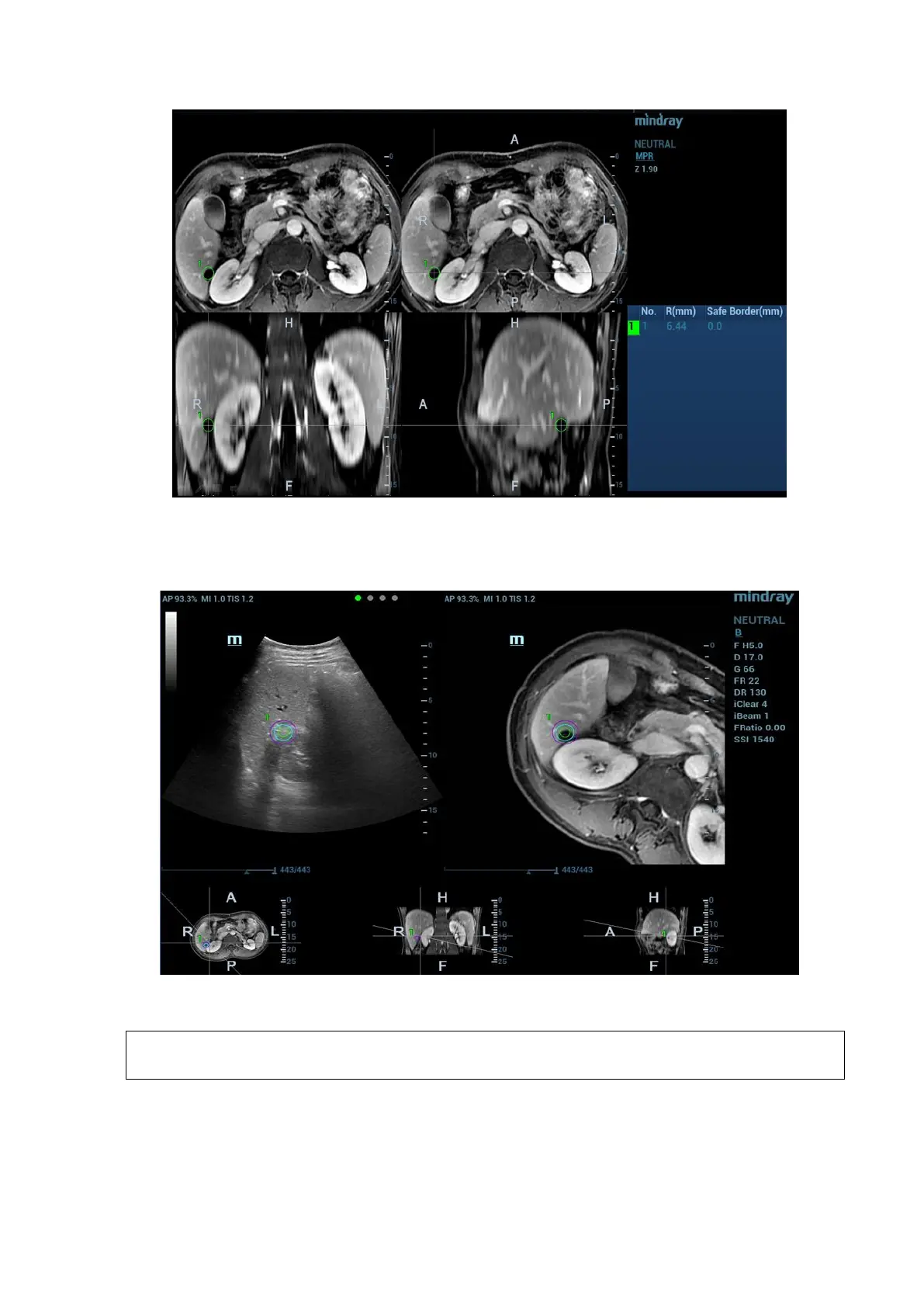Image Optimization 5-127
3. Click [Esc] to exit. Enter Fusion Imaging page. Move the probe to view the mark situation in
varied planes.
The mark in the following figure is enveloped with three circles. There are real-time tumor,
mark tumor (completed in step 3), and ablative margin from inside to outside.
It is not allowed to conduct other operations, such as, freezing, measuring, adding
body mark, at the exception of adding the mark on the plane.
Saving/Loading the Mark
1. Saving the mark.
Enter tumor mark page. Mark varied tumors on CT/MR image. Tap [Save Marks] to type the
mark name. Click [OK].
