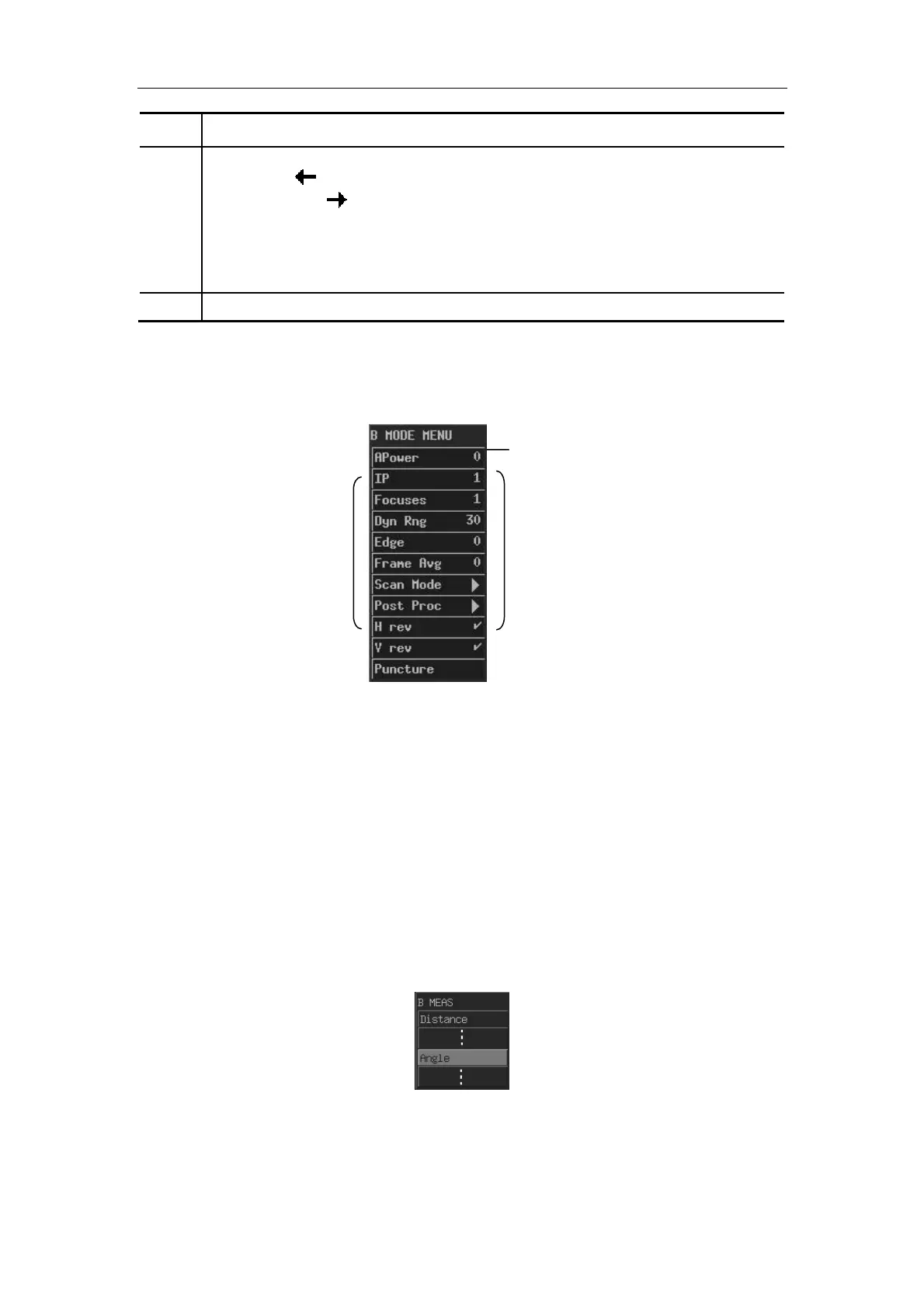System Basics
1-8
No. Introduction
16 The direction where the arrow indicates shows the initial scan position of the
transducer (“
” means the first scan line from the left is the initial scan position of
the transducer; “
” means the first scan line from the right is the initial scan
position of the transducer).
When scanning, ensure the transducer orientation corresponds to the arrow. See
the operation manual of transducer for detail.
17 Ultrasonic image
1.5.2 Menu
The following figure is an example of menu.
The menu items can be classified to the following types.
Command menu items
Number menu items
Switch menu items
Character menu items
Submenu menu items
1.5.2.1 Command Menu Items
A command menu item makes the system to execute an action, such as popping up a dialog
box or starting to measure.
To operate a command menu item, turn the trackball to move the cursor onto the menu item
and then press <Set>.
Menu name
Menu items
Menu