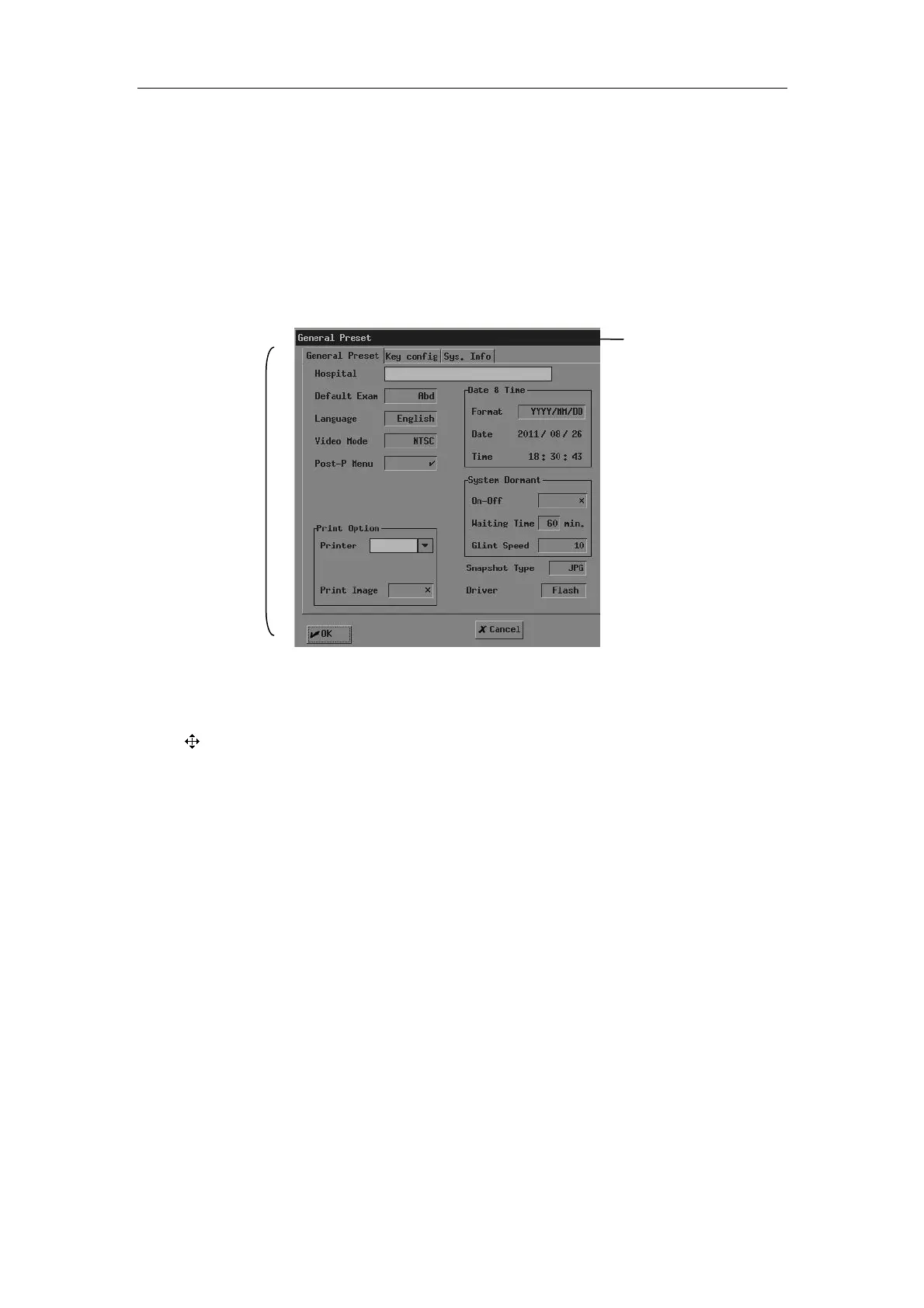System Basics
1-10
To operate a submenu menu item, turn the trackball to move the cursor onto the menu item
and its submenu pops up. Then, turn the trackball to move the cursor onto one item of the
submenu and press <Set>.
1.5.3 Dialog Box
The following figure is an example of dialog box.
To move a dialog box,
1 Turn the trackball to move the cursor onto the title bar. The cursor is displayed as a
“
”. Press <Set>.
2 Turn the trackball. A rectangle whose size is the same as that of the dialog box is
moving with the trackball. Place the rectangle where you want the dialog box is
moved to.
3 If you want to move the dialog box here, press <Set>; if you do not want to move the
dialog box, press <Back>.
A dialog box may have the elements as follows.
Page label
A page label marks a page when the contents of a dialog box are displayed in several pages.
Dialog box
Title bar