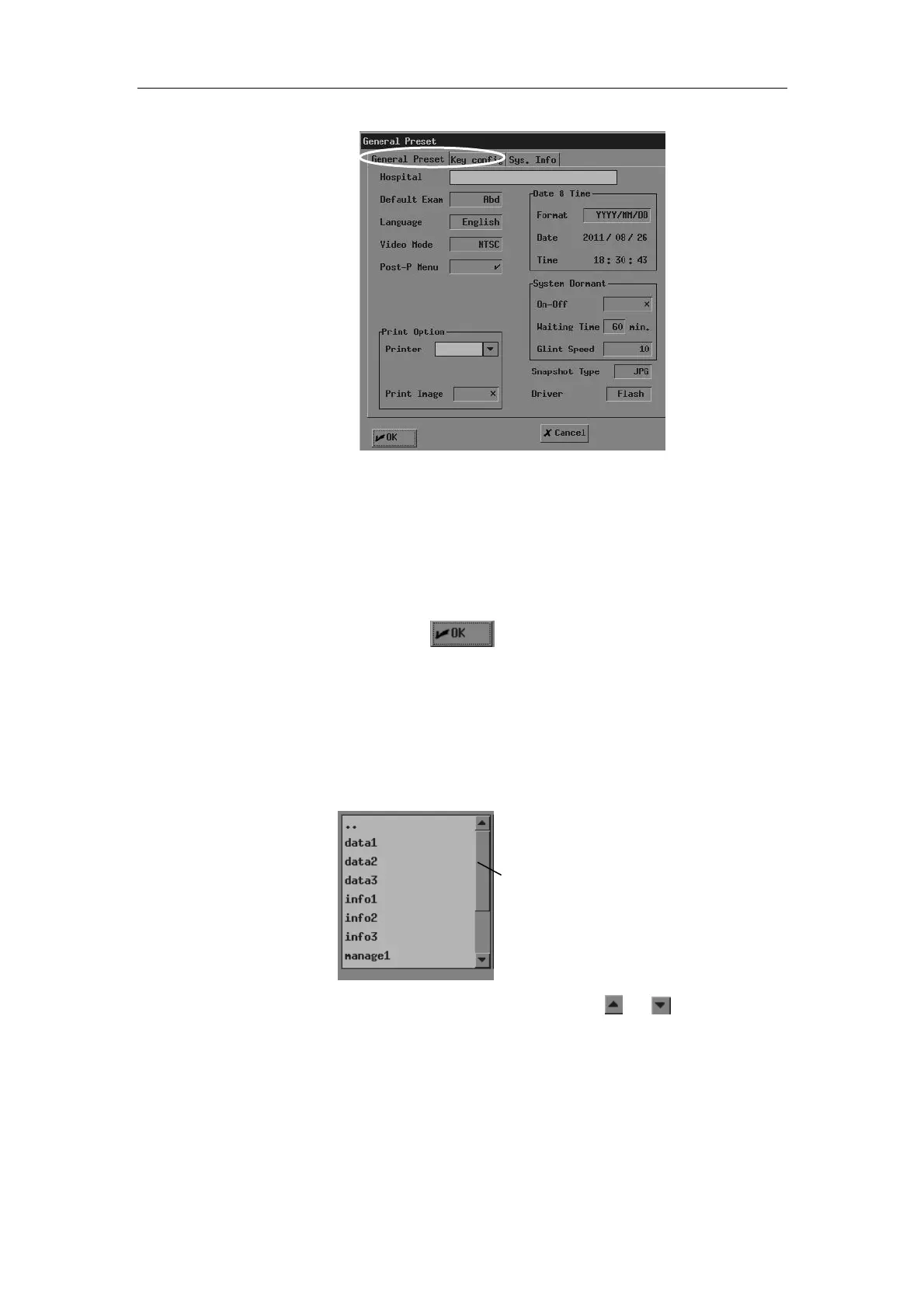System Basics
1-11
To enter a page, turn the trackball to move the cursor onto the corresponding page label and
then press <Set>.
Button
A button is used for some operation.
To click a button, turn the trackball to move the cursor onto the button and then press <Set>.
Scroll bar
When not all of contents can be displayed in the current area, the scroll bar appears. Different
contents can be displayed as the scroll bar is moving.
To drag the scroll bar, turn the trackball to move the cursor onto
or and then press
<Set> once or more until the content you want appears.
Pull-down list
A pull-down list is used to select an option.
Scroll bar
Page labels