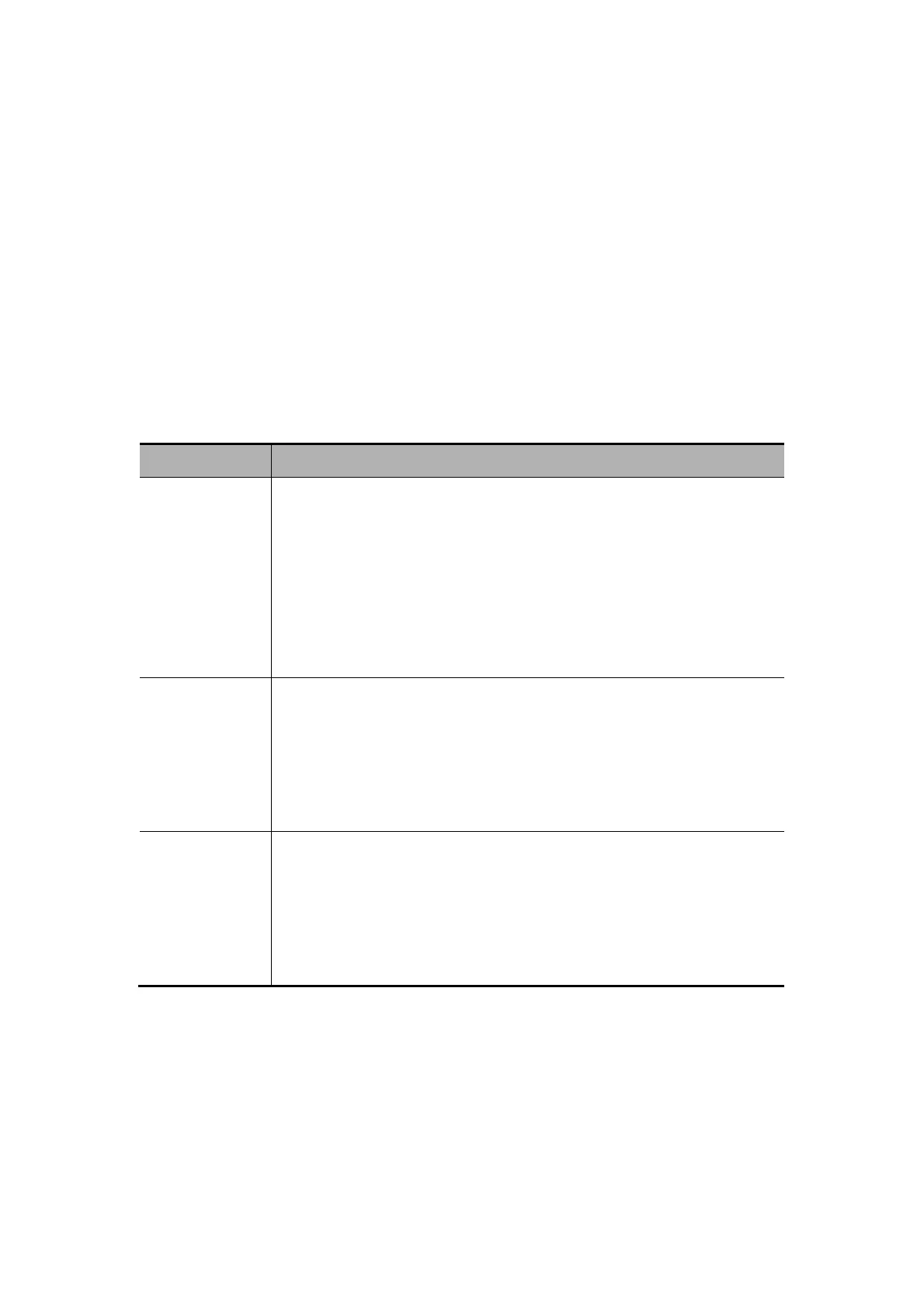6-1
6 Image Control and Adjustment
This chapter describes how to control and adjust the image.
6.1 Adjusting Image Parameters
To obtain a better image, it is recommended to rotate the brightness knob and contrast knob
to make the marks on them in the top position.
Parameter Description
B/M gain Adjusting the B/M gain is to adjust the gain of receiving system and the
signal sensitivity of B and M images.
The B gain (BG) and M gain (MG) are displayed on the upper part of the
screen.
You can only adjust the parameter on real-time images.
To adjust the parameter, turn the gain knob. The B gain and M
gain are adjusted simultaneously. The range is 0dB-98dB.
It is recommended to adjust the B/M gain to 48dB. When B/M gain is
48dB, you can obtain a better image.
Acoustic power The acoustic power is the emitting power of the transducer. You should
select proper acoustic power according to the actual condition and the
principle of acoustic power.
You can only adjust the parameter on real-time images.
To adjust the parameter, enter the [B MODE MENU] menu and
then set [Power] in the menu. The range is 0-7 (0 represents the
minimal acoustic power and 7 represents the maximal).
Transducer
frequency
You can only adjust the parameter on real-time images.
Focus position (F.Pos.), frequency (Freq.) and Rotation share the
same <Multifunctional Knob> (left). Press the knob to switch
among the items and rotate the knob to adjust the item when the
corresponding indicator is lit up.
Press the <Multifunctional Knob (L)> until the indicator corresponding to
“Freq.” is lit up, and then rotate the knob to adjust the frequency.