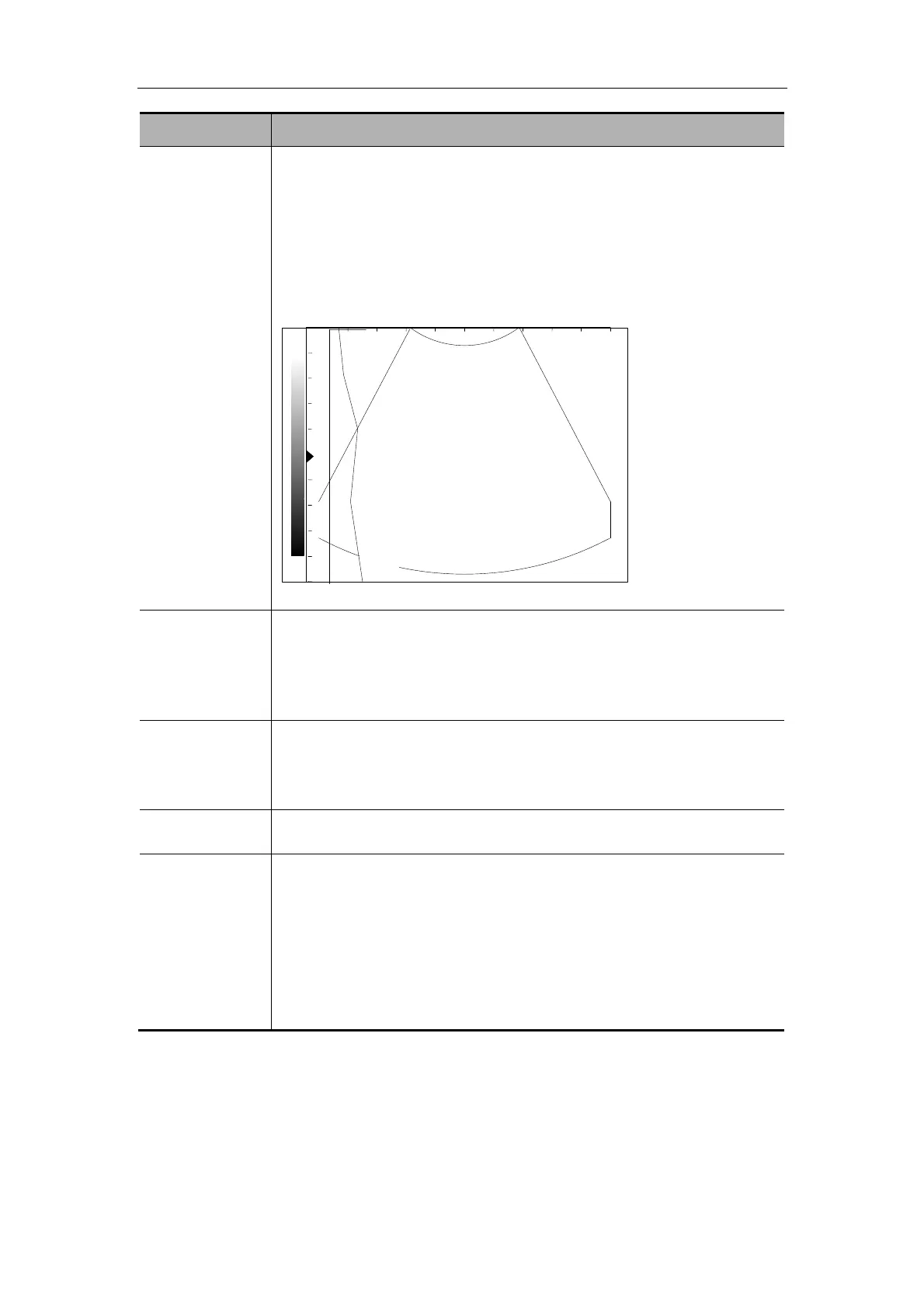Image Control and Adjustment
6-2
Parameter Description
TGC TGC (time gain control) means using the gain compensation curve
separated to several segments by depth to optimize the image. Four
groups of TGC keys adjusts the current image by segments.
The TGC curve appears on the left of screen when it is being adjusted
and changes as a TGC key is pressed, which is shown in the figure
below. After the adjustment stops, the TGC curve will disappear
automatically.
You can only adjust the parameter on real-time images.
To adjust the parameter with the TGC sliders on the control panel.
Number of
focuses
The B image has 1-4 focuses. The number of focuses also lies on the
depth. The M image has only one focus.
You can only adjust the parameter on real-time B images.
To adjust the parameter, enter the [B MODE MENU] menu and
then set [Focuses] in the menu.
Focus position When the focus position is adjusted, one or more focuses moves on the
current image simultaneously.
You can only adjust the parameter on real-time images.
To adjust the parameter, press <F.position>.
Depth You can only adjust the parameter on real-time images.
Use <Zoom/Depth> knob to adjust the parameter.
Dynamic range The dynamic range adjusts the contrast resolution of B or M images and
compress or expand their display range of gray scale.
You can only adjust the parameter on real-time images.
To adjust the parameter of B image, enter the [B MODE MENU]
menu and then set [Dyn Rng] in the menu; to adjust the
parameter of M image, enter the [M MODE MENU] menu and
then set [Dyn Rng] in the menu. The range is 30dB-90dB and the
increment is 4dB.
De
th 9.7
