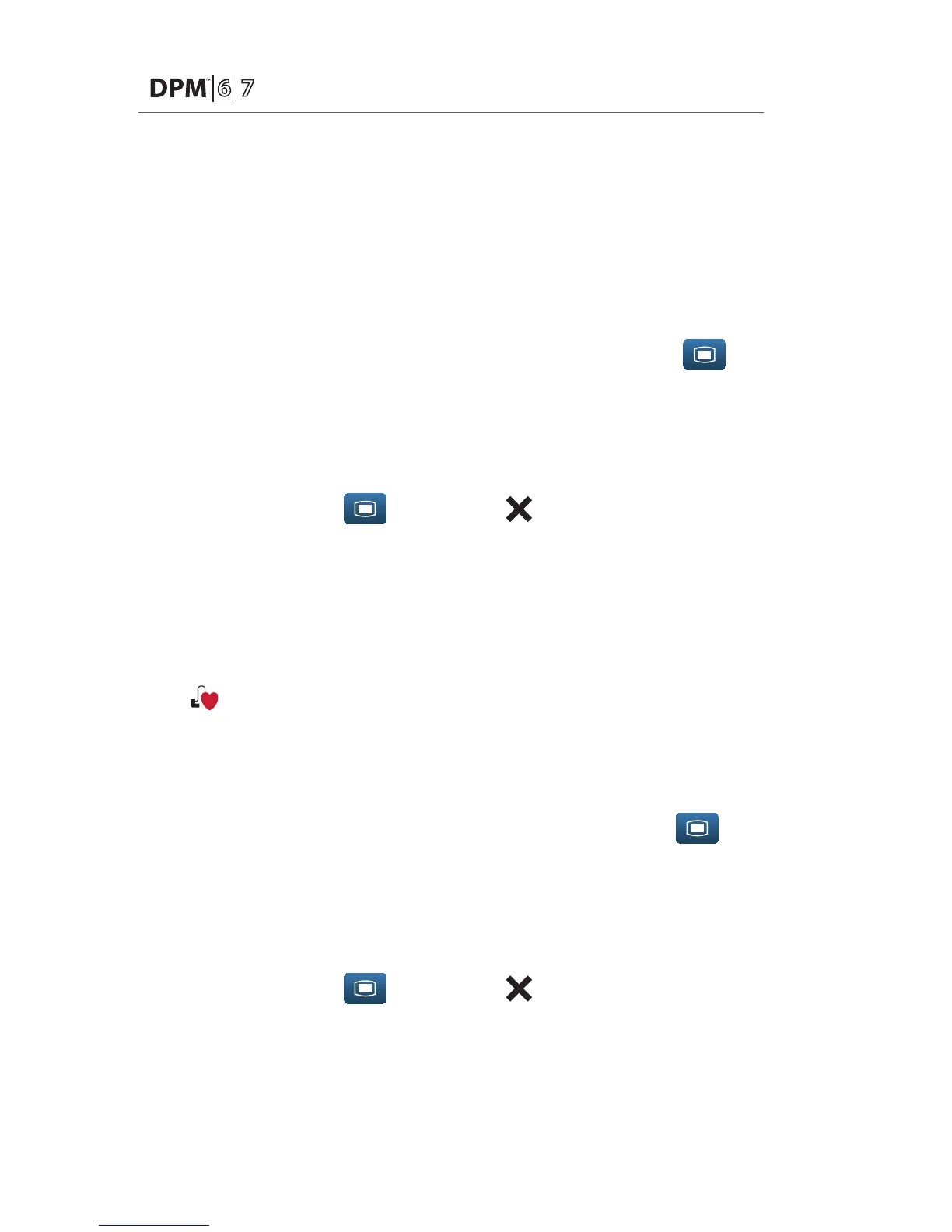P/N: 046-003757-00 Rev A
Quick Reference Guide
4
ECG
Adjust ECG Lead
The DPM 6 and DPM 7 allow the clinician to adjust the leads being viewed on
the main display. To adjust the ECG Lead:
a. Select ECG waveform or ECG numeric tile to enter the ECG Setup menu
Or
a. Select ECG setup>> from the Parameters menu in Main Menu
(quick key) to enter the ECG Setup menu
b. Select ECG1 current lead to adjust the first lead or ECG2 current lead to
adjust the second lead
c. Scroll and select lead
d. Select Main Menu
(quick key) or to return to the main display
Panorama® Central Station Interface: Adjusting ECG leads on the DPM 6
or DPM 7 bedside monitor, Panorama® Central Station, WorkStation, and
ViewStation are independent.
Enable Pacemaker Detection And Set Pacemaker Rate
The DPM 6 and DPM 7 allow the clinician to enable pacemaker detection.
The
symbol is displayed when the pacemaker detection is enabled.
To enable the pacemaker detection on the DPM 6 or DPM 7 bedside monitor:
a. Select ECG waveform or ECG numeric tile to enter the ECG Setup menu
Or
a. Select ECG setup>> from the Parameter menu in Main Menu
(quick key) to enter the ECG Setup menu
b. Select Others >>
c. Select Paced to Yes
d. Select Pacemaker Rate value and adjust using the up and down arrows
e. Select Main Menu
(quick key) or to return to the main display
Panorama® Central Station Interface: Pacemaker detection on the DPM 6 or
DPM 7 monitor, Panorama® Central Station, WorkStation, and ViewStation are
independent.