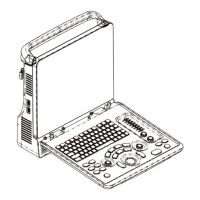What to do if my Mindray DP-50 displays characters but no images?
- MmichaelgordonAug 15, 2025
If your Mindray Medical Equipment monitor shows characters but no images, try these steps: First, adjust the transmission power, gain, or TGC control. Second, make sure the probe is properly and fully connected. Finally, check if the system is in frozen status and unfreeze the image. The issue might be due to incorrect settings or a disconnected probe, or the system might simply be paused.