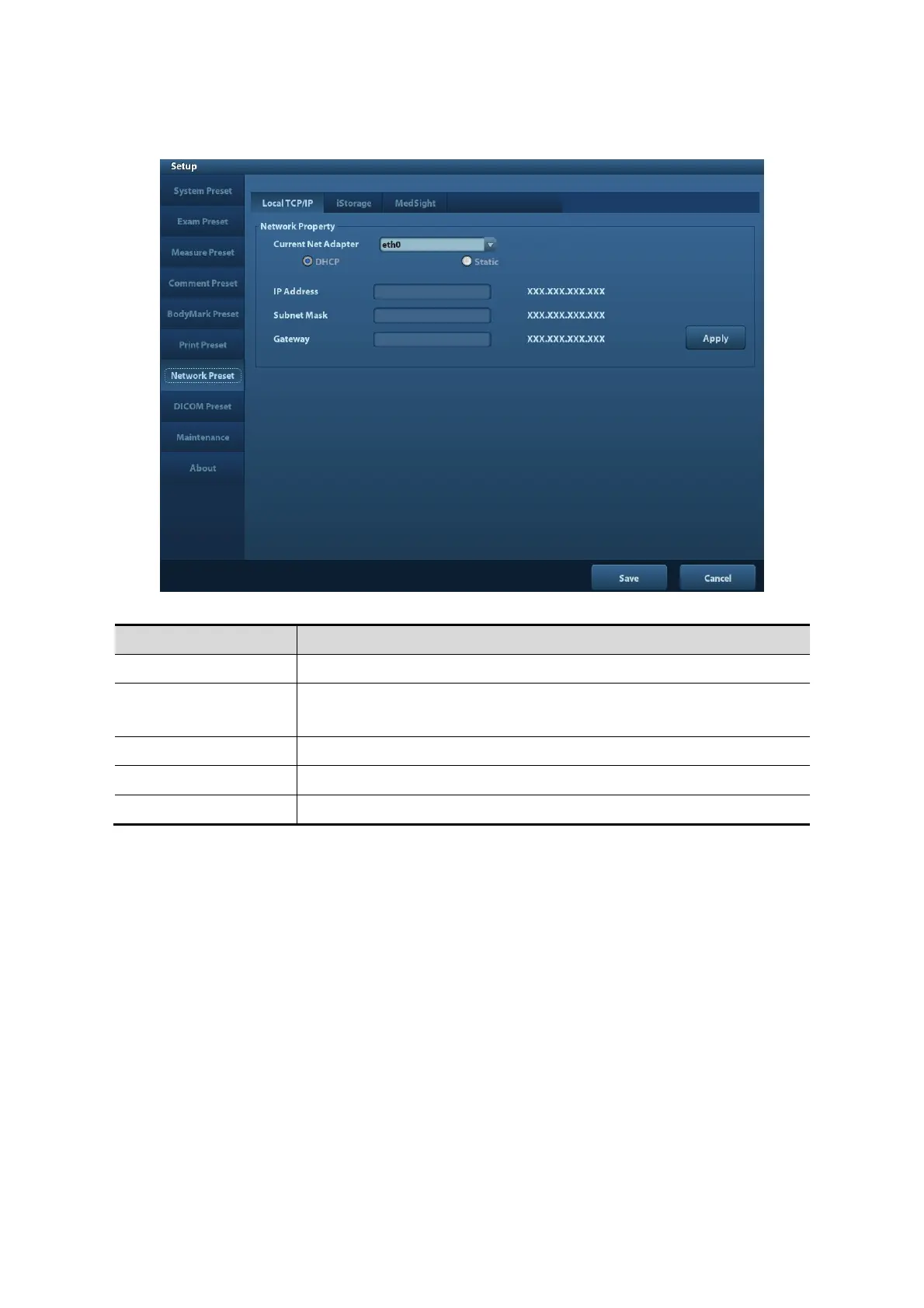10-2 DICOM
1. Press <Setup> to enter the [Setup] menu.
2. Select [Network Preset].
3. Local TCP/ IP preset items are described as follows:
Current Net Adapter To select network connection mode.
/ Static
DHCP: IP address will be automatically obtained from DNS server;
Static: you need to enter the IP address.
IP Address IP address of the system.
Used to set different network segment.
Gateway Used to set the gateway IP.
Note:
The IP address of the system should not be occupied by other devices in the network,
or the DICOM function will fail.
After you changed “Station Name”, you need to restart the system to make the setting
effective (press the power button and select “Shut Down” and restart the system after
a while).
10.1.2 DICOM Preset
To set the DICOM service and server properties.
1. Press <Setup> to enter the [Setup] menu.
2. Select [DICOM Preset].