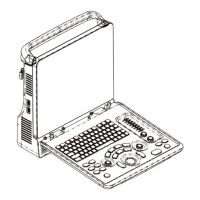What to do if the Mindray Medical Equipment displays abnormal images and system error messages?
- SschwartzamandaAug 3, 2025
If the display of the image is abnormal, and system error messages are constantly appearing, preventing operations on your Mindray Medical Equipment, try restarting the system. This may resolve the issue.